-
Notifications
You must be signed in to change notification settings - Fork 17
how to add a template
travis edited this page Dec 11, 2019
·
1 revision
Table of Contents
-
Go to Jenkins.
-
On the upper left click on "New Element" to create a new Jenkins job.
-
Chose a name for the job such as "MTS-template-seed-job". The job type has to be "Pipeline". Click on ok.
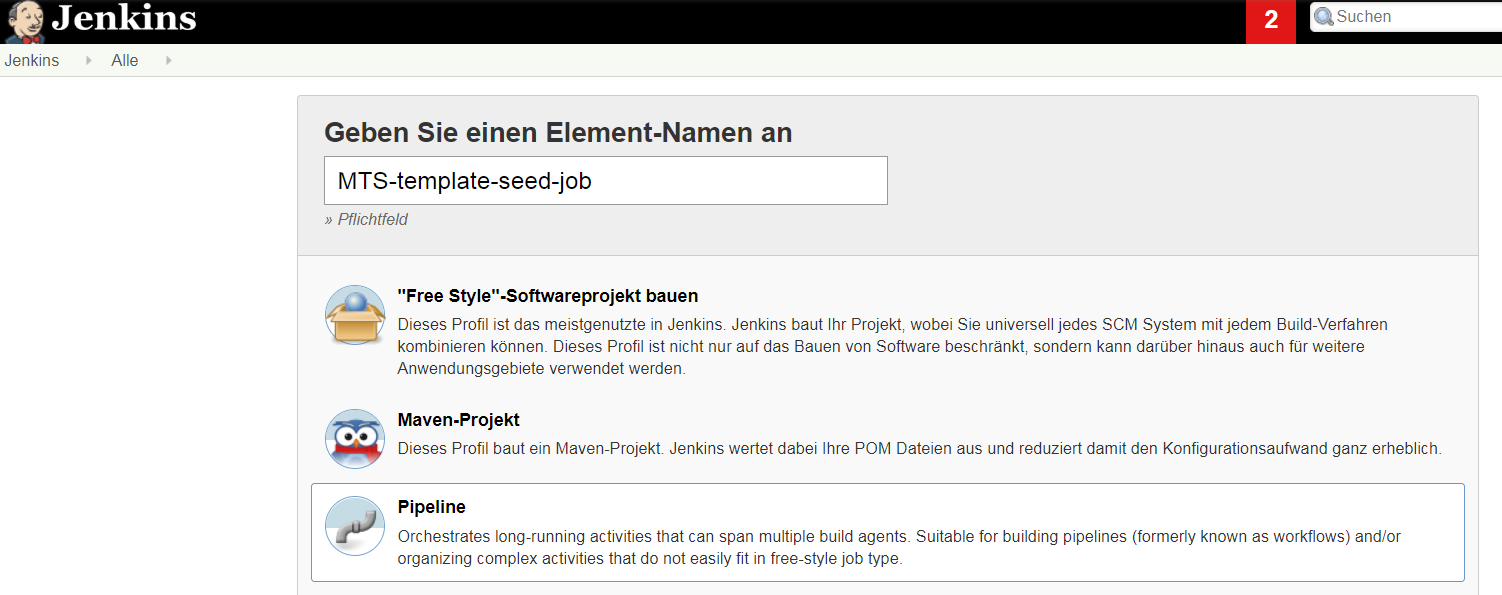
-
Scroll down to the bottom of the job creation page where you will find the "Pipeline" section.
-
Switch to "Pipeline script from SCM".
-
Set "SCM" to "Git".
-
Set "Repository URL" to: https://github.com/devonfw/production-line.git
-
Credentials can be left empty, because the repository is public.
-
Set "Script Path" to the template that you want to use e.g. "devon4j-mts/Jenkinsfile".
-
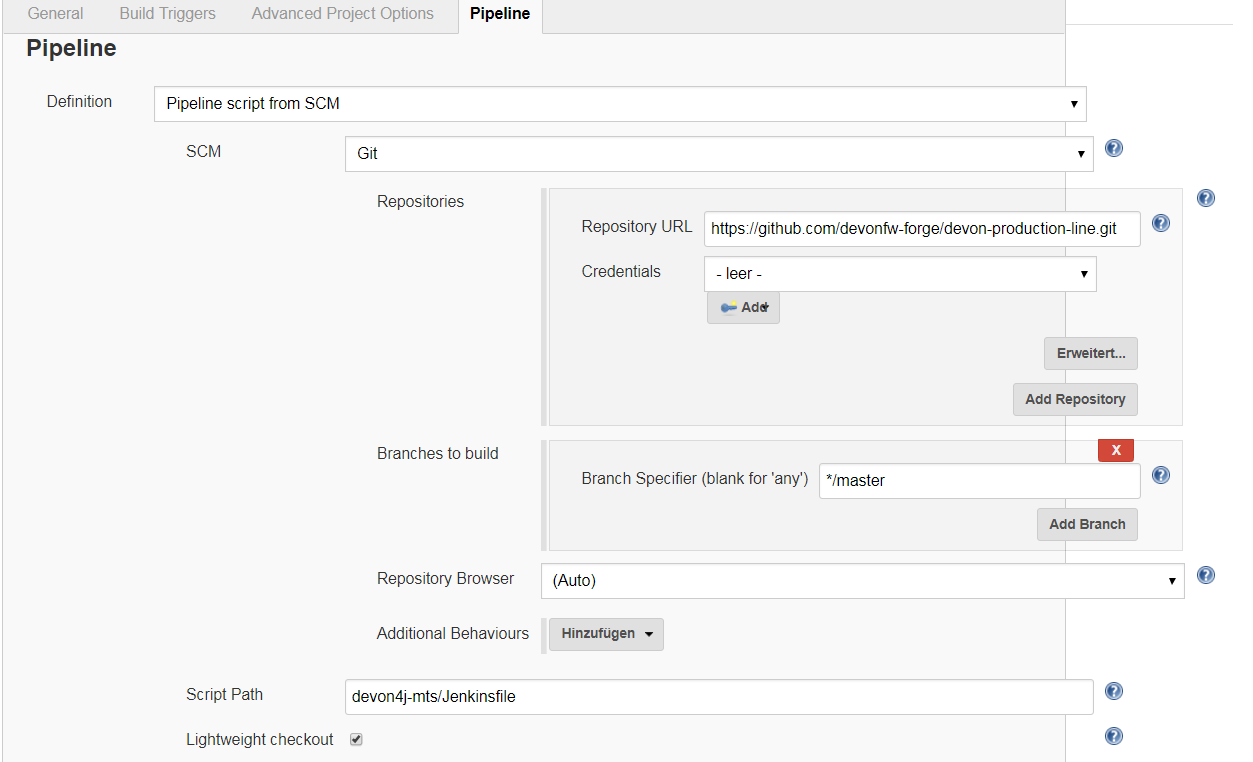
-
-
devonfw Technologies Templates
-
Utility Templates
-
MrChecker
-
Samples
-