-
Notifications
You must be signed in to change notification settings - Fork 12
2.4. Service script (servce.lua)
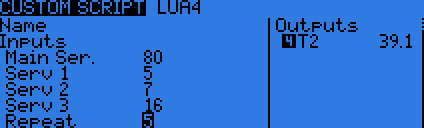
Service lua is an functional enhancement for "Operating Hours Counter" on main telemetry screen. If you load this script as custom script, the Operating-Hours-Counter will change to an maintenance interval timer which holds one Main-Service-Interval-Timer and three Service-Interval-Timers which clock up to create reminders for desired intervals (Hours).
- Increase save flying.
Of course most people who flying RC Planes, Helicopters, and so on, mostly check models before and after flying. But some services are hard to remember. For example how many hours running my bearing inside my high power motor. 20 or 50 or 100. don't know! this script help you to remember how long critical parts are running and if they reach there limits. Simple :)
- Copy servce.lua at your SD Card under SCRIPTS/MIXES
- Power Taranis and navigate to Model Page CUSTOM SCRIPTS
- Choose an empty slot and load servce.lua
- Main Ser. -> Main Service Interval. This hold the time in hours for example 80h for an Main Service. If this interval is reached you hear an info message that the Main-Service-Interval is reached. After this info message the timer (T2) reset to ZERO.
- Serv 1 - Serv 3 -> Service Interval 1 - 3. This holds the time in hours for three different service intervals. Each time an interval is reached you here an explicit info message. For example you configure "Serv 1" to 6h, you will hear "Service Interval one is reached" each time after passing 6 hours. (6, 12, 18, and so on) this happens until "Main Service Interval" is reached.
- Repeat -> How often the message will repeat if an services interval is reached. Default is 5 times. This mean if an service interval is reached your hear 5 times the dependent service message with an gap of 15 seconds.
"Main-Service-Interval" is default at 156h. If you configure this script, main service must > 0h, else the script reset "Timer 2" the hole time it is running.
Service interval 1 - 3 will ignored if they are configured as zero. That mean you enable an desired interval timer if you set-up a time >0 hours.