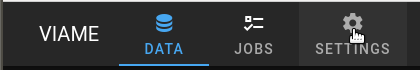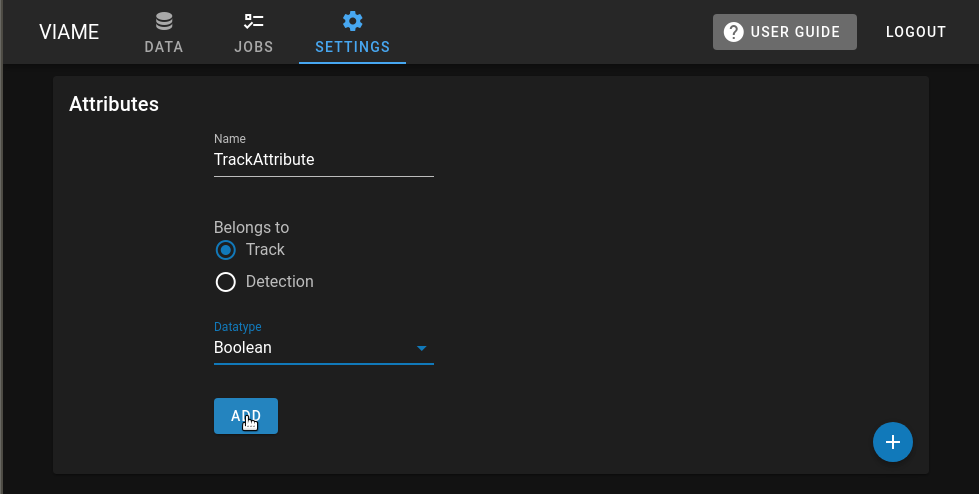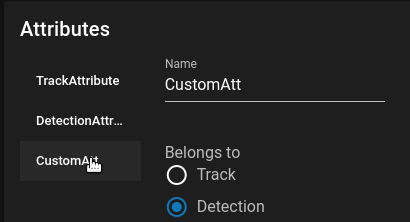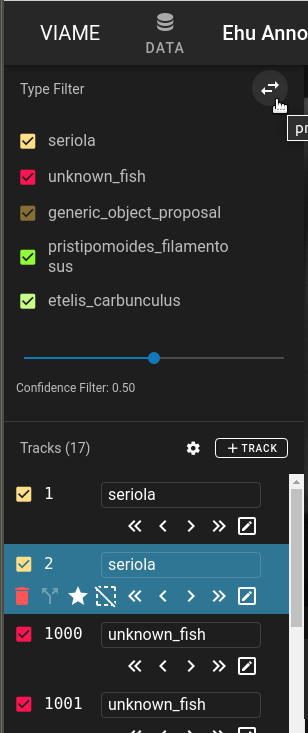-
Notifications
You must be signed in to change notification settings - Fork 21
Attributes
Bryon Lews edited this page Sep 18, 2020
·
5 revisions
Attributes are properties that can be assigned to an entire track or a single detection within a track. Attributes are created by users utilizing the Settings panel in the main file browser location. New attributes can be added or existing ones can be modified.
NOTE: Attributes are global on the server currently and can be seen or modified by anyone. There are future plans to move attributes to be specific to projects or users.
- On the main browser of VIAME go to the Settings tab
- Click on the "+" button to indicate that you want to add a new attribute.
- Provide a descriptive name for the attribute and then determine if it is going to be a track or detection attribute.
- Track Attributes - apply data to the entire track
- Detection Attributes - apply only to a specific detection on a track
- Next choose a datatype:
- Number
- Boolean - (True/False)
- Text
- Custom text that the user provides
- A predefined list of text that can be chosen from
- After choosing a Track/Detection and a Datatype click Add to add the attribute.
- Existing attributes will show up on the left side of the screen in a list.

- Select a track or detection that attributes should be applied on
- Click in the upper right of the track/type panel to go to the Attributes Interface
- You are provided with some information about the currently selected track and it's attributes

- Near the top is the Track ID, confidence pairs and then a list of Track Attributes that can be edited
- Further down is the current Frame number and the Detection attributes which are connected to that specific frame
- Attributes can be edited by clicking on the dropdowns and setting them
- Boolean attributes allows you select blank or true or false
- Number attributes allow a numerical input
- Text attributes can either be custom text or selection from a predefined list of types
- Boolean attributes allows you select blank or true or false

-
NOTE: Don't forget to save the data after changing track attributes.
-