-
-
Notifications
You must be signed in to change notification settings - Fork 71
Depth First Search Example
Let us illustrate how algorithms work by applying a depth-first-search algorithm on a simple graph.
When possible, a depth-first traversal chooses a vertex adjacent to the current vertex to visit next. If all adjacent vertices have already been discovered, or there is no adjacent vertex, then the algorithm backtracks to the last vertex that had undiscovered neighbors. Once all reachable vertices have been visited, the algorithm selects from any remaining undiscovered vertices and continues the traversal. The algorithm finishes when all vertices have been visited. Depth-first search is useful for categorizing edges in a graph, and for imposing an ordering on the vertices.
The depth-first-search algorithm is part of a family of graph algorithms that colorize vertices. By convention such algorithms always use the same 3 color markers:
-
White: vertex not yet discovered -
Gray: vertex discovered, and sub-tree being explored -
Black: vertex discovered and sub-tree traversal finished
Tip:
In QuikGraph, algorithms that colorize vertices implement the
IVertexColorizerAlgorithminterface.
The depth first search is implemented by the DepthFirstSearchAlgorithm class. This class exposes a number of events (not all are detailed here) that are used by observers:
-
InitializeVertexinvoked on each vertex before starting the computation. -
DiscoverVertexinvoked when a vertex is encountered for the first time. -
ExamineEdgeinvoked on every out-edge of each vertex after it is discovered. -
TreeEdgeinvoked on each edge as it becomes a member of the edges that form the search tree. -
FinishVertexinvoked on a vertex after all of its out-edges have been added to the search tree and all of the adjacent vertices have been discovered (but before their out-edges have been examined).
The application of the depth first search to a simple graph is detailed in the figures below. The code to achieve this looks (more or less) as follows:
// A graph that implements the IVertexListGraph interface
var graph = new AdjacencyGraph<TVertex, TEdge>();
...
// Create algorithm
var dfs = new DepthFirstSearchAlgorithm<TVertex, TEdge>(graph);
// Do the search
dfs.Compute();-
InitializeVertexevent is triggered on each vertex.
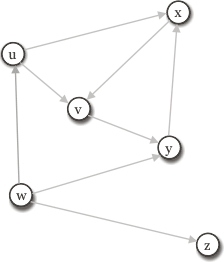
- Visiting
uvertex yields to the following event triggers:-
StartVertex(u), -
DiscoverVertex(v), -
ExamineEdge(u,v), TreeEdge(u,v)
-
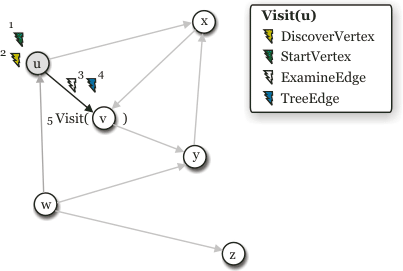
- Visiting
vvertex,
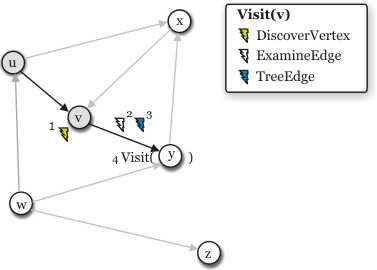
- Visiting
yvertex,
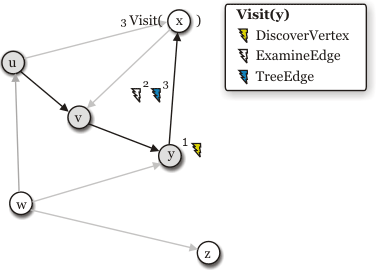
- Visiting
xvertex. The edge(x,v)is aback edge, i.e. it points to a gray vertex. Since there are no more out-edges to explorer, the vertex is finished and blacked.
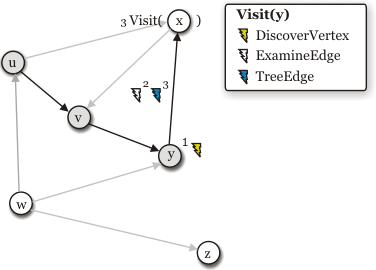
- Finishing
uvertex. The edge(u,x)is a cross-edge because it points to a black vertex (x).
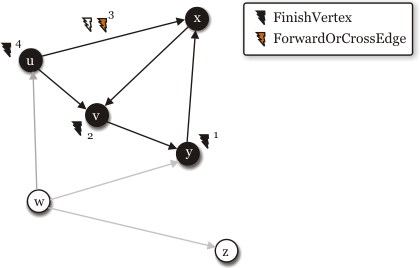
- Since
wwas not reachable fromu, the search is restarted.
Tip :
The algorithm will not reach
wandzif you set a root vertex withdfs.SetRootVertex(rootVertex), but you can request to process all vertices by settingdfs.ProcessAllComponentstotrue.
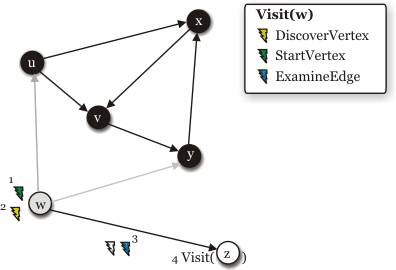
- Finishing graph
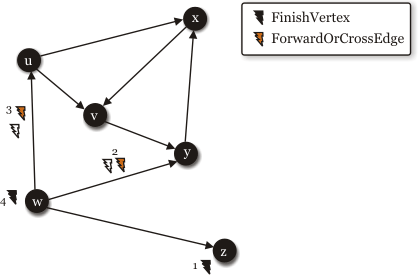
The figures above show when the events are called. The events are used by the observers to record data. For example, using the TreeEdge event one can extract a tree out of the graph. The tree is recorded under the form of a dictionary associating each vertex with it’s predecessor.
Dictionary<TVertex, TEdge> verticesPredecessors;
void TreeEdgeHandler(object sender, TEdge edge)
{
VerticesPredecessors[edge.Target] = edge;
}
dfs.TreeEdge += new EdgeEventArgs<TVertex, TEdge>(TreeEdgeHandler);In fact, this is what the VertexPredecessorRecorderObserver does by building one a table of vertex parents.
var dfs = new DepthFirstSearchAlgorithm<TVertex, TEdge>(graph);
var observer = new VertexPredecessorRecorderObserver<TVertex, TEdge>();
using (observer.Attach(dfs)) // Attach/detach to DFS events
{
dfs.Compute();
}
// observer.VerticesPredecessors is a IDictionary<TVertex, TEdge> that links vertices to their parent edgesWhen going through all the tree is undesired, QuikGraph allows to use outEdgesFilter function to avoid going in undesirable areas of the graph.
The following example shows how to filter edges of a currently visited vertex.
var graph = new AdjacencyGraph<TVertex, Edge<TVertex>>();
// Setup your graph the way you want
IEnumerable<Edge<TVertex>> Filter(IEnumerable<Edge<TVertex>> edges)
{
// Your filtering algorithm here
// Ex: edges.Where(e => ...)
// Or
// if (...)
// {
// yield ...;
// }
}
// Create algorithm
var dfs = new DepthFirstSearchAlgorithm<TVertex, Edge<TVertex>>(
null,
graph,
new Dictionary<TVertex, GraphColor>(),
Filter); // <=
// Do the search
dfs.Compute();