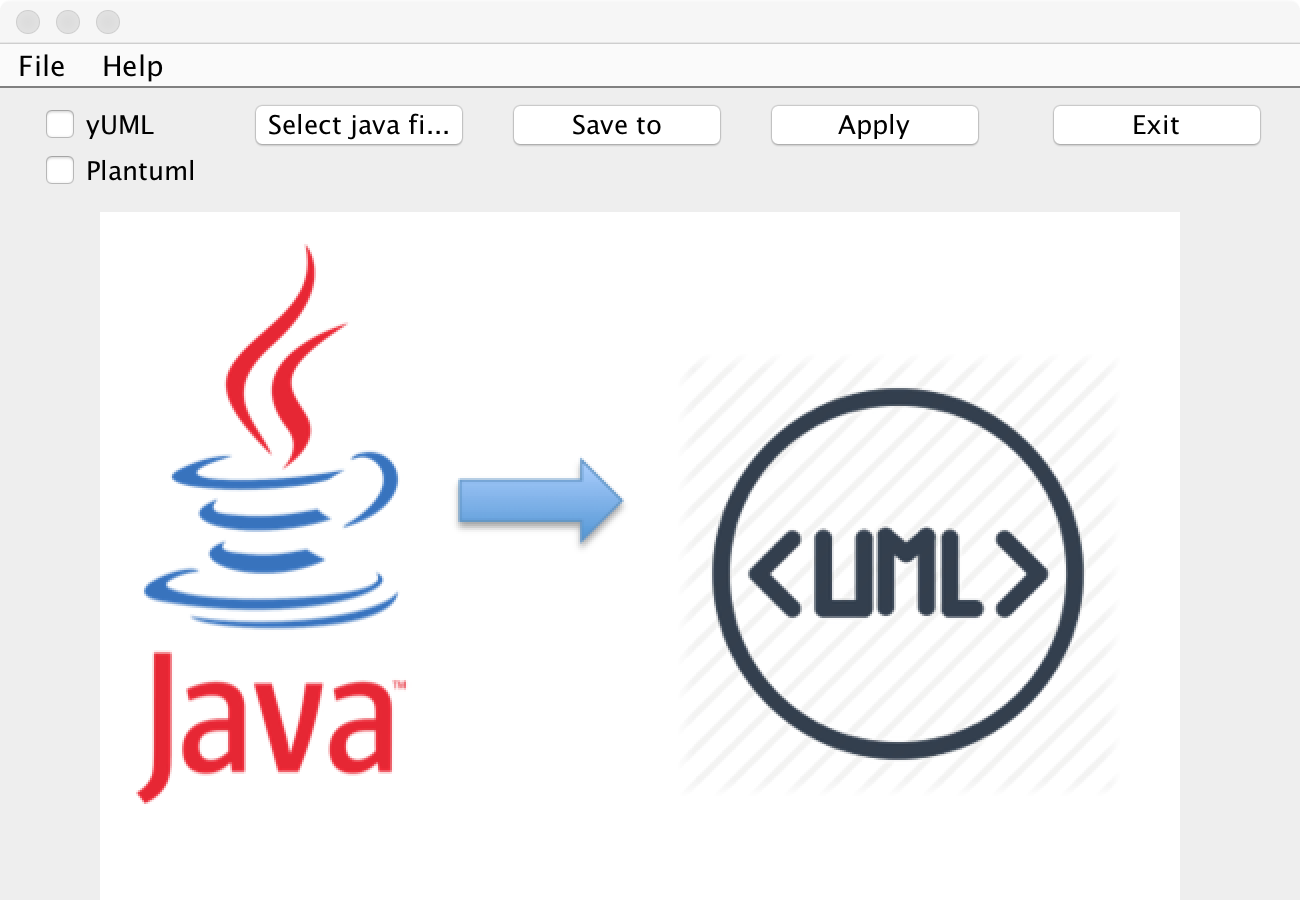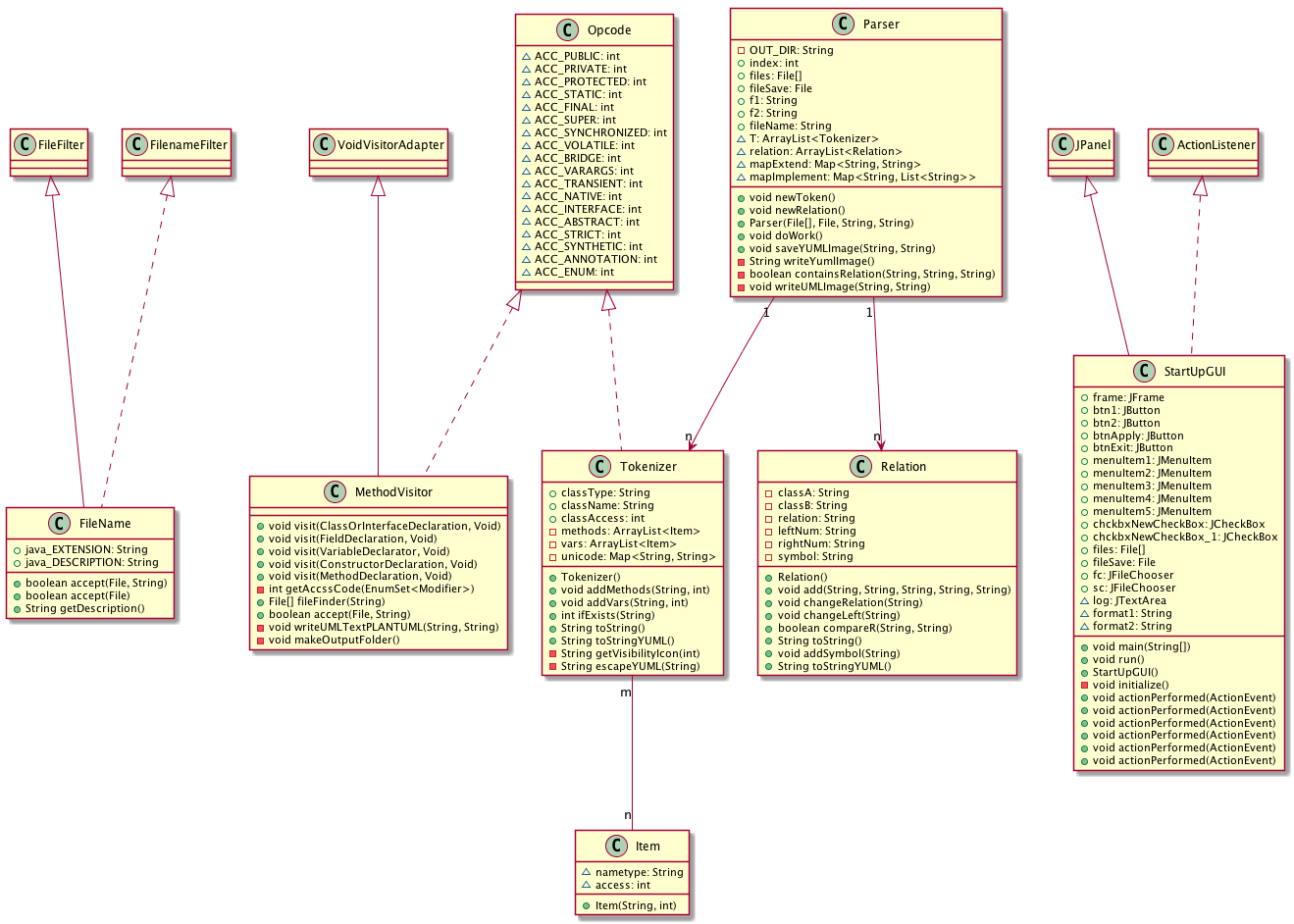We designed software that converts Java source code into visual UML class diagram. Our software extracts
classes, variables, methods, along with their access modifiers from Java code and turns them to usable
tokens that allow us to implement a diagram visualizer. Moreover, it enables us to consider association
relationship as well as multiplicity.
We developed a fast and user-friendly software with a startup GUI that guides users through the process
of generating a UML diagram utilizing third party API's. Our product can run both online(yUML) and
offline(Planuml), depending which
option is chosen. More, our program accepts multiple Java source files with multiple classes in it. Our
software does not accept jar files, however, there is a description on how to get java source files from
jar file in the menu bar.
We designed our software to output a UML class diagram in png format. This way user will always have UML
class diagram with a good layout. Moreover, our software uses the UML API style, which means that it has
aggregation, association, inheritance, dependency, composition and realization. After testing our program
on some Java source files and comparing them to the UML class diagrams, we can say that our software is
reliable. We did not implement the editing feature, because we would like our users to get a final
product. However, in the menu bar we included a description on how to manually edit our output.
Our software follows simple design. First, we have a user-friendly startup GUI with different options
such as save, select, apply, etc. Then depending on which options user selected, we pass those parameters
to our Parser. We used open source Java parser to extract classes, variables, methods, along with their
access modifiers from Java code, turn them into usable tokens, and store them as a Tokenizer instance.
This also enables us to consider relationships like, generalization (which relates to the extends keyword
in Java), and realization (which relates to the implements keyword in Java). After getting usable tokens,
we go through them and generate a string that holds all needed information to generate a text file.
Moreover, we implemented a few methods and classes, like Relation and Item to handle relationships. The
other classes are just there to help our program function as it is. Further, we generated png file by
passing our text file to Plantuml and yUML open source generator. The Plantuml and yUML generators are
handling our layout. Our software allows user to select where it wants to save the text and png file.
Moreover, we save a copy of it in the Java2UML directory.
To run compile and run use command:
ant run
Feng Liu, Andres Cuevas, and Strahinja Trecakov