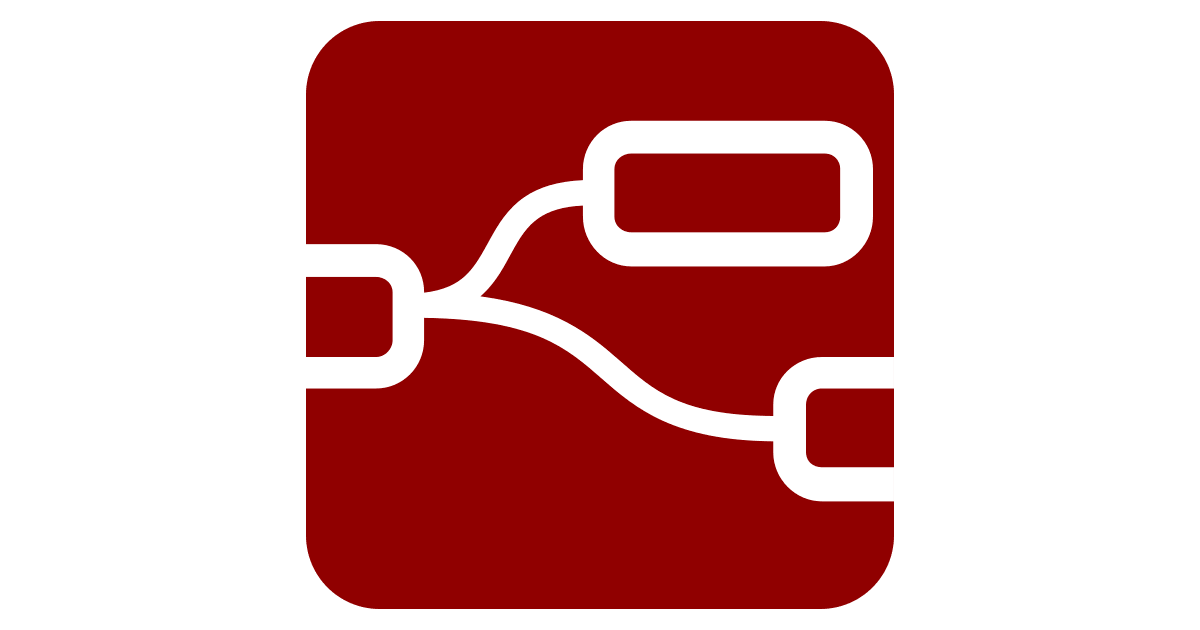Node-RED is an open-source flow-based programming tool designed for visual programming and wiring together hardware devices, APIs, and online services. It provides a browser-based flow editor that allows users to create applications by wiring together nodes to perform tasks.
- Before starting with the installation it is necessary to install docker and check that it is running correctly. You can find the installation guide for your operating system here.
-
Open Git Bash or your preferred terminal on Windows.
-
Clone the GitHub repository with the following command:
git clone https://github.com/statuscompliance/node-red-status-starter
-
Find the
node-red-statusfolder or execute:cd .\node-red-status\
-
Run the setup script:
.\setup.bat
-
Open a terminal.
-
Clone the GitHub repository by running the following command:
git clone https://github.com/statuscompliance/node-red-status-starter
-
Change to the newly cloned directory:
cd node-red-status -
Grant execution permissions to the
setup.shscript:chmod +x setup.sh
-
Run the setup script:
./setup.sh