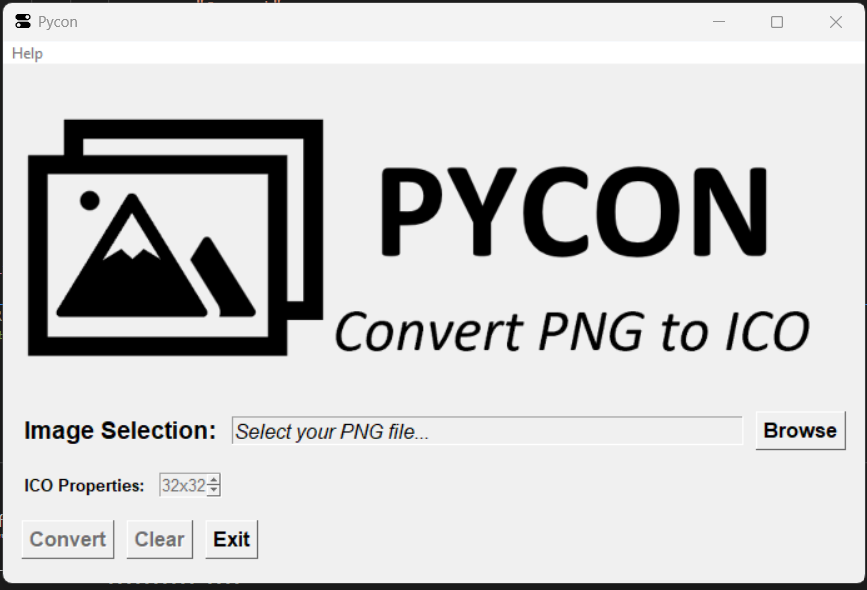PYCON is a PNG to ICO converter made with PySimpleGUI and Pillow.
To install PYCON, follow these steps:
-
Download the ZIP from the GitHub repository.
-
Extract the ZIP file to a directory of your choice.
-
Open a terminal or command prompt and navigate to the extracted directory.
-
Run the following command to install the dependencies:
pip install -r requirements.txtThis will install Python 3, PySimpleGUI, Pillow, and tkinter (for Linux users).
-
Once the dependencies are installed, you can run the script using the following command:
python pycon.pyAlternatively, you can use the following command if you have installed PYCON as a package:
python -m pycon
Note: Installation is not required to run the script, but you need to ensure that the above requirements are met.
- Python 3
- PySimpleGUI
- Pillow
- tkinter (Linux Users)
If installed, you can use the following command syntax:
python -m pycon
Otherwise, you can run the script directly by changing the directory (cd) in a terminal of your choice to the pycon directory and using the following syntax:
python pycon.py
Once initiated, use the following steps:
1. Click the "Browse" button to select your PNG file.
2. Use the spinbox to set your ICO dimensions.
3. Click the "Convert" button.
4. Select your save path.
5. Type a name for your ICO file.