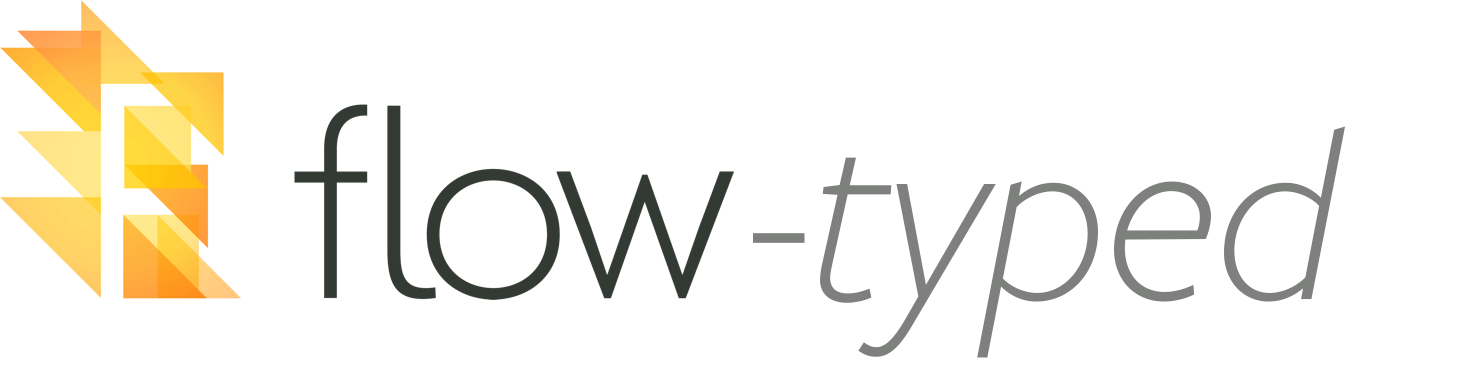Notice: Currently the flow-typed CLI is not up-to-date, nor is it particularly useful. The CLI is still underway and will be published to npm when it's ready.
flow-typed is a repository of third-party
library interface definitions
for use with Flow.
When you start a project with Flow, you might want to use some third-party
libraries that were not written with Flow. Flow is usually able to work it's
way around this, but at the unfortunate cost of typing those third-party modules
as any. As a result, Flow can't give errors if you accidentally mis-use the
library (nor will it be able to auto-complete the library).
To address this, Flow supports library definitions which allow you to describe the interface of a module or library separate from the implementation of that module/library.
The flow-typed repo is a collection of high-quality library definitions,
tests to ensure that they remain high quality, and tooling to make it as easy as
possible to import them into your project.
Just send a pull request!
All definitions sit under the /definitions folder. They all must follow the following naming format:
<NPM_PACKAGE_NAME>_v<VERSION>/flow_v<VERSION>/<NPM_PACKAGE>_v<VERSION>.js
Where <VERSION> is a semver version number with all of MAJOR, MINOR, and PATCH
version numbers included. x is an acceptable wildcard in place of any of the
three version numbers, and it is also acceptable to put >= or <= in front of
the v to indicate a range of versions.
Example filename:
underscore_v1.x.x/flow_>=v0.13.x/underscore_v1.x.x.js
This is a library definition for all "1.x.x" versions of underscore that works with any version of Flow >= v0.13.
We structure files this way is to enable automated testing and tooling.
Tests ensure that library definitions continue to work as expected and the
flow-typed tooling ensures that it's as easy as possible to find and install
library definitions.
When you contribute a new library definition (or make a change to an existing one), you should include tests with your change.
Tests are simply test-*.js files that sit next to the library definition
file. Their purpose is to exercise the defined library and ultimately produce
zero Flow errors for each version of Flow that the libdef is specified as
compatible with.
Often it is useful to test that a particular usage of a library definition
does produce an error. For this you can write some code that produces a Flow
error and just put // $ExpectError on the line above where the error is
produced. This will tell the test runner that an error is intentional and
expected on the following line.
The flow-typed npm package provides a CLI that provides several commands for
working with this repository:
Verifies that all files under the /definitions/ directory are structured
properly. It does not run tests, it only asserts that file and directory
names match the expected conventions.
Runs all compatible versions of Flow over the each library definition with it's tests to ensure that the tests pass as expected.
Note that this command assumes that the /definitions/ directory is correctly
structured. You can always verify the structure with the
flow-typed validate-defs command.
Scans the specified package.json, looks for any compatible libdefs in the
flow-typed github repo, and prints a JSON list of URLs for each that is found.