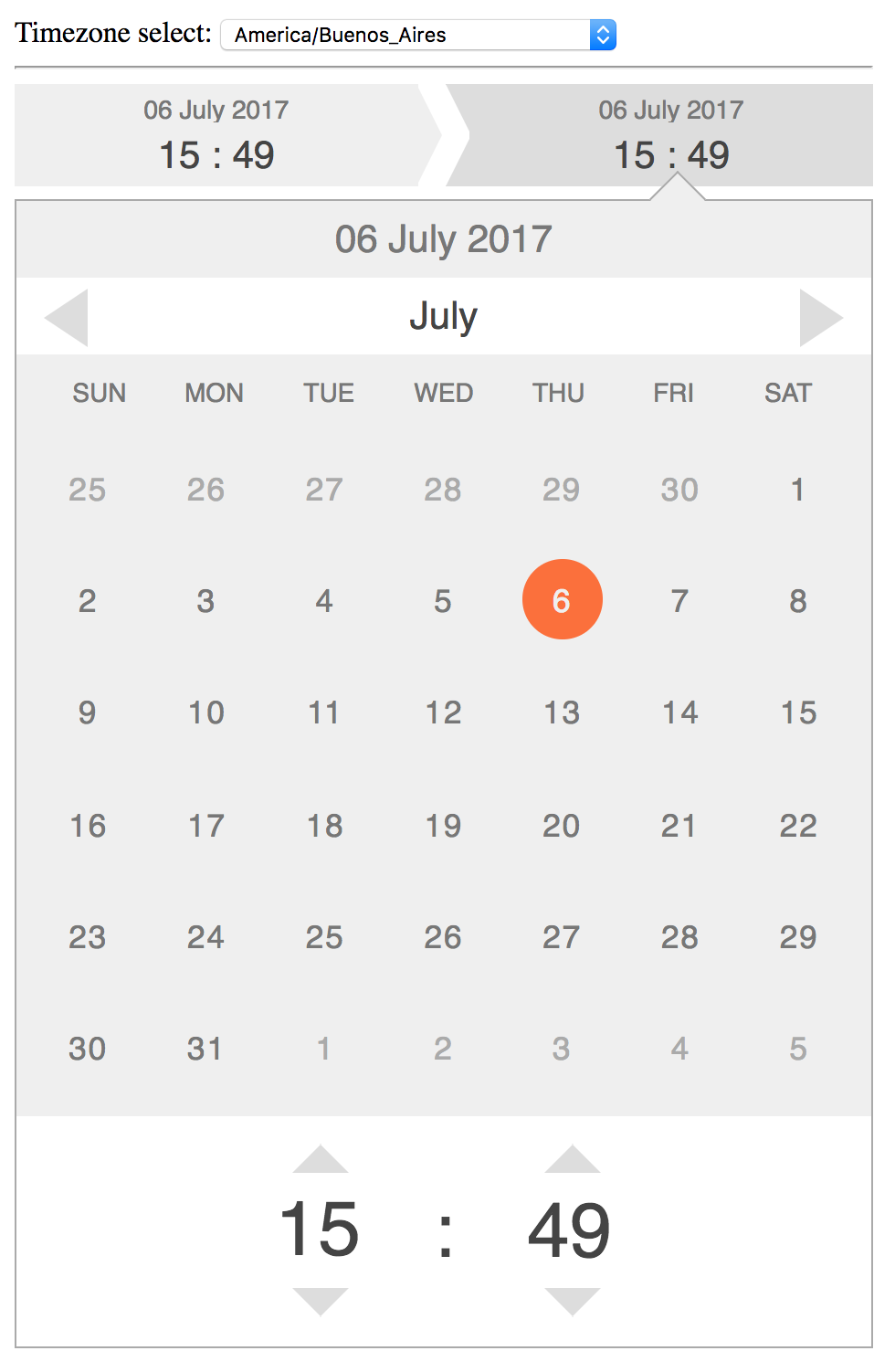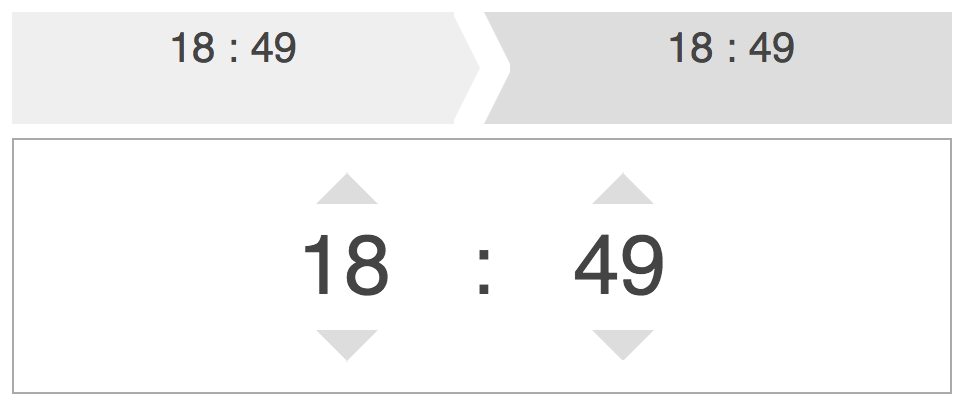This directive is designed to provide easy and intuitive input of moment-range.js datetime range objects.
Typically this can be used to represent a moment range with start and an end datetime objects.
Desgined to be as simple as possible to afford intuitive interactions, including scrolling.
Converted into an angular directive for your convenience :)
This work was based over the angular-date-time directive but forked to use an moment-range.js as ng-model
Click here for a live demo.
#####1) Install '@senzil/angular-datetime-range'
npm install @senzil/angular-datetime-range
yarn add @senzil/angular-datetime-range
https://cdn.rawgit.com/senzil/angular-datetime-range/v1.0.0/dist/datetime-range.min.js
https://cdn.rawgit.com/senzil/angular-datetime-range/v1.0.0/dist/datetime-range.min.css
#####2) Prerequisites
You must set up these dependencies
- angular.js
- moment.js
- moment-range.js
- moment-timezone.js
######NPM or YARN if you use npm or yarn, the dependencies will download with the directive.
######In Browser In the browser you must add the scripts
<script src="https://cdnjs.cloudflare.com/ajax/libs/angular.js/1.6.5/angular.min.js" charset="utf-8"></script>
<script src="https://cdnjs.cloudflare.com/ajax/libs/moment.js/2.18.1/moment-with-locales.min.js" charset="utf-8"></script>
<script src="https://cdnjs.cloudflare.com/ajax/libs/moment-timezone/0.5.13/moment-timezone-with-data.min.js" charset="utf-8"></script>
<script src="https://cdnjs.cloudflare.com/ajax/libs/moment-range/3.0.3/moment-range.js" charset="utf-8"></script>#####3) Add 'senzil.datetime-range' module to your app config
angular.module('myApp', ['senzil.datetime-range'])- Use directives in a view
<datetime-range ng-model="myDatetimeRange"></datetime-range><time-range ng-model="myTimeRange"></time-range>| Property | Usage | Default | Required |
|---|---|---|---|
| ng-model | DateRange (moment-range.js) object to bind from controller | none | yes |
| limits-range | DateRange (moment-range.js) object with bounds limits for the component | moment.range(null, null) - all time | no |
| timezone | Timezone string name (only datetime-range) | moment.tz.guess() | no |
| includeSeconds | Boolean - Show seconds in directive to set them | false | no |
| showClose | Boolean - Show close button in directive | false | no |
| on-change | Handler function that is fired on change of range object | none | no |
| on-change-start | Handler function that is fired on change of range.start moment object | none | no |
| on-change-end | Handler function that is fired on change of range.end moment object | none | no |
| on-close | Handler function that is fired on close of edit popover | none | no |