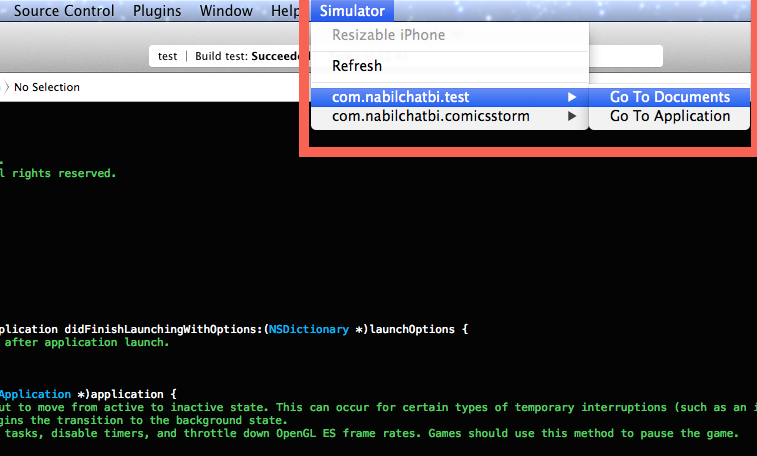Xcode 6+ Plugin that enable shortcuts to Documents apps for Simulator selected
With NCSimulatorPlugin you can open Document folder and Appication folder in the desktop easily for Simulator selected, find "Simulator" , select BundleID of your app , now choose if you want open Documents or Application folder.
This plug-in is supported in Xcode 6 + .
The best way of installing is by Alcatraz. Install Alcatraz followed by the instruction, restart your Xcode and press ⇧⌘9. You can find NCSimulatorPlugin in the list and click the icon on left to install.
If you do not like the Alcatraz way, you can also clone the repo. Then build the NCSimulatorPlugin target in the Xcode project and the plug-in will automatically be installed in ~/Library/Application Support/Developer/Shared/Xcode/Plug-ins.