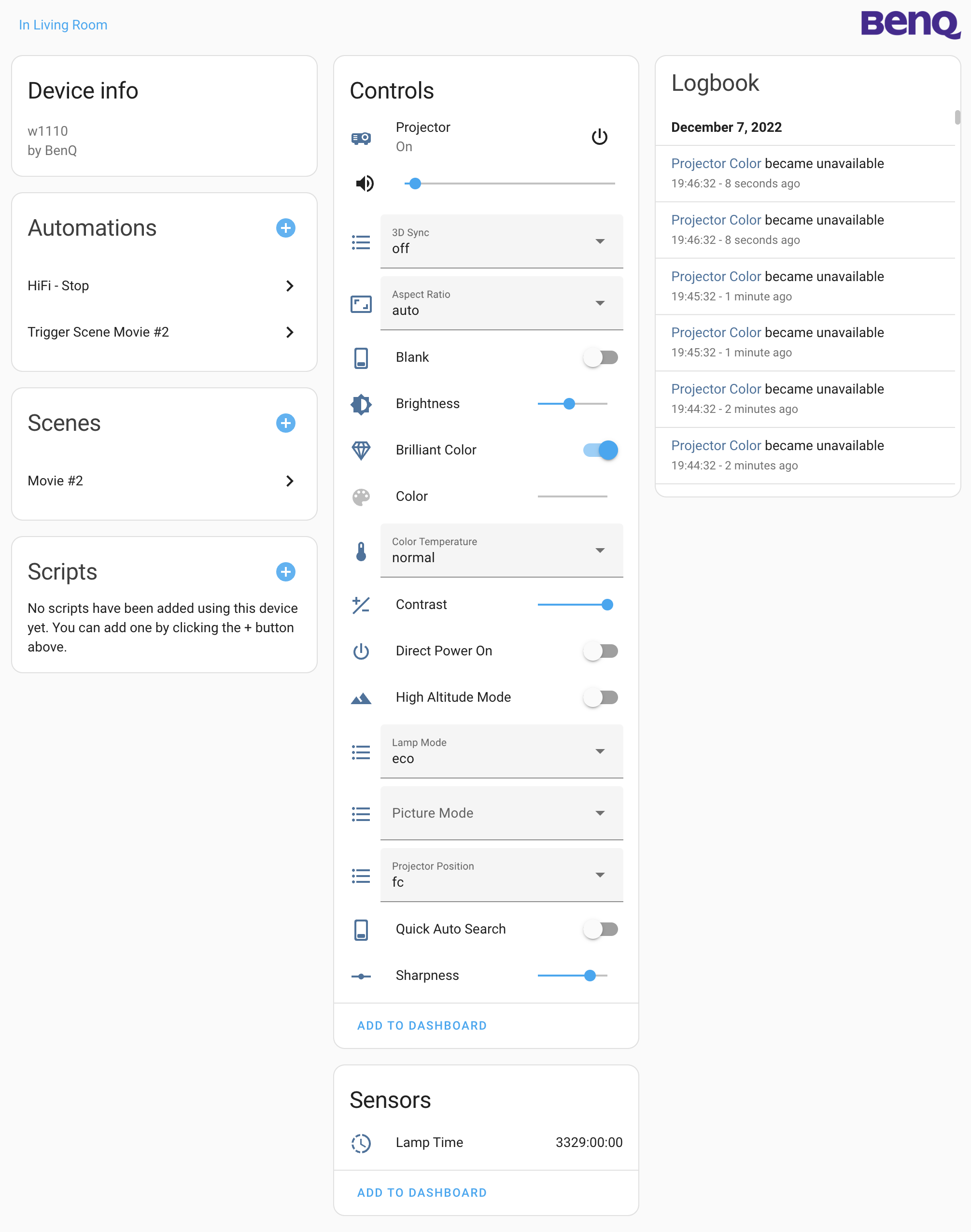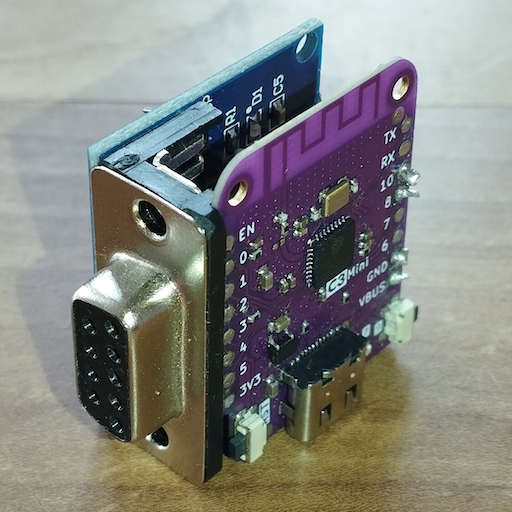Home Assistant integration to control BenQ projectors over the serial or network interface including serial to network bridges like esp-link.
- Connects to a BenQ projector over serial or network interface
- Sending commands to projectors
- Reading the projector status
- Uses asynchronous IO
BenQ projectors and flat panels with a serial port can support one of three protocols. This integration supports projectors which are of the L, P, T, W and X series but probably also others.
This integration works if your projector supports the following command structure:
<CR>*<key>=<value>#<CR>
Where <CR> is a Carriage Return
Examples:
Power on : <CR>*pow=on#<CR>
Power off : <CR>*pow=off#<CR>
Change source to HDMI: <CR>*sour=hdmi#<CR>
This integration does not implement the PJLink protocol, but a proparitary BenQ protocol instead. The PJLink protocol is covered by it's own PJLink integration.
I'm using a generic serial to USB converter to connect to my projector. The projector has a male DB9 connector, thus you need a female conector on your USB converter.
You can lookup and change the baud rate in the menu of your BenQ projector.
The commands as described above also work over a network connection. Although I don't own such projector I have implemented the network functionality using a serial to WiFi bridge. The network support for integrated networked BenQ projectors is thus experimental. Let me know if your network connected BenQ projector works.
Example of a serial to WiFi bridge using a serial to TTL converter and a Wemos C3 Mini:
It has to be said that a direct serial connection to the projector is much more responsive than using a serial to WiFi bridge. Maybe this is different on an integrated networked BenQ projector or using ethernet instead of WiFi.
The following projectors are known to work:
- HT4550i
- MW519
- TH585
- TK800m
- W600L
- W1070
- W1100
- W1110
- W1140
- W1250
- W4000i
- X3000i
The following projectors are not tested but use the same protocol according to the documentation:
Others in the L, P, T, W and X Series
Not supported:
- RP552
- RP552H
- RP840G
- RP653
- RP703
- RP750
- RP750K
- RP652
- RP702
- RP790S
- RP705H
Please let me know if your projector is also supported by this Home Assistant integration so I can improve the overview of supported projectors.
The recommended way to install this Home Assistant integration is by using HACS. Click the following button to open the integration directly on the HACS integration page.
Or follow these instructions:
- Go to your HACS view in Home Assistant and then to Integrations
- Select + Explore & download repositories and search for BenQ Projector
- Select Download
- Restart Home Assistant
- Copy the
custom_components/benqprojectordirectory of this repository into theconfig/custom_components/directory of your Home Assistant installation - Restart Home Assistant
- After restarting go to Settings then Devices & Services
- Select + Add integration and type in BenQ Projector
- Select the serial port or enter the path manually
- Enter the baud rate
- Select Submit
When your wiring is right a new BenQ Projector integration and device will now be added to your Integrations view. If your wiring is not right you will get a Failed to connect error message.
Some projectors need to be on to be able to detect the model and the integration to work.
The integration supports actions so commands can be send which are (not yet) implemented.
benqprojector.send This action allows you to send commands with or withouth action to your BenQ
Projector. To get the current state of a setting use ? as the action.
action: benqprojector.send
data:
device_id: 1481637509cb0c89ea1582e195fe6370
command: "pow"
action: "?"
benqprojector.send_raw This action allows you to send any raw command to your BenQ Projector. The
command needs to include the * and # prefix and suffix.
action: benqprojector.send_raw
data:
device_id: 1481637509cb0c89ea1582e195fe6370
command: "*pow=?#"
You can contribute to this integration, or show your appreciation, in the following ways.
If you would like to use this Home Assistant integration in your own language you can provide a
translation file as found in the custom_components/benqprojector/translations directory. Create a
pull request (preferred) or issue with the file for your language attached.
More on translating custom integrations can be found here.
For increased support of your specific BenQ projector model you can contribute the configuration of your projector to the underlaying BenQ projector library
Follow these instruction on how to do so.
Help other Home Assistant users find this integration by starring this GitHub page. Click ⭐ Star on the top right of the GitHub page.
Do you enjoy using this Home Assistant integration? Then consider supporting my work using one of the following platforms, your donation is greatly appreciated and keeps me motivated:
If you would like to have a Home Assistant integration developed for your product or are in need for a freelance Python developer for your project please contact me, you can find my email address on my GitHub profile.