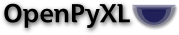####Python tool using OpenPyXL, DiffLib to iteratively compare Excel 2007+ (ie, xlsx) worksheets and write the differences to file.
The program uses OpenPyXL and DiffLib to read in an Excel workbook and compare multiple worksheets from within. The program performs the following:
- concatenates all columns from each row in the 'pre' worksheet and performs a lookup on the 'post' worksheet
- any differences are summarised in the console and ouput to file including the two 'next closest matches'
- the program then iteratively compares
n-1columns to determine where the main differences reside.
To use the program make sure your workbook and worksheets satisfy the following checklist:
| Checklist Item | Workbook or Worksheet | Variable Name |
|---|---|---|
| workbook name is defined as a string in the 'ready' variable | Workbook | 'ready' |
| worksheets for comparison are defined in the list variables: 'sheet_list_old', 'sheet_list_new' - you can do multiple, but ensure they are in sequence | Worksheet | 'sheet_list_old', 'sheet_list_new' |
| ensure there are the same number of columns for comparison in the 'pre' and 'post' worksheets and in the same order. Columns do not need to be sorted. | Worksheet | na |
In the 'utilities' folder there are a few older versions including 'pandas' based variation. There are also variations to compare different workbooks, which include a MD5 Checksum. The version currently only support identically sized and sorted worksheets/workbooks.
This has been developed/tested on Python 2.7 and Excel 2010 xlsx workbooks.