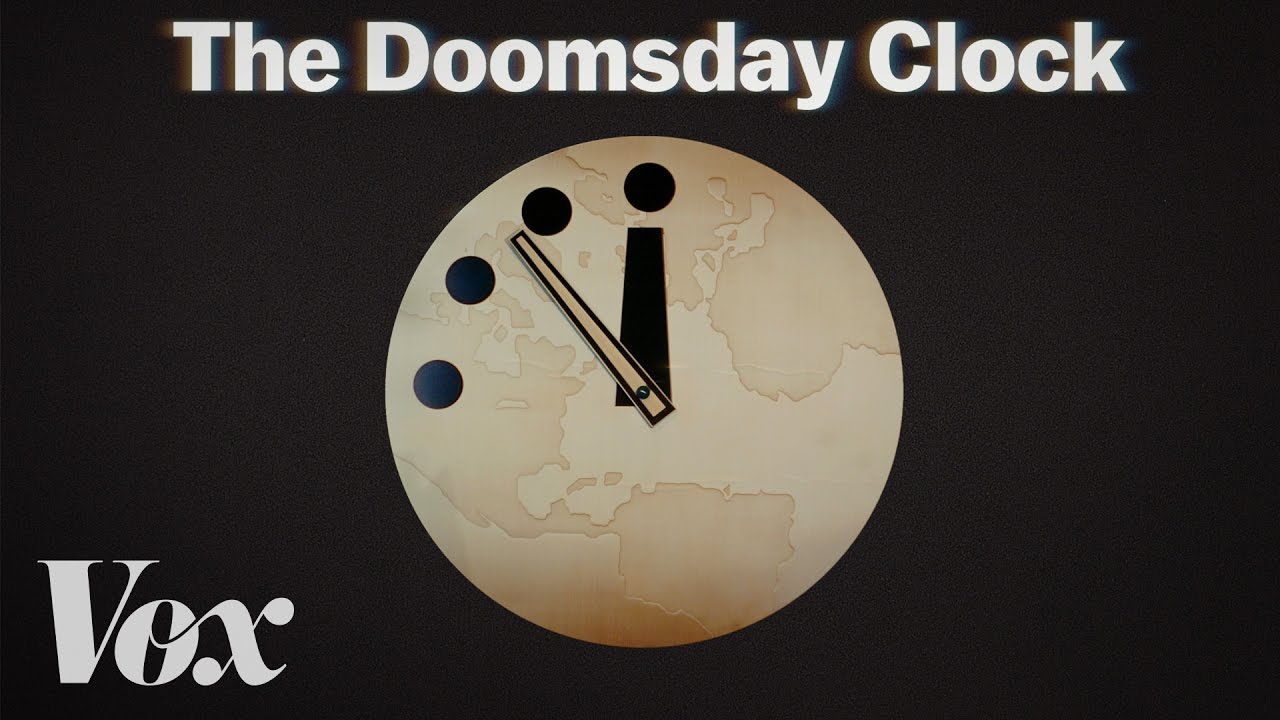🕚
Doomsday Clock sensor
🏡 a Home Assistant custom component …for your fallout shelter? 😱
Add support for the Doomsday Clock world threat assessment index from the Bulletin of the Atomic Scientists inside the Home Assistant open-source home automation platform.
The Doomsday Clock helps monitor how close humanity is to a man-made global catastrophe, its own destruction if you will, either through nuclear war or climate change. Useful in case egocentric psychopaths keep on playing Russian roulette with humanity's future. Makes a great addition to your fallout shelter's Home Assistant build! 😱
The clock doesn't change often, at most once a year, and offers no API. Since we rely on web scraping of TheBulletin.org the component has a goodwill throttle of 6 hours (21,600 seconds), but it would be best to set the scan interval for the sensor to 1 day (86,400 seconds) or more.
To enable the Doomsday Clock sensor in your installation:
- Install the component using one of these methods:
- Using HACS (Home Assistant Community Store):
Add the following URL as a custom integration repository through the Community Store interface.https://github.com/renemarc/home-assistant-doomsday-clock
- Using Custom Updater (now deprecated):
Add the following to yourconfiguration.yamlfile.custom_updater: component_urls: - https://raw.githubusercontent.com/renemarc/home-assistant-doomsday-clock/master/tracker.json
- Manually:
Copy the folder/custom_components/doomsday_clock/to your configuration's/custom_components/directory (create it if needed).
- Using HACS (Home Assistant Community Store):
- Add the sensor to your
configuration.yamlfile (see below ⬇️). - Restart Home Assistant.
Despair.😭- Tell your government representatives that you want to live in a healthy, peaceful world free from nuclear threats and fossil fuel pollution.
🕊🌱
It's easy and fast, just find and tweet them using these free online lists:
# Example configuration.yaml entry
sensor:
- platform: doomsday_clock
scan_interval: 86400- icon (string) (optional)
Material Design Icon that illustrates the sensor. (default =mdi:nuke) - name (string) (optional)
Custom name of sensor. (default =Doomsday Clock) - scan_interval (number) (optional)
Number of seconds between polls. (minimum =21600seconds [6 hours]) - unit_of_measurement (string) (optional)
Custom unit of measurement for the value. (default =min) - value_template (template) (optional)
Custom template to manipulate the state of the sensor.
René-Marc Simard 💻 📖 | jamiepryer 🐛 | John Dyer 🤔 |
This project follows the all-contributors specification (emoji key available here). Found a bug, want to suggest an idea or share some improvements? Contributions of any kind are welcome! 😃
- @custom_components for their component blueprint and Home Assistant integration tools.
- @mattbierner for the inspiration from his MinutesToMidnight Node.js library.
- The Bulletin of the Atomic Scientists for keeping the world in check since 1947.
Don't forget to ⭐️ this repo! 😃