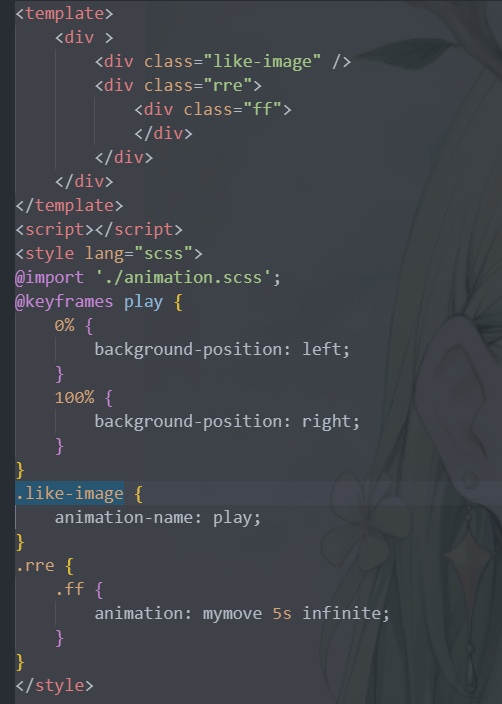this is a lib to find unUse css in Vue , can perfect parse SCSS and LESS , only nesting is supported for SASS
As you iterate through the project, you get a lot of redundant and useless CSS left in your files. Unlike JS and HTML, which can be very cumbersome and unreliable to handle manually, so this library came into being,
Several CSS processing tools such as UNCSS are not available in Vue, so I used vue compilation tools and PostCSS to complete this function
Use with vscode extension (search vue-cleacss-ext in vscode extension)
npm install -g vue-clearcssAfter installation, write unvuecss on the terminal and then enter a file path or a directory containing vue suffix like this.
// write in terminal
unvuecss ./src/App.vueor Programmatic Usage, This takes the following format.
const clearcss = require('vue-clearcss')
// your vue file url
clearcss('./test/aa.vue').then(e=>{
// todo
})you can input a sfc vue file url or a directory containing sfc vue file .
Currently this lib no option
css in js or css use with child components are invalid by this lib ,can be ignored using ignore configuration in Package.json
{
"ignoreCss": [
"page",
{
"reg": "page",
"attr": "g"
}
],
}In vue file, 'ignoreConfig' (as in the example where ff is included in the class chain) applies to the current vue file. 'Ignorecss' operates on a single calSS (note that things are placed inside the class and nested classes must be written to each due to compiler constraints). IgnoreConfig is recommended.
/* ignoreConfig ['ff'] */
.ff{
color: #000;
}
.re{
/* ignorecss */
color: #000;
}- all pseudo selector are considered legal
- all attribute selector (except [attribute] and [attribute=value] perfect match) is match by includes method
- The result of filtering is for this file only,does not detect whether the CSS affects child components
- dynamic class like :class='classobjinjs' this classobjinjs attr in js are not supported
- Welcome to issue if something wrong