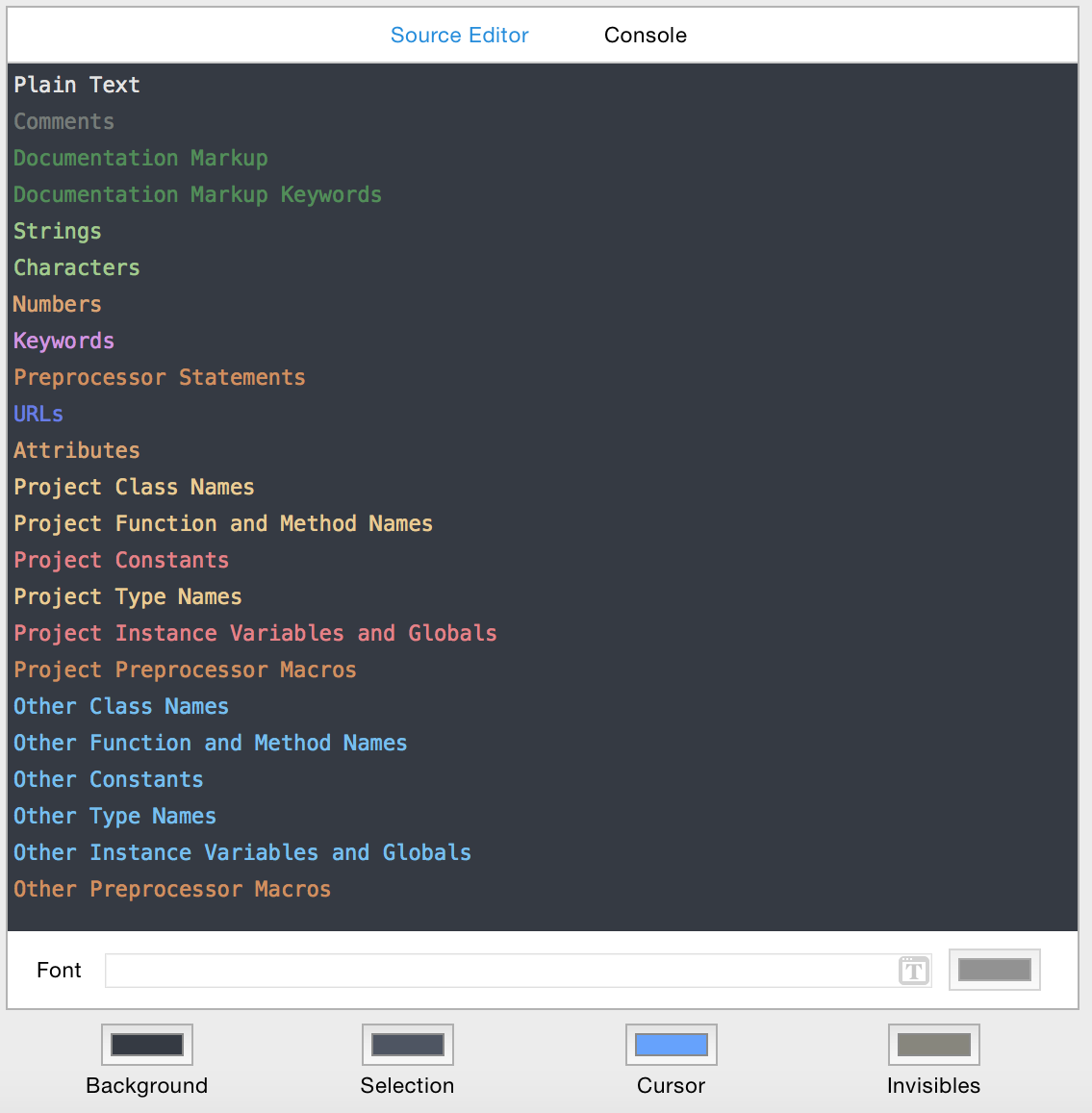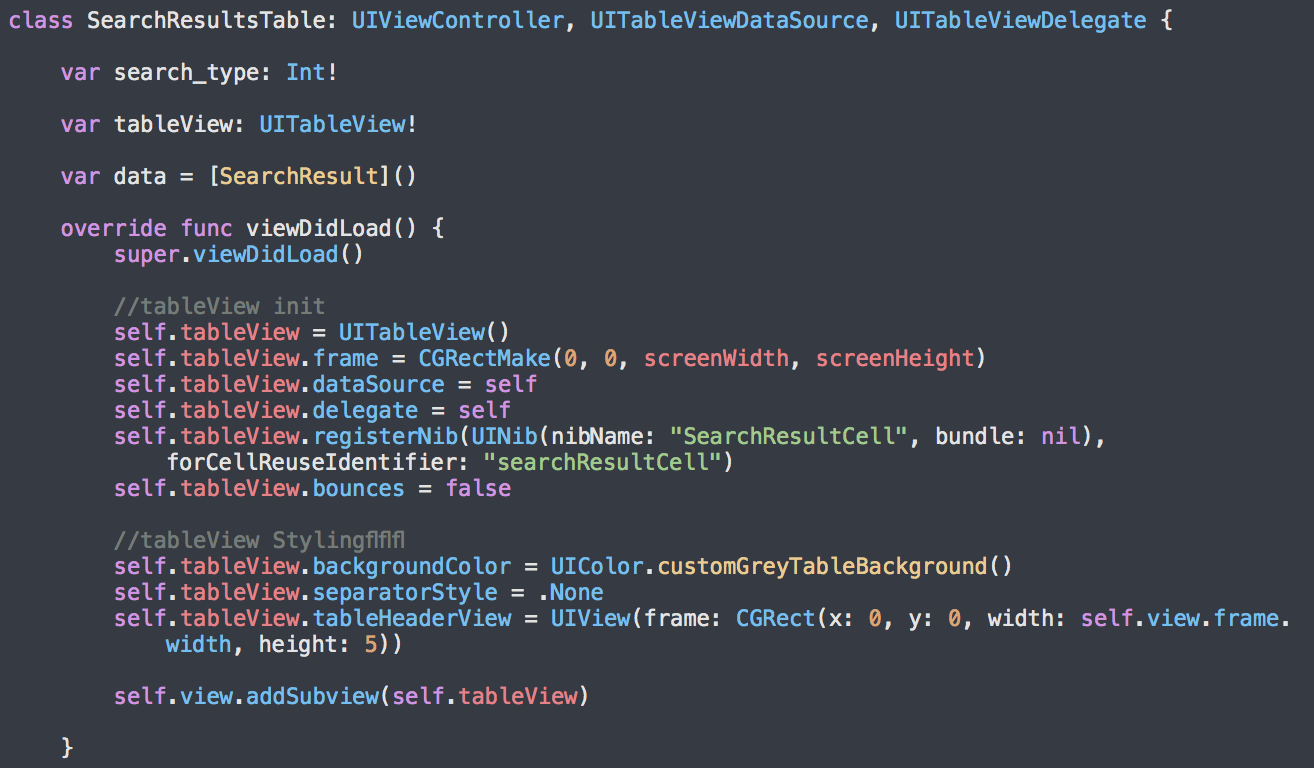Decided to make a fusion of two themes, One Dark and Dusk. Basically it is a theme with One Dark Colors but with the Dusk idea of having different colors to distinguish iOS code from Custom code. In this case, all the iOS code has a blue color.
One Dark + Dusk = One Dusk
Hope you enjoy!
This theme is available on Alcatraz.
Once you have Alcatraz installed, installing the theme is done in Xcode's menu Window -> Package Manager. Click on Color Schemes button, and search for "One Dusk" and click install. Then, restart Xcode.
Custom Color Schemes for Xcode are stored in the ~/Library/Developer/Xcode/UserData/FontAndColorThemes/ folder.
- To open it, insert this lines into the terminal:
$ cd ~/Library/Developer/Xcode/UserData/FontAndColorThemes/
$ open .
- Then put the
.dvtcolorthemefiles to this folder
One Dark theme for Xcode: https://github.com/bojan/xcode-one-dark by Bojan Dimovski