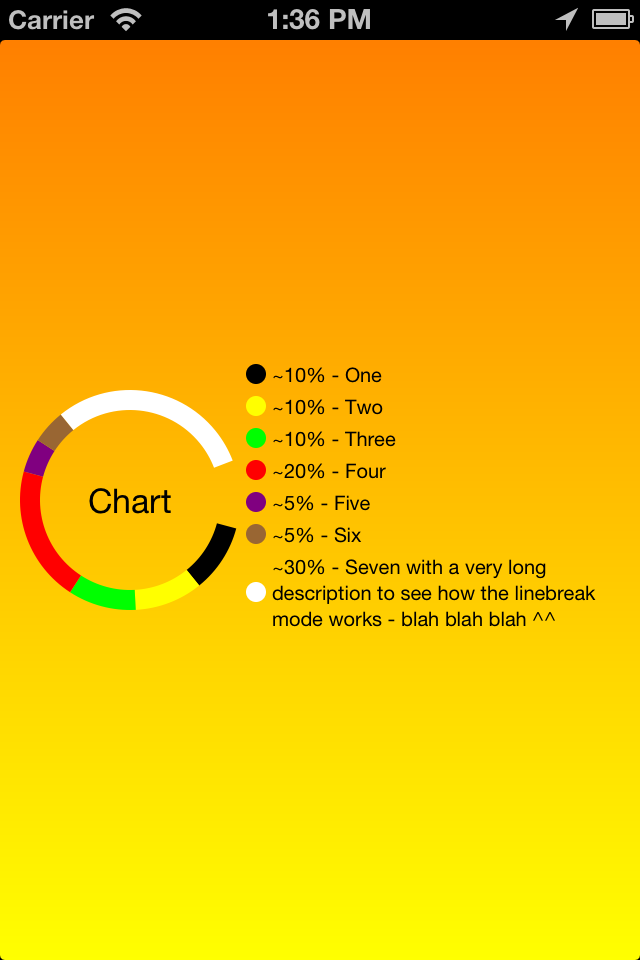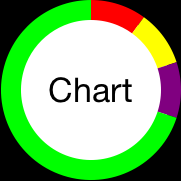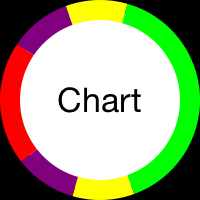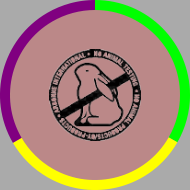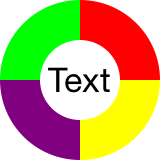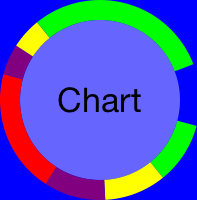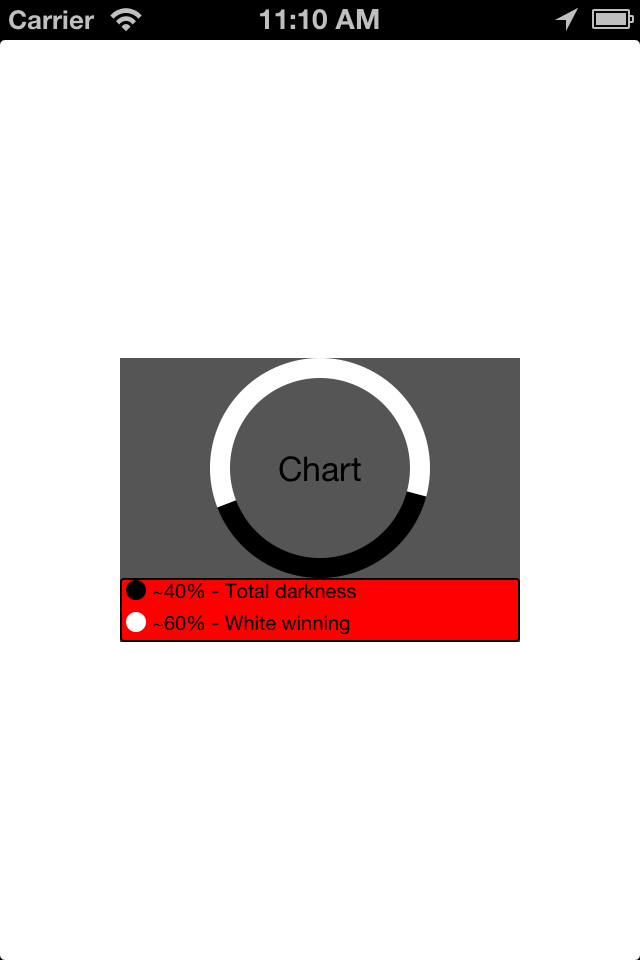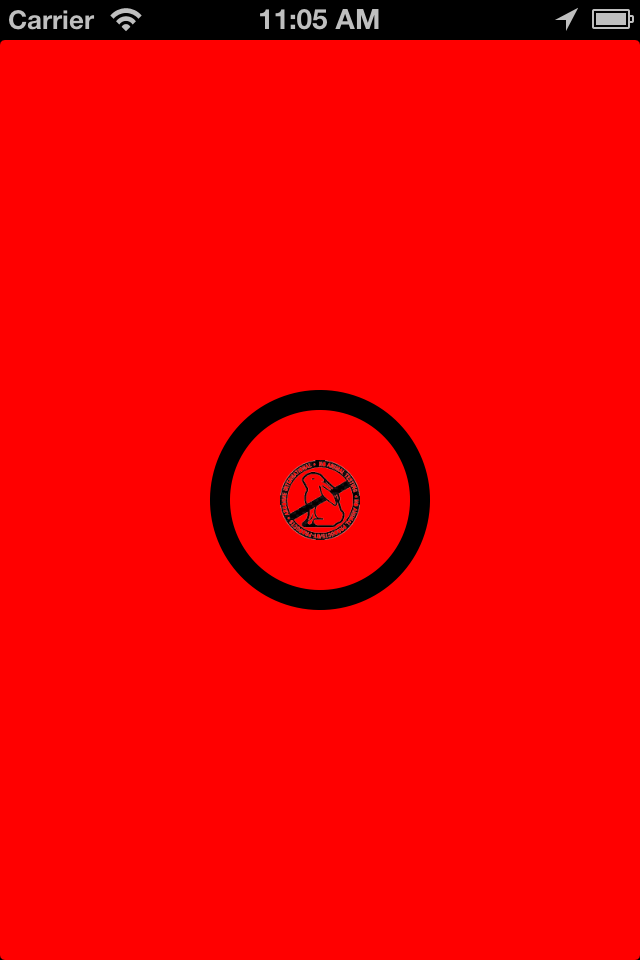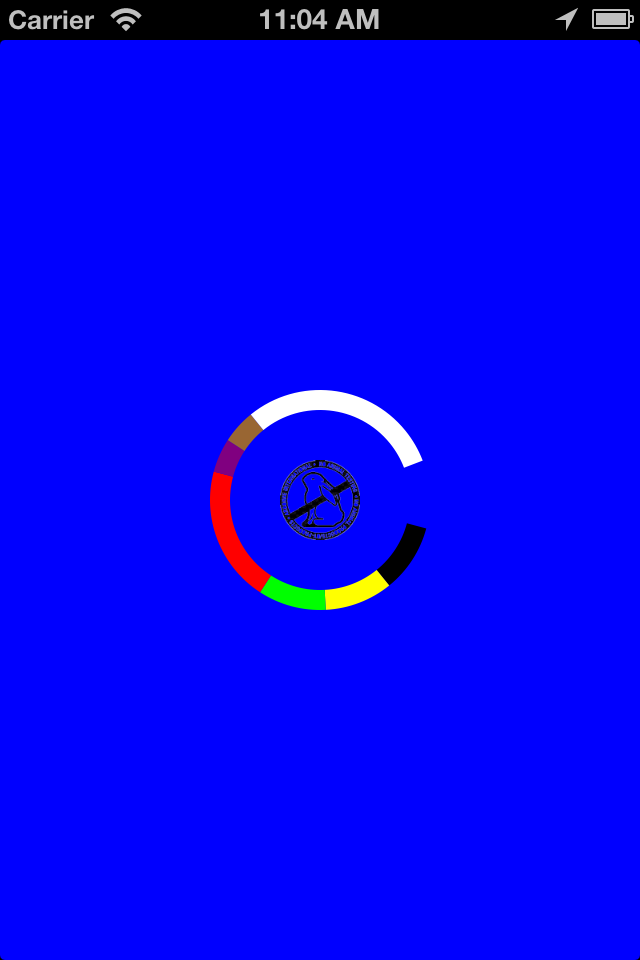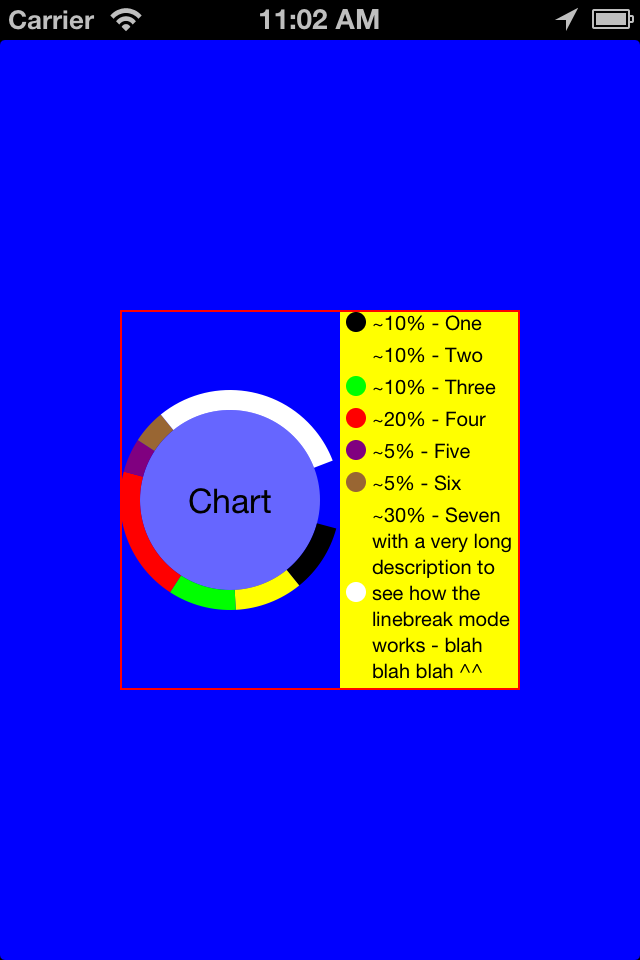Small project to show circular chart with customisable number and range of colors on outer ring with background transparency/colors configuration. Demo project included. Works ok during orientation changes & redrawing. Supports also legend view.
Customisable colors, legend can be turned off or on (to see legend on look at big screenshots below)
Customisable percentage of each color in ring. You can also change the point where you want to start drawing colors: You can attach image or text (or nothing) in the middle: Border width can be changed: Background can be clear or with any color. If total percentage is lower than 100%, rest of circle is transparent (like on the right):You can do much more than this ^^
CocoaPods is a dependency manager for Objective-C, which automates and simplifies the process of using 3rd-party libraries.
pod "CircleStatus"In your projects git folder type:
git submodule init
git submodule add --copy link to the repo--
git submodule updateCopy all files from CircleStatus/CircleStatus folder.
This is strongly misadvised as you won't be able to see code updates. Clone or download the source, copy all files from CircleStatus/CircleStatus folder.
Clone and see the demo for more examples about implementation. You can add the view via Storyboard or using code:
// in your view.h download the library
#import <CircleStatus/NOCSView.h>
// then add a property
@property (nonatomic, strong) NOCSView *csView;
// alloc & init the view or setup this via storyboard
- (id)initWithFrame:(CGRect)frame {
self = [super initWithFrame:frame];
if (self) {
_csView = [[NOCSView alloc] initWithFrame:frame]; // + update the frame
[self addSubview:_csView];
}
return self;
}
// in your controller you can change outlook of the control
- (void)viewDidLoad {
[super viewDidLoad];
// fill with data
[_csExampleView.csView setPercentageColorArray:@[[[NOCSPercentageColor alloc] initWithColor:[UIColor greenColor] percentage:0.7f],
[[NOCSPercentageColor alloc] initWithColor:[UIColor yellowColor] percentage:0.3f]]];
// setup middle view: either text or image or nothing
[_csExampleView.csView.textLabel setText:@"Chart"];
// [_csExampleView.csView.imageView setImage:[UIImage imageNamed:@"test"]];
// setup chart view
[_csExampleView.csView setRadius:50.f];
[_csExampleView.csView setFillColor:[UIColor colorWithWhite:1.f alpha:0.4f]];
[_csExampleView.csView setStartAngle:15];
[_csExampleView.csView setLineWidth:10];
// setup legend
[_csExampleView.csView setShowsLegend:NO];
[_csExampleView.csView.legendView setLegendPosition:CSLegendPositionRight];
}- 1.2.0 General code refactor. Added prefixes, using NOCategories.
- 1.1.3 Made javadoc more readable.
- 1.1.2 Fixed bug with redrawing. Updated javadoc.
- 1.1.1 Silenced pod lint warnings.
- 1.1 Applied styling, small code refactor.
- 1.0 Added basic classes. Added demo.
Natalia Osiecka, [email protected]
Available under the Apache 2.0 license. See the LICENSE file for more info.
Requires Xcode 5, targeting either iOS 5.1.1 or higher