-
-
Notifications
You must be signed in to change notification settings - Fork 4
Pages Buttons and Graphics
A collection of assets to get you started.
All the tp* file types are for direct import into Touch Portal (pages, buttons, icons).
Also they are all standard ZIP archive formats. Changing the file extensions to .zip will allow you to open the archive
directly in your file manager, if you wish (this can be especially useful for "icon packs"). Or for example rename a .zip
archive of images to .tpi to create an importable "icon pack." (or you can also place folders/images directly into the TP Data folder).
You may need to right-click (context menu) on the links and "Save As.." for the downloads to work properly.
Also .tpz extension is often registered to open with Kindle, don't try to run (dbl-click) them directly.
If you use Discord, check out the Touch Portal server's #msfs2020/The Sharing Thread for other assets and usage tips.
Please Help Expand This Collection! We need more examples and useful pages.

- Download for MSFS plugin: MSFS_Connection_Status_button.tpb
- Download for FSX plugin: FSX_Connection_Status_button.tpb
- Download for MSFS plugin: MSFS_Starter_Page_1-13x8.tpz
- Download for FSX plugin: FSX_Starter_Page_v1-13x8.tpz
Also see below for the optional but complimentary Frequency Keypad Popup page, or a version which includes both together.
- Download: MSFS_Radio_Stack_v2-4x7.tpz
- Requires custom variable requests for full functionality: CustomRadioStates.ini
- To use with keypad, and for a list of features, see the Radio-Frequency-Keypad-Instructions for full details and setup.
- Additional LCD graphics and the source Photoshop file (with individual elements on layers) are available below in the Graphics section.
- Copyright Maxim Paperno, all right reserved. See Credits and Copyright for details.
This page comes in 2 versions, "Full" and "Popup." DO NOT IMPORT BOTH
IMPORTANT: See the Radio-Frequency-Keypad-Instructions for download, installation, and usage details.
Video showing an earlier (unpublished) version in action: https://youtu.be/2lwvp7Zzwvg
Page Template for Editing Custom States and Simulator Variables
- Download: MSFS_States_Editor_v3.tpz
- v3 of this page is updated for plugin version 1.3.0 and above. For previous plugin versions, use version 2 of the page.
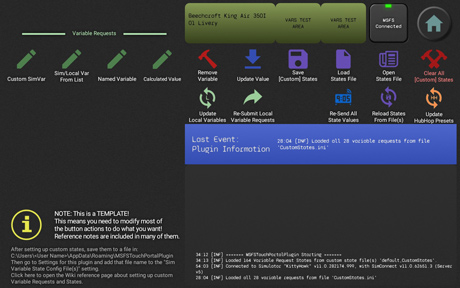
NOTE: There have been a couple reports of this page crashing iOS devices. The fix/workaround is to delete the large
"Log messages" button/display area in the lower right corner. This seems to be a Touch Portal issue, but since I do not have
an iOS device, I cannot diagnose further.
This is a collection from various sources online. Some authors are known and some not. Known credits are listed in the included info.txt file.
- Download: Switches-Panel-Toggle.tpi

This is a collection from various sources online. Some authors are known and some not. Known credits are listed in the included info.txt file.
- Download: Switches-Panel-Rocker.tpi

These are used in the Radio Stack pages, above. Includes PSD source file with all the elements separated, to create new variations if needed.
There are sub-folders in the zip archive with various versions, including un-marked plain LCDs in different sizes and parts.
Original LCD image by Arbi Barbarossa (from the Flight Sim icon pack).
- Download: LCD_Images.zip

These are known to cause issues, especially on iOS, and especially the landscape one.
The pages being referred-to are from: https://github.com/HiDTH/FltSim-msfs2020-Control
| bg_diamond_plate_dark_h.jpg | bg_diamond_plate_dark_v.jpg |
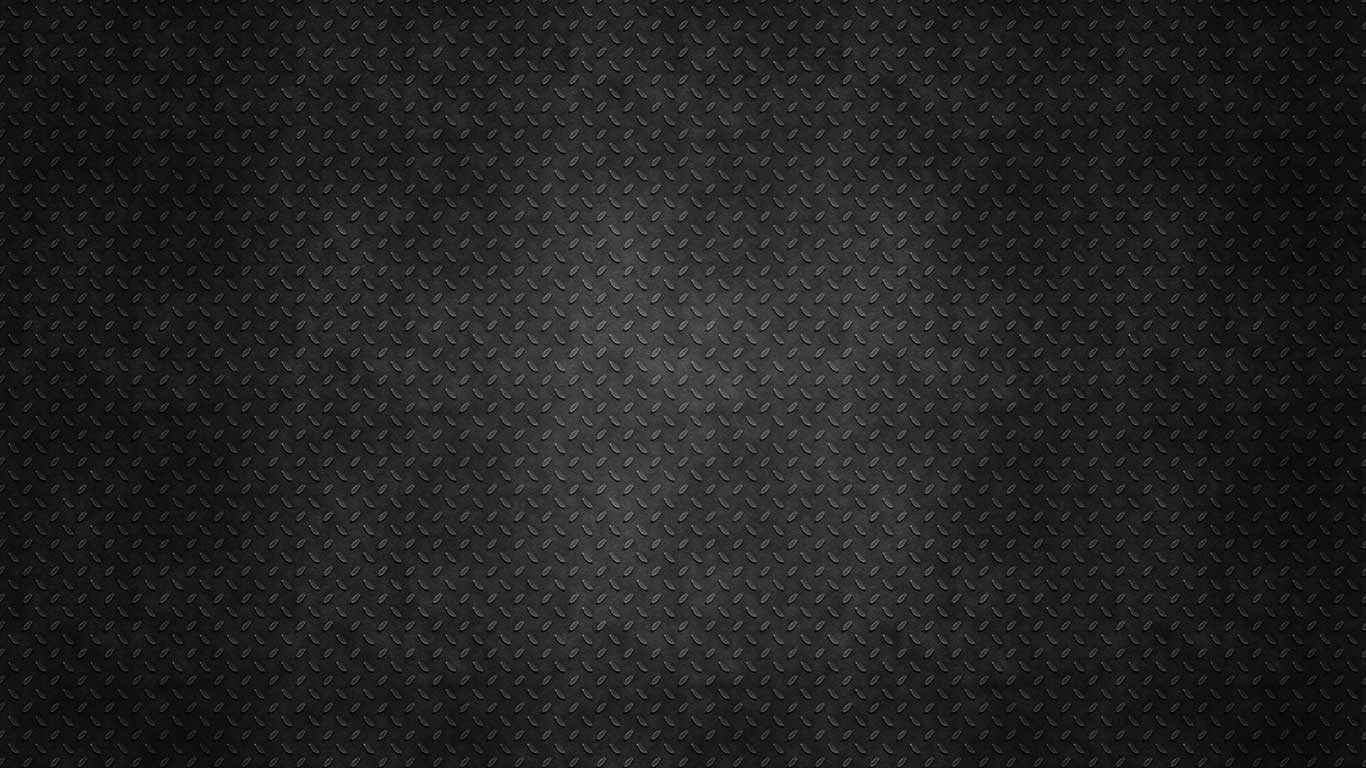
|
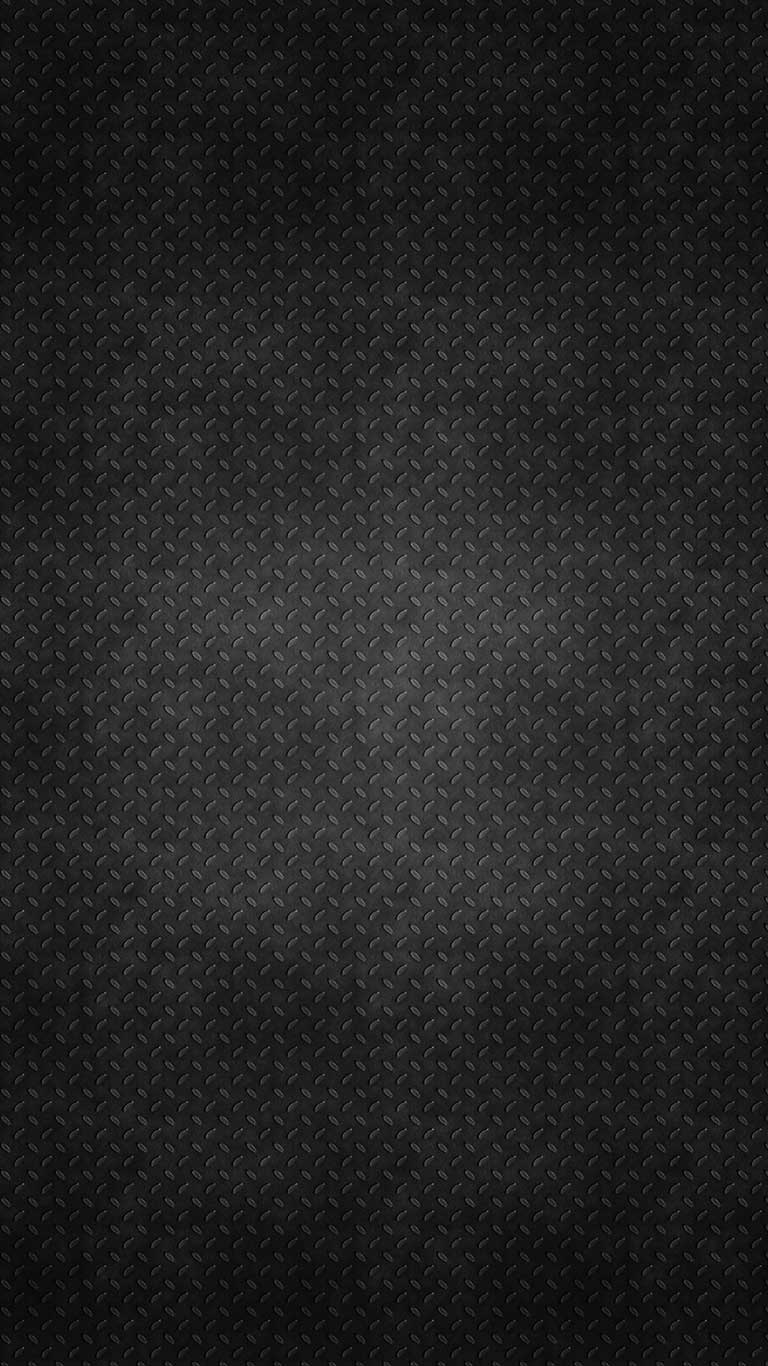
|
- Home
- Plugin Reference MSFS 20/24
- Plugin Reference FS-X/P3D/SimConnect
- Pages Buttons and Graphics
- Using Custom States and Simulator Variables
- Multiple Touch Portal Device Setup
- Tips And Tricks For Setting Simulator Values
- Reverse Polish Notation Tips
- List of Published Touch Portal Pages for MSFS Plugin
- Using With MobiFlight (outdated)



