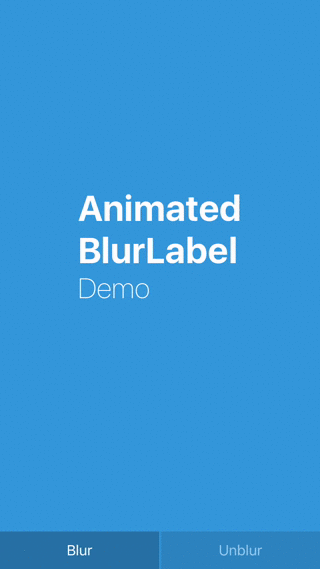Subclass of UILabel for animating the blurring and unblurring of text. Take a look at the demo project to see how to use it.
CocoaPods is a dependency manager for Cocoa projects. You can install it with the following command:
$ gem install cocoapodsTo integrate the AnimatedBlurLabel into your Xcode project using CocoaPods, specify it in your Podfile:
source 'https://github.com/CocoaPods/Specs.git'
platform :ios, '9.0'
use_frameworks!
pod 'AnimatedBlurLabel'Then, run the following command:
$ pod installCopy the AnimatedBlurLabel.swift file to your Swift project, add it to a target and you're good to go.
The easiest way to get started is to add the AnimatedBlurLabel as a custom label in your Storyboard. After that, you can set properties like animation duration or blur radius in code:
blurLabel.animationDuration = 1.0
blurLabel.blurRadius = 30.0In order to blur and unblur the label's text, you simply call the following method:
func setBlurred(blurred: Bool, animated: Bool, completion: ((finished : Bool) -> Void)?)Mathias Köhnke @mkoehnke
AnimatedBlurLabel is available under the MIT license. See the LICENSE file for more info.
The release notes can be found here.