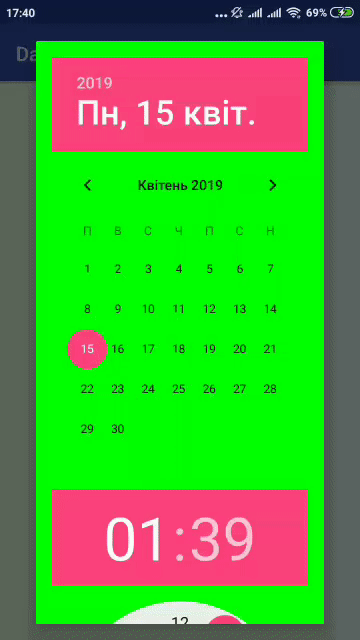This is an util for choosing date and time in dialog.
It can be customized differently, you can see documentation.
https://github.com/mishatron/DateTimePicker/releases/latest/
Add it in your root build.gradle at the end of repositories:
allprojects {
repositories {
...
maven { url 'https://jitpack.io' }
}
}
Add the dependency:
dependencies {
...
implementation 'com.github.mishatron:DateTimePicker:0.0.2'
}
And then you can use it:
DateTimePickerDialog.Builder(this)
.setOnOkListener { Toast.makeText(this, "Selected time is $it", Toast.LENGTH_SHORT).show() }
.setButtonTitle("Ok")
.setBackgroundColor(Color.GREEN)
.setButtonBackgroundColor(Color.BLUE)
.build().show()