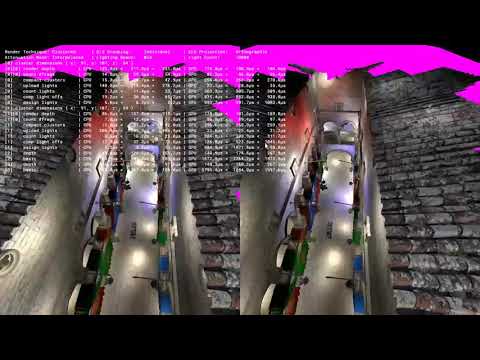Requires SteamVR (installed through steam) and standard OpenGL development headers and libraries to be installed.
Requires rust (nightly probably)
Probably only works on unixies.
Run with steam-runtime, for example:
~/.steam/steam/ubuntu12_32/steam-runtime/run.sh lldb target/debug/renderer
Disable vsync in the driver if you're using vr. This prevents the buffer swap from blocking and thus render at your display's frequency which is probably 60Hz while we need to render to the HDM at 90Hz.
sudo apt install cmake
sudo apt install clang-8
Also OpenGL development headers are always nice to have.
sudo apt install qtbase5-dev mesa-common-dev libqt5multimedia5
-
If SteamVR is running and then you plug in the HMD, it will not work, at least on Linux by Jan 2019. Kill the SteamVR processes and start the application.
-
If SteamVR is not running and you start the application, it might give up before SteamVR has completely launched and exit. Starting the application again might make things work because SteamVR had time to launch.
-
If you're using a single base-station, make sure it is configured as type A.
-
If somethings up with the config path: ValveSoftware/SteamVR-for-Linux#89
Reducing render-to-photons latency: http://media.steampowered.com/apps/valve/2015/Alex_Vlachos_Advanced_VR_Rendering_GDC2015.pdf
Connection between some OpenVR calls and time. ValveSoftware/openvr#434
Information and methods on how why dropping frames is bad, how to minimize the chance of dropping frames, and what options there are when you do drop a frame. Has a focus on stereoscopic rendering but most ideas apply to monoscopic rendering as well. https://www.gdcvault.com/play/1023522/Advanced-VR-Rendering
Analyzing frame timing when using SteamVR. https://developer.valvesoftware.com/wiki/SteamVR/Frame_Timing
TODO: Watch https://www.gdcvault.com/play/1021771/Advanced-VR
To celebrate the first working VR version of this project I modeled my keyboard. The keys come from a single .obj file but are rendered separately. I had to map each keyboard scancode to the name of each key. Then a virtual keyboard simulates the key pressure which is transfered through a uniform and used to translate the key and brighten its color.
I wanted my shaders to be recompiled while the application is running as soon as their source files change. This lets me correct small mistakes in them very quickly. The vertex layout and everything is static so there is only so much you can do without recompiling. Pretty neat though.
So I wanted to render a sphere. Then I wanted to generate a sphere. I did not understand why blender doesn't let me generate a sphere from its smallest representation with a volume: the tetrahedron. Decided that it would be a good idea to take a tetrahedron and divide each triangle into 3 new triangles joined at the barycenter of the original vertices.
The top row in this image shows the results of that approach:
Obviously I had been naive. The triangles get thin and there are dents everywhere. Perhaps if we join triangles that have the same normals into quads, and then subdivide the quads instead we will get nice results. That technique yields the middle row of spheres. It breaks down after a couple of subdivisions and we're back at the start.
We need a better method. After going through a number of criteria and implementations I arrived at the following rule. For each pair of different triangles, determine if they share an edge. If they share an edge, compute the barycenter of each triangle, project it onto the sphere. I'll call and edge between these projected barycenters the cross edge. Now determine if the center of the cross edge is further away than that of the shared edge. If so, we would benefit from merging the two triangles because it will prevent use from creating dents.
However, there are too many candidates. So we only merge the two triangles who have the largest difference between the cross edge center and the shared edge center.
This method yields the spheres in the last row. It looks a lot like a cubic subdivision projected on a sphere and it might be exactly that.
As it turns out, there exist only 5 shapes of which each face has the same shape and the normal of each face intersects with the center. This makes me happy because that means there are only so many shapes you can reasonably generate a sphere from through subdivision. These shapes are called the platonic solids.
In my previous sphere generation attempts I had to lookup if vertices already existed. The subdivision also happened recursively so I could only create subdivisions of powers of 2. I wanted to tackle both of these non-niceties. I just needed to decide on which platonic solid to try it on. The tetrahedron is the simplest one but it's vertices aren't nicely inline with an orthogonal 3D basis. The cube is pretty simple.
It turns out that if you take a cube and subdivide it so that each edge has n + 2 vertices, you will have 8 corners, 12 * n vertices between the corners and 6 * n ^ 2 verices on the faces between the edges. We can create an indexing scheme for these three parts so we don't have to lookup vertices, we can simply find its index by its 3D position.
The challenge in implementing all this was finding the right equations to compute the vertices. You can do multiple things. The simplest one is generating a subdivided cube, then taking each vertex and projecting it onto the sphere. The resulting faces vary in size quite a bit. We would rather interpolate over arc length instead of the edge length.
It turns out you can do this fairly easily. It took me a good two days to get to the point where I understood exactly how. First I was looking into spherical interpolation which didn't turn out to be that useful. Then I used polar coordinates which kind of looked alright for a small number of subdivisions but wasn't actually correct.
Finally I got the equations right by finding the intersection of XZ rotated by a, XY rotated by b, and a sphere with radius r. Here a and b are linearly interpolated from -PI/4 to PI/4. In effect you perform two rotations on the unit X vector but its nicer to find the direct equations for the resulting point.
The equation involves this term: sqrt(cos^2(a) * sin^2(b) + cos^2(b)). I failed to simplify it and so did wolframalpha. I haven't spent a lot of time understanding it geometrically but it corrects the magnitude of the intersection. I find it interesting how it isn't symmetric, unlike the rest of the equations.
Here is a comparison between the cube projected vertices and the spherical vertices.
I noticed something was off that bothered me. If you look closely at the arcs that the lines on the cube faces make, you'll notice that the vertices on the edges aren't actually on the arc. I used to calculate the vertices by interpolating over the angle between the triangle (center, corner 1, corner 2). This angle theta can be computed easily by taking two corners as vectors: cos(theta) = dot([1, 1, 1], [1, 1, -1]).
This yields a different result from the intersecting planes equation, fixing one of the angles to PI/4 changes the sphere to look like the one on the right.
We are rendering the sponza scene in realtime, in VR, with reasonable detail!
There are some straightforward but probably time consuming improvments to be made:
- Use bindless textures
- Leverage multi draw commands.
Right now we're doing ~8000 OpenGL calls per frame. Most of them are setting material related uniforms and actually doing the draws.
However this does not seem to be a bottle neck right now, as far as I can tell from the apitrace and NSight anyway. The basic renderer and the ambient occlusion renderer are taking up most of the frame budget.
Theres also a lot of duplication in the code still, despite my efforts to reduce it.
The statefulness of OpenGL makes me uneasy. It is probably a good idea to always set all of the rendering state, like framebuffers, color attachment locations, and write masks, before each renderer runs. Cach better to live with non-significant overhead and cache the opengl state locally to
Thing I would like to try:
- bindless textures
- multi-draw commands
- exponential shadow maps
Things I need to do:
- provide and shade with multiple point/spot lights
- implement basic monoscopic clustered light shading