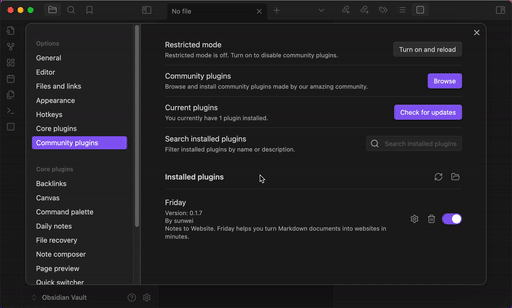Turn MD docs to website, in minutes.
Transform your Markdown documents into professional, multilingual websites. With 500+(we are working hard to adapt them) free themes and powerful shortcodes to enhance your pages, it’s as easy as taking notes.
We’re here to help! Here’s how to reach us:
- Submit an Issue: If you encounter any issues, feel free to open an issue on our GitHub Repository.
- Email Support: You can also contact us via email at [email protected]. Please note that while we strive to respond promptly, replies may not be immediate.
- WeChat: wayde191
- X (Twitter): @szm_tech
If you like Friday and want to support its development, you can donate here:
- Launch in Minutes: Convert your Markdown documents into fully functional websites within minutes, no technical setup required.
- Full Ownership: Own your domain, hosting, and site files entirely. No vendor lock-in, and you can export your site anytime.
- No-Trace Mode: Privacy-focused, ensuring all intermediate build files are removed for a completely private workflow.
- No Technical Knowledge Needed: No need to learn HTML, CSS, or JavaScript—just write in Markdown, and we handle the rest.
-
Install the Obsidian Plugin
- Go to Obsidian’s plugin store, search for Friday with author MDFriday, and download the plugin.
- Enable Friday from Obsidian’s settings.
-
Register Your Account
- Open the Friday settings page in Obsidian.
- Register for an account by providing the required information. This is necessary to access additional features and deploy your site.
-
Create a Friday Note
- With MDFriday enabled, create a new note and provide a name and description for your site.
- Your note will automatically be recognized as a potential website page.
-
Customize and Preview
- Select a theme from the available options and configure settings in the frontmatter to suit your needs.
- Click Preview to see how your site will look with the selected theme and configurations.
-
Deploy
- When you’re ready to publish, you can deploy your site with a single click.
- Your site will be live within minutes, with options to further manage and update it.
Friday is under active development, and we’re constantly working on new features, bug fixes, and theme optimizations. Keep an eye out for updates!
Your feedback helps us improve. If you have suggestions, requests, or want to contribute, feel free to join us by contributing code, suggesting features, or sharing your experience in our repository.