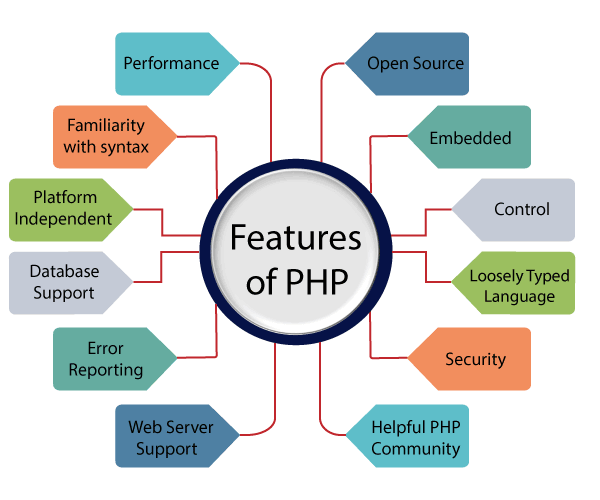This repository contains programs in the PHP programming language.

--> PHP is a general-purpose scripting language geared towards web development.
--> It was originally created by Danish-Canadian programmer Rasmus Lerdorf in 1993 and released in 1995.
--> PHP was originally an abbreviation of Personal Home Page, but it now stands for the recursive initialism PHP: Hypertext Preprocessor.
--> PHP code is usually processed on a web server by a PHP interpreter implemented as a module, a daemon or a Common Gateway Interface (CGI) executable.
--> On a web server, the result of the interpreted and executed PHP code can be seen.
--> Since PHP is a server side scripting language, execution of PHP requires server.
--> XAMPP is used for accessing collected package for PHP.
--> Download according to the platform that will be used like Linux, Macos or Windows.
--> Follow the setup wizard.
--> Create a new file with the extention of .php and then this file can be executed in the server. --> X is for Platform as it is platform independent and can run on any platform like Windows, MACOS, Linux or UNIX.
--> A stands for Apache Server.This is the server on which PHP compilation is done and output is seen.
--> M is for MySQL. MySQL is Structured Query Language Database. It is used to connect PHP to database and take input directly to the database.
--> P is for PHP.
--> P is for Perl. It is another programming language included in this collected package.
--> First we need to download XAMPP from its official website:
--> Download according to the platform that is going to be used.
--> After downloading, load the executble file and follow along the process.
--> After this, go to
--> If environment is setup, it will show success.
--> Go to XAMPP control panel and start apache server.
--> After this create a PHP file in any editor like VS code and just give the path after localhost/path_link and you will get the output.


Drop a 🌟 if you find this repository useful.
If you have any doubts or suggestions, feel free to reach me.
📫 How to reach me: 
![]()