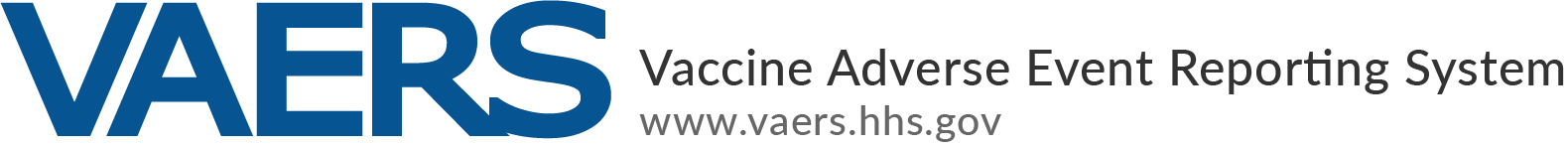Course project for "Comprehensive and Designing Experiments", 2021 Fall.
Since the beginning of 2020, COVID-19 has spread wantonly around the world. Making the public aware of the typical symptoms after COVID-19 infection and the different characteristics of the virus infection among different populations will enable the public to prepare more fully to deal with it. Therefore, we have developed the Fight Against Choronavirus (FAC) data visualization webpage, which enables the public to have a clear and intuitive understanding of the symptoms of COVID-19 infection in an interactive way. This project is completely open source for all the data processing, visualization, and web development parts.

Downloaded from Vaccine Adverse Event Reporting System (VAERS).
All data used are in VAERSDATA.
The code data processing and visualization part are divided to four parts :
a_b_foundamental_visual.ipynbfor foundamental visualization, corresponding to the first two pages of the main page
c_wordcloud.ipynbfor generating wordclouds of adverse reactions under different conditions
d-time.ipynbfor adverse effects over timee-model.ipynbfor Adverse effects of deceased patients and health advice for people.
This code was confirmed to run with the following environment:
- Processed with Python 3.8
- pyecharts 0.5.11
- jupyter-notebook : 6.1.4
Open ❗️with Safari browser.[will be deployed soon]
Download and open the whole project with Pycharm, click the triangle symbol next to
`if __name__ == '__main__':` in app.py and open with Safari browser to get optimal effect.
This code was confirmed to run with the following environment:
- Python 3.8.5
- Flask 1.1.2.