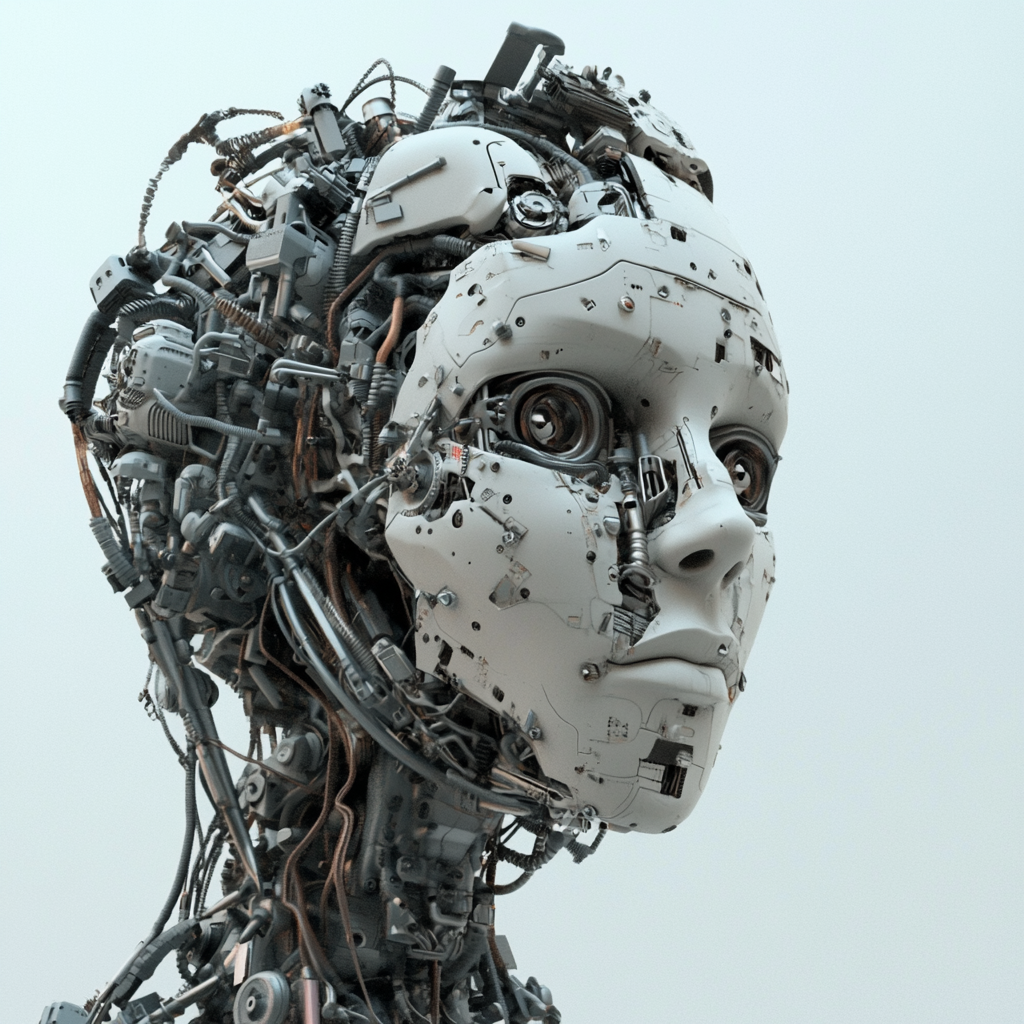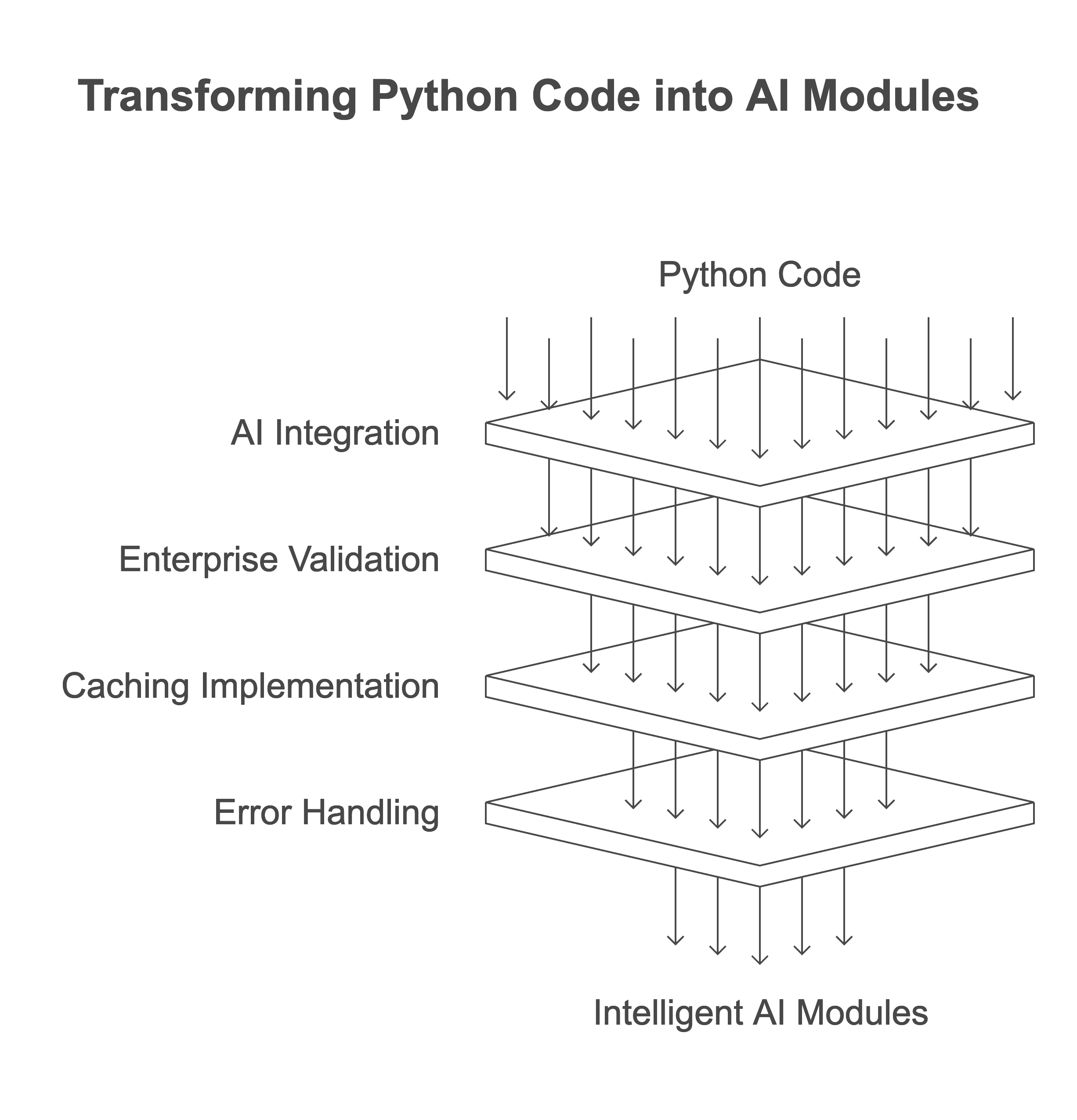Imagine Python functions that can think, reason, and create - functions that understand natural language, analyze complex data patterns, and generate creative solutions. Welcome to Neuronic - where we transform ordinary Python code into intelligent, AI-powered modules that bring GPT's cognitive capabilities directly into your codebase, complete with enterprise-grade validation, caching, and error handling.
from neuronic import Neuronic
@neuronic.function(output_type="json")
def convert_to_vegetarian(recipe: str) -> dict:
"""Convert any food recipe to its vegetarian version while maintaining the flavor profile."""
pass
# That's it! Your function is now AI-powered 🌱
veggie_recipe = convert_to_vegetarian("Classic Beef Burger with bacon")Watch your AI functions generate responses in real-time:
@neuronic.function(output_type="string", stream=True)
def write_story(prompt: str) -> str:
"""Write a creative story based on the given prompt."""
pass
# See the story being written in real-time
for chunk in write_story("A curious robot discovers an ancient library"):
print(chunk, end="")
# Or use the transform method directly
neuronic = Neuronic()
for chunk in neuronic.transform(
data="Explain quantum computing",
instruction="Write a clear, step-by-step explanation",
stream=True
):
print(chunk, end="")Neuronic is your gateway to building intelligent Python applications powered by GPT-4o. Create functions that can understand context, extract insights, and solve complex problems - all while maintaining the reliability and predictability of traditional programming. With built-in validation, type checking, and caching, Neuronic makes AI as dependable as any other Python module.
- 🎯 Smart Function Decorator: Transform any Python function into an AI-powered one with a simple decorator
- 🧠 Real-Time Streaming: Watch AI responses generate in real-time with built-in streaming support
- 🧠 Intelligent Understanding: Create functions that truly understand your data, extracting meaning and insights
- 🗣️ Natural Language Processing: Process text like a human - analyze sentiment, extract key information, and understand context
- ✍️ Creative Generation: Generate human-quality content, from documentation to test data, tailored to your specifications
- 🔍 Pattern Recognition: Uncover hidden patterns and relationships in your data through GPT-powered analysis
- 📦 Multiple Output Types: Get results in any format you need - strings, numbers, JSON, lists, booleans, or Python structures
- 🏢 Enterprise Ready: Built-in validation, type checking, and caching ensure production-ready outputs
- ⚡ Performance Optimized: Automatic chunking for large inputs and smart caching for repeated operations
pip install neuronic# Option 1: Use environment variables (.env file)
OPENAI_API_KEY=your-openai-api-key-here
# Option 2: Pass API key directly
neuronic = Neuronic(api_key="your-api-key-here")Transform any Python function into an AI-powered one:
@neuronic.function(output_type="string")
def generate_mini_story(character: str, setting: str, mood: str) -> str:
"""Create a three-sentence story based on the given character, setting, and mood."""
pass
story = generate_mini_story(
character="a curious robot",
setting="ancient library",
mood="mysterious"
)Clean and standardize messy data:
@neuronic.function(output_type="json")
def clean_user_data(users: List[Dict]) -> List[Dict]:
"""
Clean and standardize user data:
- Properly capitalize names
- Validate and fix email addresses
- Convert age to numbers
"""
pass
clean_data = clean_user_data(messy_data)Generate emoji-based character profiles:
emoji_personas = neuronic.generate(
spec="""Create unique emoji-based character profiles with:
- Emoji combination for appearance
- Personality trait
- Favorite hobby
- Life motto""",
n=3
)Analyze text with context and reasoning:
analysis = neuronic.analyze(
data=movie_review,
question="What aspects of the movie did the reviewer focus on?"
)
print(f"Answer: {analysis['answer']}")
print(f"Confidence: {analysis['confidence']}")
print(f"Reasoning: {analysis['reasoning']}")- 🔄 Data Processing: Format conversion, cleaning, normalization
- 📝 Content Creation: Documentation, test data, sample content
- 📊 Analysis: Pattern recognition, sentiment analysis, trend detection
- 🛠️ Development: Code transformation, API handling, validation
# Transform data with streaming
result = neuronic.transform(
data=input_data, # What to transform
instruction="your instruction", # How to transform it
output_type="string", # What format you want
stream=True, # Enable streaming
example=None, # Optional example
context=None # Optional context
)
for chunk in result:
print(chunk, end="")
# Analyze data
insights = neuronic.analyze(
data=your_data, # What to analyze
question="your question" # What to find out
)
# Generate data
new_data = neuronic.generate(
spec="what to generate", # What you want
n=1 # How many items
)# Create streaming functions for long-form content
@neuronic.function(output_type="string", stream=True)
def write_blog_post(topic: str, style: str) -> str:
"""Write a detailed blog post in the specified style."""
pass
# Watch the blog post being written in real-time
for chunk in write_blog_post(
topic="The Future of AI",
style="conversational"
):
print(chunk, end="")
# Stream JSON responses
@neuronic.function(output_type="json", stream=True)
def analyze_text_stream(text: str) -> dict:
"""Analyze text and return structured data with streaming."""
pass
# Note: JSON streaming ensures valid JSON output
for chunk in analyze_text_stream("Your text here"):
print(chunk, end="")-
🔐 Security First
- Keep API keys in environment variables
- Never commit sensitive data
-
⚡ Performance Tips
- Use caching for repeated operations
- Enable streaming for long-running operations
- Batch similar requests when possible
- Be mindful of token limits when streaming
-
🛡️ Error Handling
- Always handle exceptions gracefully
- Validate outputs match expected formats
- Handle streaming interruptions properly
-
🔄 Streaming Guidelines
- Use streaming for long-form content generation
- Handle partial outputs appropriately
- Consider disabling streaming for small, quick operations
- Remember streaming bypasses caching
MIT License - feel free to use in your own projects!
Got ideas? Found a bug? Contributions are welcome! Feel free to:
- Open an issue
- Submit a pull request
- Share your cool use cases
If you find Neuronic useful, give us a star! It helps others discover the project.