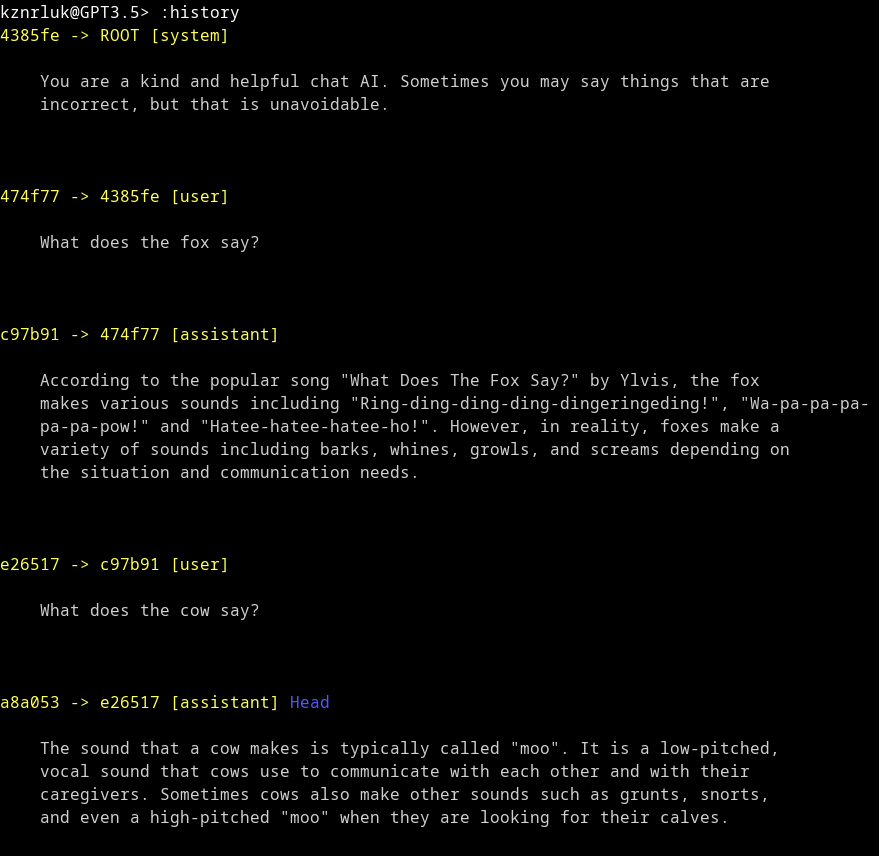aski is a feature-rich ChatGPT client for the terminal. In addition to regular conversations, it offers various features such as saving and restoring conversation history, moving to and editing arbitrary conversations.
- It is written in Go, which allows for cross-platform compatibility on systems that support Go.
- Works in the shell, compatible with PowerShell and Terminal.
- Support for OpenAI GPT-4 Turbo
- Support for Anthropic Claude3
- Save and restore conversation history
- Move to any point in the conversation
- File attachment with GLOB support
- Profile feature for easily switching between different conversation contexts
- Support for Streaming API and REST API
Please download the binary from the release page.
Or run the go install command.
go install github.com/kznrluk/aski@main
$ askiThis command starts an interactive ChatGPT session and takes user input from stdin. By default, it uses a generic profile, unless otherwise specified.
- `-h, --help` : Displays help message.
- `-p, --profile` : Choose the profile to use for this conversation.
You can specify the file name in the .aski/profiles directory or directly specify a YAML file in any location.
- `-f, --file` : Specifies a file to send with the conversation.
- `-c, --content` : Outputs the answer for the content of the argument without using the interactive mode and ends the program. Useful for integration with other applications.
- `-r, --restore` : Restores the conversation history from a history file. With this option, you can continue a previous conversation. Forward match.
- `-m, --model` : Specifies the model to use. It must be a valid value that can be used with the OpenAI API.
[Models - OpenAI API](https://platform.openai.com/docs/models/chatgpt)
If you want to use Claude3, specify `claude-3-opus-20240229`.
- `--rest` : Communicate with the REST API. Useful when streaming is unstable or appropriate responses cannot be received.
> :
:history - Show conversation history.
:move - Change HEAD to another message.
:config - Open configuration directory.
:editor - Open an external text editor to add new message.
:editor sha1 - Edit the argument message and continue the conversation.
:editor latest - Edits the nearest own statement from HEAD.
:modify sha1 - Modify the past conversation. HEAD does not move.
Past conversations will be modified from the next transmission.
:param - Check or overwrite the values of custom parameters in the profile.
It is not necessary to change them in general use.
:exit - Exit the program.
All commands except :exit are searched by forward match. For example, typing :h will execute :history.
For prompts with line breaks or long input difficult to type directly into the console, you can use an external editor.
aski@GPT4> :editor
The editor set in the EDITOR environment variable will start. Once the editor is closed, the content entered will be sent to ChatGPT. The default is notepad on Windows and vim on macOS and Linux.
Additionally, by changing the environment variable to 'code', it is possible to edit using VS Code as well.
file is an option to send the contents of the specified file as user context to ChatGPT.
$ aski -f file1 -f file2 -f file3 ...With this option, you can send the contents of all the specified files to ChatGPT.
$ echo -e "Hello,\nWorld!" > hello.txt
$ aski -f hello.txtIn the example above, the hello.txt file with the content "Hello,\nWorld!" will be included in the conversation and sent.
Files can be passed in multiples using pattern search. For example, the following command sends the contents of all .txt files in the current directory.
$ aski -f *.txt
# You can also send specific files.
$ aski -f hello.txt -f world.txt ...aski supports pipe input in *nix based shells.
$ cat test.txt
What is
a pipe in
Linux?
$ cat test.txt | aski
A pipe in Linux is a concept in UNIX-based operating systems (such as Linux and macOS) that allows you to chain multiple commands together so that the output of one command becomes the input of another.😊
It is mainly used in shells (bash, zsh, etc.). Pipes use a vertical bar (`|`) to stream data between commands, enabling them to work together efficiently.💻
The files used by aski are basically located in the .aski directory directly under the home directory.
- Windows:
C:\Users\your_name\.aski - macOS:
/Users/your_name/.aski. - Linux:
/home/your_name/.aski.
Configuration and conversation logs are saved as YAML files. You can edit them with a text editor and change the behavior to your liking.
The configuration file includes the current profile and OpenAI API key. Profiles are stored as YAML files in the profile directory.
OpenAIAPIKey: sk-Bs.....................
AnthropicAPIKey: sk-.....................
CurrentProfile: gpt4.yamlBy using profiles, you can easily switch between different conversation contexts and settings. Profiles have the following features.
UserName
The username. It will be sent as the sender of the messages sent to ChatGPT.
Model
The name of the model you want to use. It must be a valid value that can be used with the OpenAI API.
AutoSave
Indicates whether to automatically save the conversation history. Profiles set to true will automatically save the conversation history.
ResponseFormat
Specifies whether the response should be in text or json_object format. If text is selected, ChatGPT will respond in the usual text format. If json_object is selected and the prompt includes json, ChatGPT will respond in a valid JSON object format.
SystemContext
The system context that will be sent to ChatGPT. It is sent at the beginning of the conversation to tell ChatGPT what kind of conversation you want to have.
Messages
The user context that will be sent to ChatGPT. It is sent at the beginning of the conversation. Use it when you don't want to include information in the SystemContext.
By adding the required messages to UserMessages and SystemContext, Aski will read them at startup and automatically communicate them to ChatGPT.
CustomParameters
These parameters overwrite the ones used when sending data to ChatGPT. If a key is not specified or has a zero value, the default value provided by the API will be used.
Please refer to the ChatGPT API Reference for the available parameters. In general, there is no need to modify these parameters. Additionally, the program currently does not support changing the N parameter.
ProfileName: Default
UserName: AskiUser
Model: gpt-3.5-turbo
AutoSave: true
Summarize: true
SystemContext: You are a kind and helpful chat AI. Sometimes you may say things that are incorrect, but that is unavoidable.
Messages:
- Role: user
Content: Hi, nice to meet you!
- Role: assistant
Content: Hi, What's your name?
- Role: user
Content: My name is Aski.
CustomParameters:
temperature: 1
stop: ["hello"]SystemContext is always sent first, followed by UserMessages. If a file is specified, the file information will be attached between the SystemContext and UserMessages.
The default profile to be used can be changed by setting the value of Current to true, or by using the following command:
aski profile
MIT