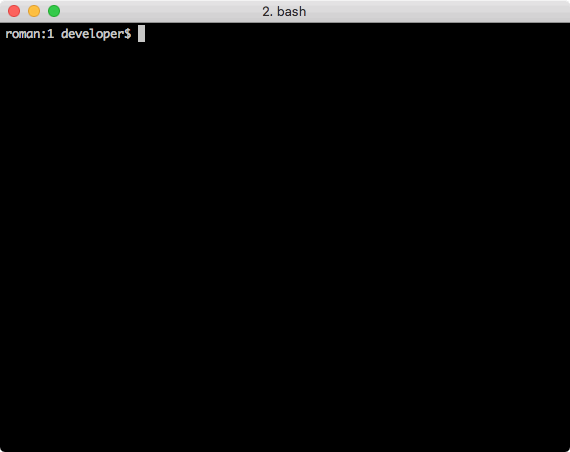Template and lib for docker-compose
To install mk-lib run command
curl -sL https://git.io/vh4Gn | shTo upgrade existing mk-lib run command
make mk-upgradeCommon (see samples)
make console- open container's console
From Makefile.minimal.mk (see samples)
make start- start all containersmake startc=hello - start container hellomake stop- stop all containersmake status- show list of containers with statusesmake logs- show logsmake clean- clean all data
From this library
make help- show help (see above)make mk-upgrade- check for updates of mk-libmake mk-version- show current version of mk-lib
- ROOT_DIR - full path to dir with Makefile
- MK_DIR - fill path to .mk-lib dir
- DOCKER_COMPOSE - docker-compose executable command
- DOCKER_COMPOSE_FILE - docker-compose.yml file
Basic commands (you can copy and paste it into your Makefile)
up: ## Start all or c=<name> containers in foreground
@$(DOCKER_COMPOSE) -f $(DOCKER_COMPOSE_FILE) up $(c)
start: ## Start all or c=<name> containers in background
@$(DOCKER_COMPOSE) -f $(DOCKER_COMPOSE_FILE) up -d $(c)
stop: ## Stop all or c=<name> containers
@$(DOCKER_COMPOSE) -f $(DOCKER_COMPOSE_FILE) stop $(c)
status: ## Show status of containers
@$(DOCKER_COMPOSE) -f $(DOCKER_COMPOSE_FILE) ps
restart: ## Restart all or c=<name> containers
@$(DOCKER_COMPOSE) -f $(DOCKER_COMPOSE_FILE) stop $(c)
@$(DOCKER_COMPOSE) -f $(DOCKER_COMPOSE_FILE) up $(c) -d
logs: ## Show logs for all or c=<name> containers
@$(DOCKER_COMPOSE) -f $(DOCKER_COMPOSE_FILE) logs --tail=100 -f $(c)
clean: confirm ## Clean all data
@$(DOCKER_COMPOSE) -f $(DOCKER_COMPOSE_FILE) downYou may see samples here
You can create .make.env file in directory with Makefile or current directory
Available variables
- DOCKER_COMPOSE = {docker-compose executable command}
- DOCKER_COMPOSE_FILE = {custom docker-compose.yml file}
- check dependencies
- update readme
See CHANGELOG
MIT (see LICENSE)