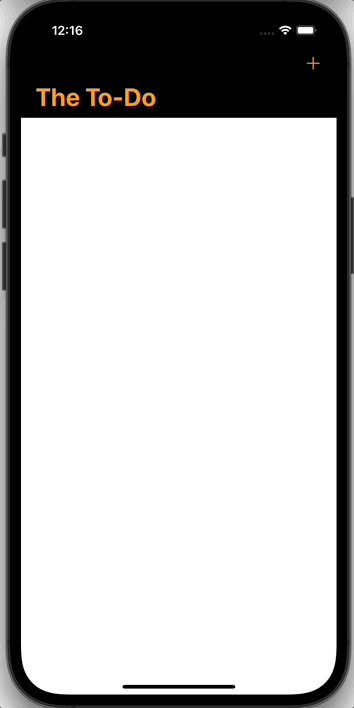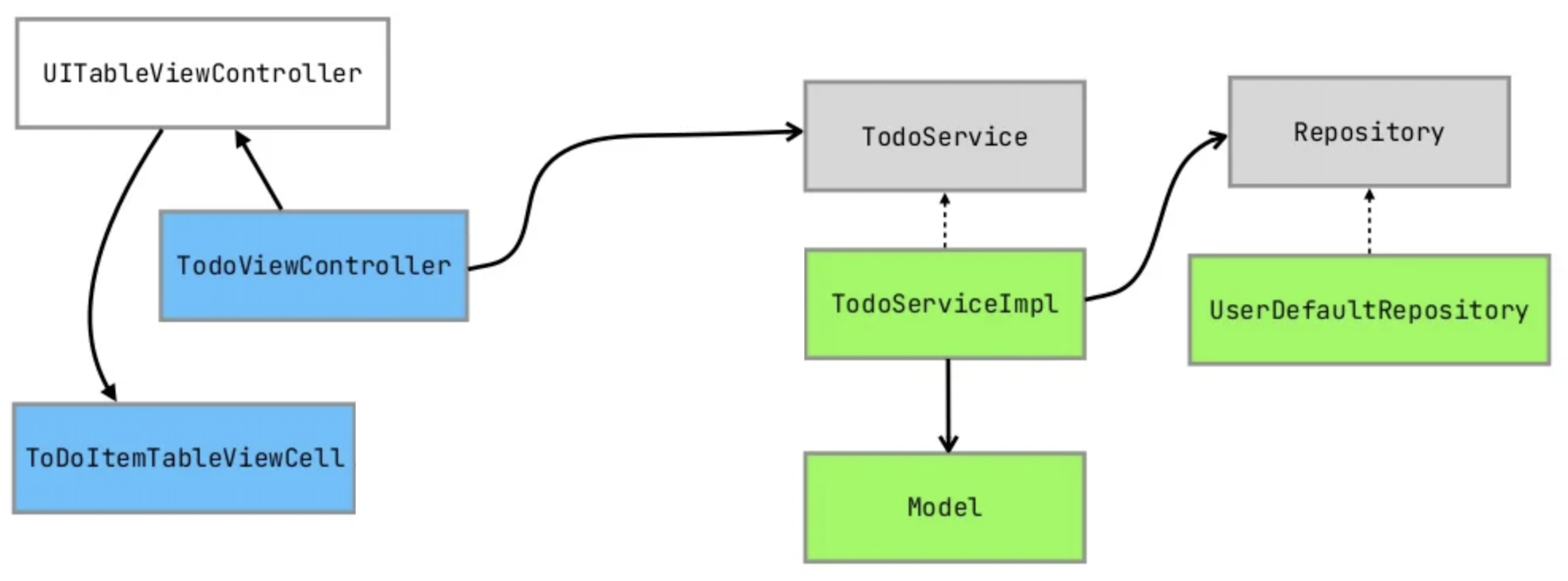let us: Go! 2022 summer
- UIKit 으로 만들어진 ToDo 샘플 앱 입니다.
- UI는 스토리보드로 구성되었습니다.
- UI구성과정은 commit으로 표현하지 않았습니다.
- commit 단위로 코드가 진행되는 과정을 보시면 됩니다.
- Protocol 을 우선해서 만들고, 나중에 구현을 해가는 과정을 보여줍니다.
이 글은 let us:Go! 2022 Summer 에서 발표된 곰튀김님의 만들면서 느껴보는 POP를 글로 정리한 것입니다. 샘플코드는 여기, 슬라이드는 여기에 있으니 보시는데 참고하시기 바랍니다.
POP란 프로토콜 지향 프로그래밍(Protocol Oriented Programming) 을 뜻합니다. 2015년 WWDC에서 애플은 Swift를 소개하면서 프로토콜 지향 프로그래밍 언어라고 말했지요. 우리가 잘 알고 있고, 지금도 흔히 사용하는 객체 지향 프로그래밍(Object Oriented Programming) 이 객체의 사용을 지향하는 프로그래밍 인 것처럼 Protocol Oriented Programming 또한 프로토콜을 지향해라 또는 프로토콜을 우선하는 프로그래밍 이라고 볼 수 있을 것 같습니다.
이 글에서는 간단하게 구현된 ToDo 앱을 프로토콜 지향 프로그래밍(Protocol Oriented Programming)으로 리팩토링하면서 어떻게 POP를 사용하는지, POP를 통해 얻는 이점은 무엇인지에 대해 알아보도록 하겠습니다.
일단 완성된 앱의 동작은 아래와 같습니다. 앱은 메인화면인 ToDoListViewController와 내부의 테이블뷰 셀인 ToDoItemTableViewCell 있고, ToDo를 추가할 수 있는 AddItemViewController를 가지고 있는 아주 간단한 앱입니다.
현재 리팩토링 전의 코드는 아래와 같은데요. //1. 을 보면 데이터를 todoItems라는 배열에 저장하고 있고, //2. func prepare(for segue:) 를 통해 화면을 이동합니다. 그리고 toVC.createdItem 라는 Callback Closure가 있어서 다시 메인화면으로 돌아왔을 때 todoItems 배열에 ToDo를 append()를 해주고 tableView.reloadData()를 호출해서 화면을 리로드 해주고 있습니다. 마지막으로 //3. 에서는 현재 todoItems 배열의 데이터를 셀에 렌더링해주는 코드가 구현되어 있습니다.
import UIKit
class ToDoListViewController: UITableViewController {
//1.
var todoItems: [(title: String, createdAt: Date)] = []
override func viewDidLoad() {
super.viewDidLoad()
}
override func prepare(for segue: UIStoryboardSegue, sender: Any?) {
if segue.identifier == "CreateNewItem", let toVC = segue.destination as? AddItemViewController {
toVC.createdItem = { [weak self] title, createdAt in
//2.
self?.todoItems.append((title, createdAt))
self?.tableView.reloadData()
}
}
}
}
extension ToDoListViewController {
override func tableView(_ tableView: UITableView, numberOfRowsInSection section: Int) -> Int {
todoItems.count
}
override func tableView(_ tableView: UITableView, cellForRowAt indexPath: IndexPath) -> UITableViewCell {
guard let cell = tableView.dequeueReusableCell(withIdentifier: "ToDoItemCell", for: indexPath) as? ToDoItemTableViewCell else {
fatalError("tableViewCell has not dequeued!")
}
//3.
let formatter = DateFormatter()
formatter.dateFormat = "yyyy.MM.dd HH:mm:ss"
let item = todoItems[indexPath.row]
cell.itemTitle.text = item.title
cell.updatedAt.text = formatter.string(from: item.createdAt)
return cell
}
}이제 이 기본으로 구현된 코드를 프로토콜 지향 프로그래밍(Protocol Oriented Programming으로 변경해보도록 하겠습니다. 리팩토링의 핵심은 기존에 비즈니스 로직이었던 부분을 프로토콜로 추상화하는 것 입니다.
//1.
protocol ToDoService {
func create(title: String)
func count() -> Int
func item(at: Int) -> ToDo
}
struct ToDo: Identifiable {
var id: String
var title: String
var done: Bool
let createdAt: Date
}
import UIKit
class ToDoListViewController: UITableViewController {
//1.
let service: ToDoService
override func viewDidLoad() {
super.viewDidLoad()
}
override func prepare(for segue: UIStoryboardSegue, sender: Any?) {
if segue.identifier == "CreateNewItem", let toVC = segue.destination as? AddItemViewController {
toVC.createdItem = { [weak self] title, createdAt in
//2.
self?.service.create(title: title)
self?.tableView.reloadData()
}
}
}
}
extension ToDoListViewController {
override func tableView(_ tableView: UITableView, numberOfRowsInSection section: Int) -> Int {
self.service.count()
}
override func tableView(_ tableView: UITableView, cellForRowAt indexPath: IndexPath) -> UITableViewCell {
guard let cell = tableView.dequeueReusableCell(withIdentifier: "ToDoItemCell", for: indexPath) as? ToDoItemTableViewCell else {
fatalError("tableViewCell has not dequeued!")
}
//3.
let item = service.item(at: indexPath.row)
cell.todo = item
return cell
}
}코드에서 바뀐 부분을 짚어볼게요.
- 앱의 비즈니스 로직을 추상화하기 위해
ToDoService프로토콜을 생성했어요. 그래서var todoItems->let service: ToDoService로 대체했습니다. 그리고나서ToDo모델도 만들어주었어요. - 생성한
let service: ToDoService를 통해todoItems.append->service.create()로 대체했어요. item을 가져오는 부분도service.item(at:)으로 대체되었습니다.
그리고 이제 ToDoService을 준수하는 실제 구현 클래스인 ToDoServiceImpl를 구현하겠습니다. 인터페이스인 ToDoService 프로토콜은 기능을 추상화만 하고 있고, 비즈니스 로직의 실제 구현과 동작은 ToDoServiceImpl 에서 구현합니다. 그리고 기존의 ToDoListViewController 의 let service: ToDoService 인스턴스에 ToDoServiceImpl 구현체를 주입해줍니다.
import UIKit
class ToDoListViewController: UITableViewController {
let service: ToDoService = ToDoServiceImpl()
...
}
import Foundation
class ToDoServiceImpl: ToDoService {
private var todoItems: [ToDo] = []
func create(title: String) {
let todo = ToDo(id: UUID().uuidString,
title: title,
done: false,
createdAt: Date())
todoItems.append(todo)
}
func count() -> Int {
return todoItems.count
}
func item(at index: Int) -> ToDo {
return todoItems[index]
}
}그리고 나서 앱을 다시 실행해보면, 앱은 정상적으로 이전과 동일하게 동작합니다. 저희가 해준 일은 ToDoService 프로토콜을 만들어서 비즈니스 로직을 추상화하고, 실제 구현체인 ToDoServiceImpl을 통해 기능을 구현해주었죠. 기존에 비즈니스 로직이 ToDoListViewController에서 여러 곳에 흩어져 있던 것과는 다르게 리팩토링 후에는 ToDoServiceImpl 안에 비즈니스 로직이 모여있으니 코드 응집도가 높아졌고 기능의 수정이 필요하다고 하더라도 유지보수에 상대적으로 용이합니다.
추가로 Todo 앱의 저장된 데이터를 현재 메모리에 저장하는 방식에서 UserDefault를 사용해 앱 내에 저장하는 방식으로 바꿔보도록 하겠습니다. 먼저 위에서 한 것과 똑같이 프로토콜부터 만들어줍니다. 저장을 하는 역할이니 이름은 Repository 가 좋을 것 같네요. 그리고 필요한 기능으로 load(), save()를 넣었습니다. 그리고나서 아직 실제 기능이 구현되진 않았지만, ToDoServiceImpl 클래스에서 해당 프로토콜을 //1.생성자 주입되도록 바꿔주고 todo가 생성될 때마다 //2. 데이터를 저장해주는 로직을 넣어주도록 하겠습니다.
protocol Repository {
func load() -> [ToDo]
func save(todos: [ToDo])
}
import Foundation
class ToDoServiceImpl: ToDoService {
//1.
private let repository: Repository
init(repository: Repository) {
self.repository = repository
todoItems = repository.load()
}
//2.
private func save() {
repository.save(todos: todoItems)
}
private var todoItems: [ToDo] = []
func create(title: String) {
let todo = ...
todoItems.append(todo)
//2.
save()
}
...
}그리고 이제 Repository를 준수하는 실제 구현체인 //1. UserDefaultRepository 클래스를 생성하고 기능을 구현해줍니다. ToDoListViewController 에서도 //2.일부 코드를 수정해야 합니다.
import Foundation
//1.
class UserDefaultRepository: Repository {
private let TodoKey = "todos"
private var database: UserDefaults { UserDefaults.standard }
func load() -> [ToDo] {
guard let json = UserDefaults.standard.string(forKey: TodoKey),
let data = json.data(using: .utf8) else {
return []
}
return (try? JSONDecoder().decode([ToDo].self, from: data)) ?? []
}
func save(todos: [ToDo]) {
guard let data = try? JSONEncoder().encode(todos),
let json = String(data: data, encoding: .utf8) else {
return
}
UserDefaults.standard.set(json, forKey: TodoKey)
}
}
class ToDoListViewController: UITableViewController {
//2.
let service: ToDoService = ToDoServiceImpl(repository: UserDefaultRepository())
...
}다시 앱을 실행해보면, UserDefault를 통해 앱을 종료 후 재실행해도 정상적으로 저장된 ToDo 데이터가 사라지지 않는 것을 볼 수 있습니다. 이미 위에서 구현해봤지만, Repository 프로토콜도 ToDoService 프로토콜과 마찬가지로 비즈니스 로직을 추상화하고, 실제 구현은 추상화한 프로토콜을 준수하는 클래스에서 구현한다는 점이 프로세스가 똑같다고 볼 수 있습니다.
여기서 한 걸음 더 나아가볼까요 ?
이번엔 Swinject 이라는 의존성 주입 프레임워크를 추가할 겁니다. Swinject은 의존성을 편하게 주입할 수 있게 해주는 의존성 주입 프레임워크 인데요. 크게 어렵지 않아서 아래의 예제 코드만 보셔도 이해하시기 충분하실 겁니다.
먼저 Swinject 을 설치하고, AppDelegate에서 import Swinject해준 뒤, AppDelegate 코드를 수정합니다.
import Swinject
import UIKit
@main
class AppDelegate: UIResponder, UIApplicationDelegate {
//1.
let container = Container()
func application(_ application: UIApplication, didFinishLaunchingWithOptions launchOptions: [UIApplication.LaunchOptionsKey: Any]?) -> Bool {
//2.
container.register(Repository.self) { _ in UserDefaultRepository() }
container.register(ToDoService.self) { c in
let repository = c.resolve(Repository.self)!
return ToDoServiceImpl.init(repository: repository)
}
return true
}
}
//3.
func Inject<Service>(_ serviceType: Service.Type) -> Service? {
(UIApplication.shared.delegate as? AppDelegate)?.container.resolve(serviceType)
}Swinject에서 지원하는Container인스턴스를 생성합니다.Container에서는 서비스를 등록, 검색할 수 있습니다.ToDo에서 내가 사용하게 될 서비스들을register합니다. 등록된 서비스들은resolve를 통해 검색해서 불러올 수 있습니다.AppDelegate를 불러오고container에서resolve를 호출할 수 있는 메소드를 추가했습니다.
이렇게 코드를 수정해주면, 기존의 코드 //1. 를 //2. 처럼 구현이 가능해집니다.
//1.
class ToDoListViewController: UITableViewController {
let service: ToDoService = ToDoServiceImpl(repository: UserDefaultRepository())
...
}
//2.
class ToDoListViewController: UITableViewController {
let service = Inject(ToDoService.self)!
...
}이게 무슨 의미가 있을까요 ?
이것에 대한 답변은 느슨한 결합(Loose Coupling) 입니다. 지금 현재 구현된 프로젝트의 flow는 아래의 그림과 같습니다. 유심히 봐야할 부분은 지금 저희는 let service 인스턴스에 직접적으로 구현하는 구현체인 ToDoServiceImpl() 가 아닌 ToDoService.self 프로토콜 타입을 주입시키고 있다는 겁니다.
수정 전의 코드인 //1. 이었다면 화살표는 TodoViewController -> TodoServiceImpl 로 이어져야 할 겁니다. 하지만 지금의 코드는 //2. 처럼 TodoViewController -> TodoService <・・ TodoServiceImpl 로 구현되어 있습니다. 이 말인 즉슨, 저 TodoServiceImpl 위치에 TodoService 를 준수하는 클래스라면 꼭 TodoServiceImpl가 아니어도 들어갈 수 있다는 뜻 입니다. 그래서 TodoService 과 TodoServiceImpl 사이가 점선 화살표로 이어져있는 것이고 이것을 제어의 역전(Inversion of Control) 또는 느슨한 결합(Loose Coupling)이라고 합니다.
그렇다면 이게 무슨 장점이 있을까요 ?
느슨한 결합(Loose Coupling)은 확장에는 열려(Open)있고 수정에는 닫혀(Close)있습니다. 이것을 조금 더 풀어서 말하면 프로토콜을 사용해서 느슨한 결합을 하게 되면 새로운 기능을 개발하거나 기존 기능을 수정하고 확장하는게 쉽다는 뜻입니다.
예를 들어 볼까요 ?
지금 저희는 ToDo의 데이터를 UserDefaultRepository 라는 클래스를 통해 앱 내에 저장하고 있습니다. 만약에 이것을 서버에 저장하도록 바꾸려면 어떻게 하면 될까요 ? 방법은 우리가 이제까지 작업했던 것과 똑같습니다. Repository 프로토콜을 준수하는 ServerRepository 라는 클래스를 정의합니다. 그리고 실제로 서버에 저장하는 기능을 구현합니다. 그리고 AppDelegate 에서 UserDefaultRepository 를 ServerRepository 로 바꿔주기만 하면 됩니다.
class ServerRepository: Repository {
func load() -> [ToDo] {...}
func save(todos: [ToDo]) {...}
}
func application(_ application: UIApplication, didFinishLaunchingWithOptions launchOptions: [UIApplication.LaunchOptionsKey: Any]?) -> Bool {
//container.register(Repository.self) { _ in UserDefaultRepository() }
container.register(Repository.self) { _ in ServerRepository() }
container.register(ToDoService.self) { c in
let repository = c.resolve(Repository.self)!
return ToDoServiceImpl.init(repository: repository)
}
return true
}다른 코드를 수정할 필요가 있나요 ? 없죠. ServerRepository 는 Repository 프로토콜을 준수하고 있으니까요. 심지어 이미 구현되어 있는 UserDefaultRepository 클래스를 수정하거나 삭제할 필요도 없습니다. 사실, 기존에 있는 레거시 코드를 수정하는 것보다 새로 클래스를 구현하는 것이 더 나을 때가 생각보다 꽤 많습니다. 기존 코드의 네이밍, 기능, 히스토리를 모른 채로 수정했다가는 어떤 Side effect가 발생할 지 모르기 때문입니다. 이런 이유로 프로토콜 지향 프로그래밍(Protocol Oriented Programming)은 유지보수에 용이하고 확장성이 있는 앱을 구현하는데 필수적이라고 할 수 있을 것입니다.
프로토콜 지향 프로그래밍(Protocol Oriented Programming)은 프로토콜을 중심으로 코딩하라는 뜻입니다.- 완전히 새로운 패러다임이 아니라 기존의
객체 지향 프로그래밍(Object Oriented Programming)에서 프로토콜의 역할을 늘려서 중심적으로 사용하는 것을 말합니다. 즉,POP는 Protocol을 적극적으로 활용하는 OOP라고 볼 수 있습니다. 프로토콜 지향 프로그래밍(Protocol Oriented Programming)에서는 구현 과정에서구현체보다 Protocol을 우선으로 생각합니다.- 프로토콜을 사용해서 구현을 강제하고, 추상화하고 느슨하게 결합하면 애플리케이션의 유지보수에 용이하면서 유연하게 확장할 수 있습니다.
https://let-us-go-2022-summer.vercel.app/
https://www.youtube.com/watch?v=q_mPAZB3RQY&list=LL&index=3&t=25s
https://github.com/iamchiwon/TheToDo
https://www.slideshare.net/ChiwonSong/20220716pop