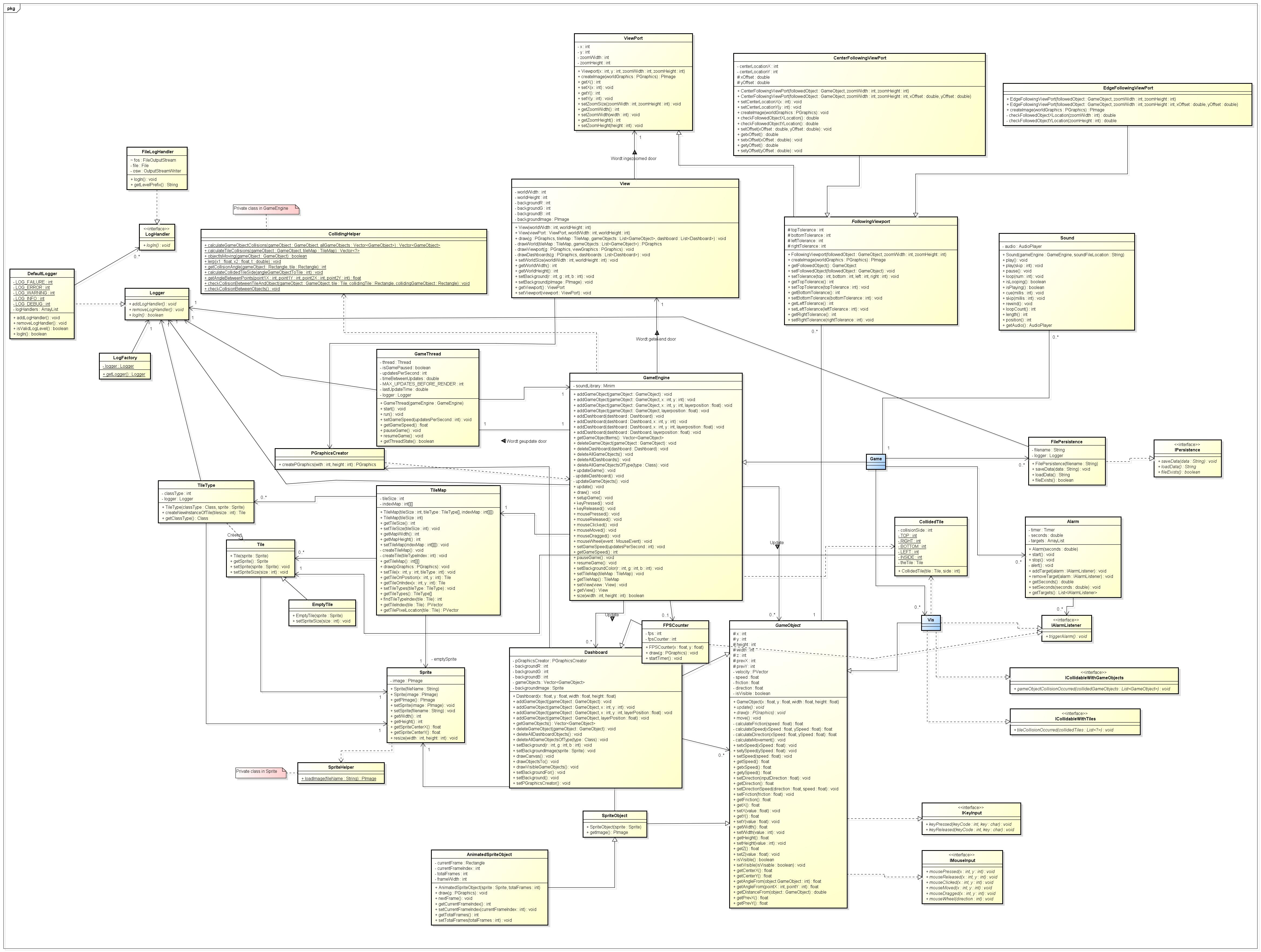- File -> Import -> Gradle -> Existing Gradle Project
- Project root directory -> select root folder
- Click next
- Click on finish
- Import Project
- Select the build.gradle in de root folder
- Select "Use auto-import" and click on OK
You can find the javadoc in the javadoc folder.
The online version can be found here Documentation