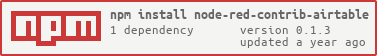A collection of Node-RED nodes for Airtable.
The node-red-contrib-airtable requires Node-RED to be installed.
Run the following command in the root directory of your Node-RED install
npm install node-red-contrib-airtable
Restart your Node-RED instance, the airtable node appears in the palette and ready for use.
node-red-contrib-airtable performs the following processing.
-
select - Get a list of tables.
-
find - Get the specified record in the table.
-
create - Create a new record in the table.
-
update - Update a record in a table.
updatewill only update the fields you specify, leaving the rest as they were. -
replace - Update a record in a table.
replacewill only update the fields you specify and clear all unspecified field values. -
delete - Delete a record in a table.
The node-red-contrib-airtable uses the following open source software:
- Airtable: Simplified Airtable client.
See license (Apache License Version 2.0).
Both submitting issues to GitHub issues and Pull requests are welcome to contribute.
If the developer wants to modify the source of node-red-contrib-airtable, run the following code to create a clone.
cd ~\.node-red\node_modules
git clone https://github.com/joeartsea/node-red-contrib-airtable.git
cd node-red-contrib-airtable
npm install