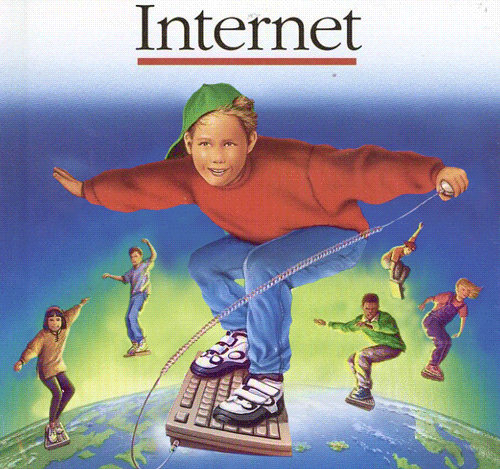A little playground for myself to try out various ideas in Rust.
Before you begin, ensure you have met the following requirements:
- You have a recent version of Windows, macOS, or Linux installed on your system.
- You have a basic understanding of the command line and Git.
To get started with this project, you will need to have Rust installed on your system. If you don't have Rust installed, you can download and install it from the official Rust website: https://www.rust-lang.org/tools/install.
Once you have Rust installed, you can clone this repository:
git clone https://github.com/itsthatguy/rust-samples.gitTo run the application, navigate to the project directory and run the following command:
cargo runThis will compile and run the project. You should see:
Hello from tools
Hi from Hammer
Hi from Saw
Hello from hammer
Hello from sawTo run the tests for this application, navigate to the project directory and run the following command:
cargo testThis will run all of the tests in the project and report any failures.