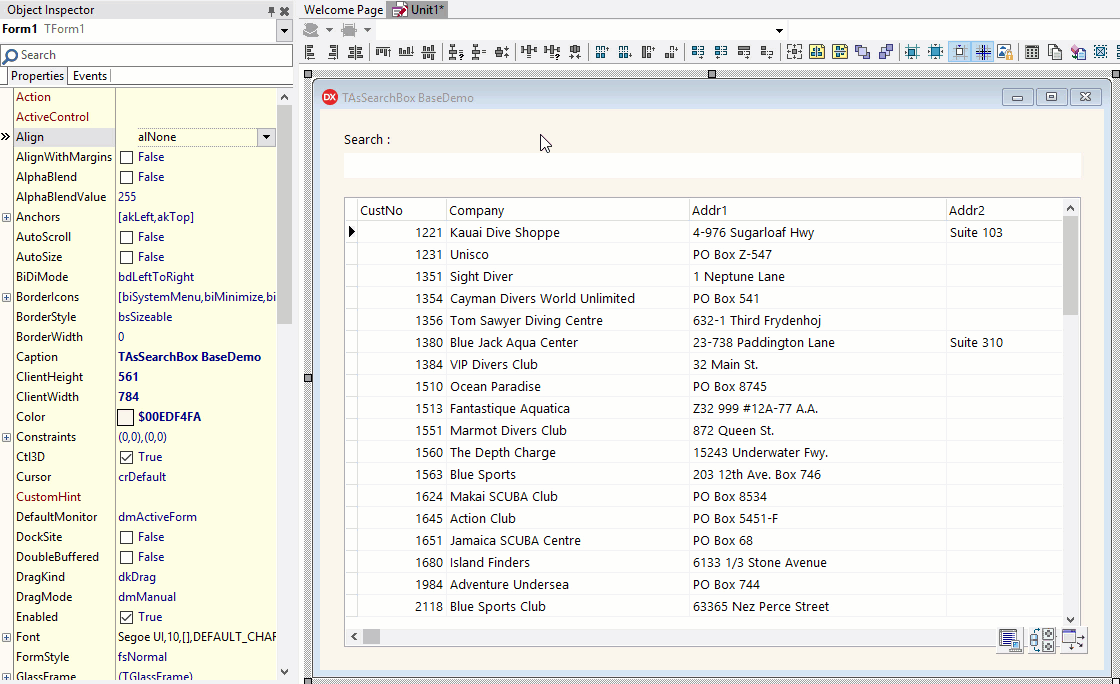A simple component to facilitate the search/filter in any TDataset ( Table or Query ) using Filter property .
- Easy to use.
- Coloring by case.
- Enable/Disable SearchItem/Field.
- Enable/Disable Search.
- ADD SearchItem dynamically.
For example :
AsSearchBox1.AddSearchItem('Company' , 'Company Search', loAND, roEqualTo ,'Unisco' , True, True );
or
AsSearchBox1.AddSearchItem('City');
-
Enable/Disable Input Case sensitive.
-
Navigate dataset with VK_UP/Vk_DOWN
-
Custom Input value
-
Logical Operators ("and"/"or") between SearchItems.
-
Relational Operators.
- roContains ==> (FieldName like '%value%').
- roEqualTo ==> (FieldName = Value).
- roNotEqualTo ==> (FieldName <> Value).
- roLessThan ==> (FieldName < Value).
- roLessThanOrEqualTo ==> (FieldName <= Value).
- roGreaterThan ==> (FieldName ">" Value).
- roGreaterThanOrEqualTo ==> (FieldName >= Value).
- roStartWith ==> (FieldName like '%value').
- roEndsWith ==> (FieldName like 'value%').
1- Copy files in safe folder
2- Open AsSearchBoxGroup.groupproj and select AsSearchBoxDsgn.dpk Right click > Install !
then add folder path of Source in Library path
Tools>Library ...
1- Add TAsSearchBox in your form/application .
2- Assign SearchDataSet with your dataset (TTable, TQuery...) , then You'll see a message "Do You want to clear & load ..."
a) Click Yes if you want to automatically load dataset Feilds in SearchItems.
or
b) Click No and Add manually the fields you want to search in.
3- Execute , Good luck !
Don't forget to ⭐ if you like it