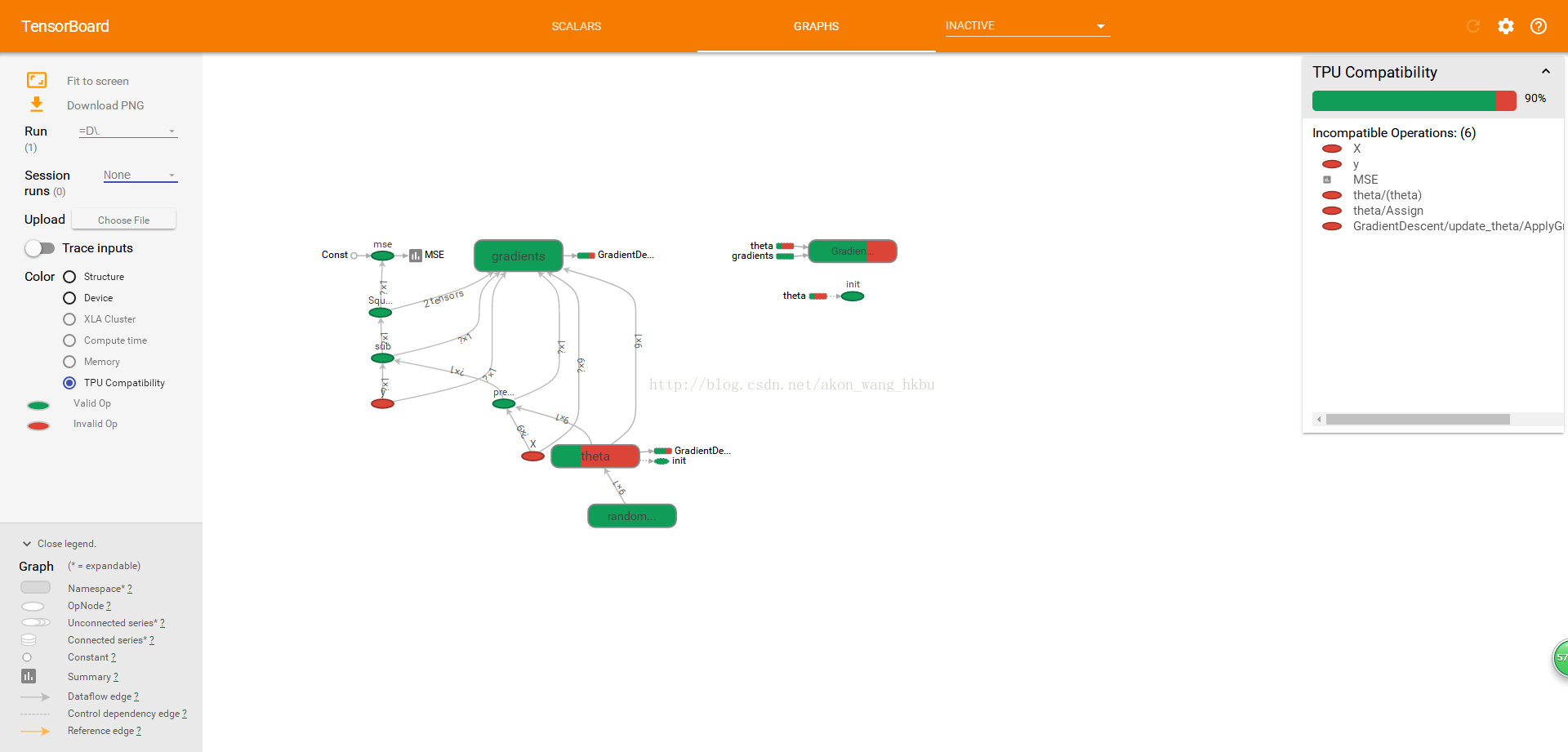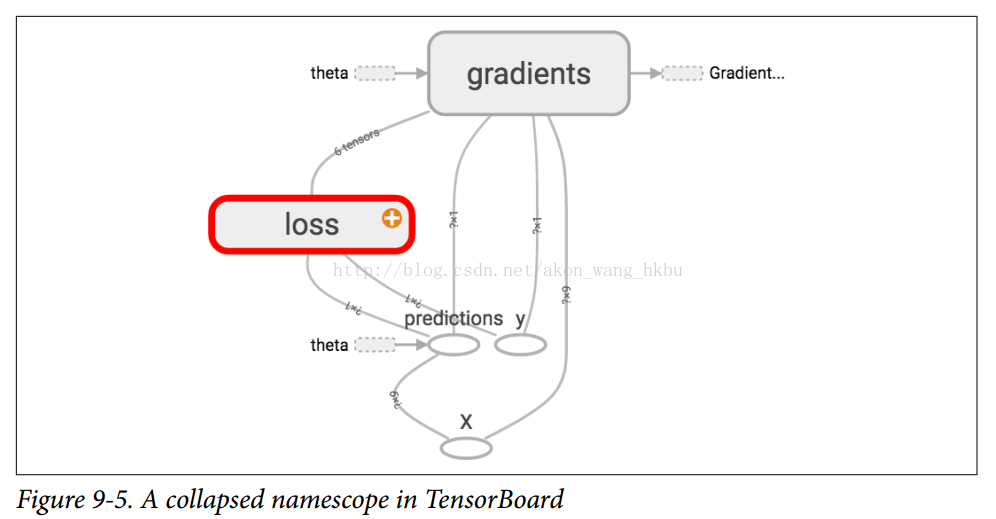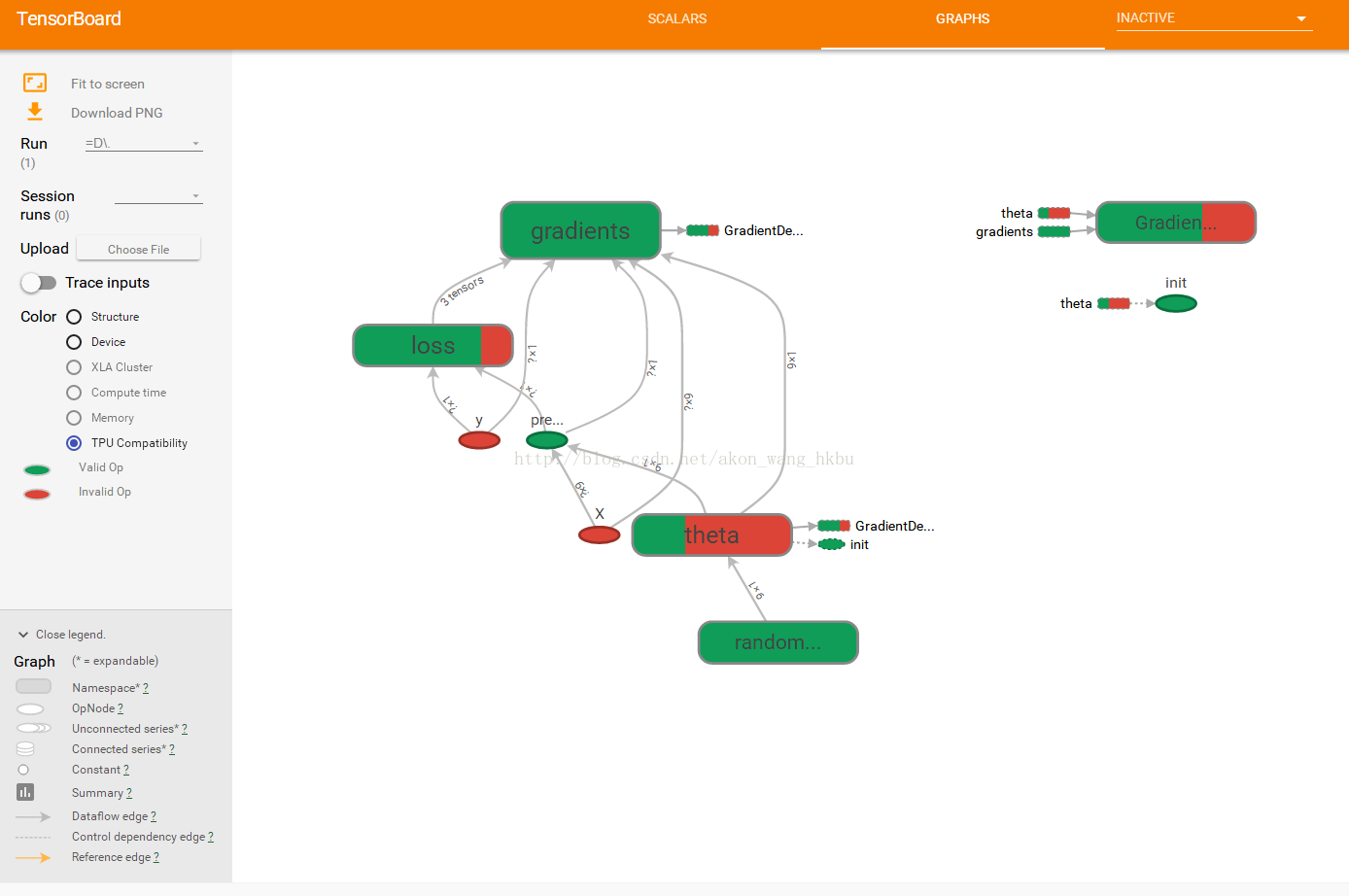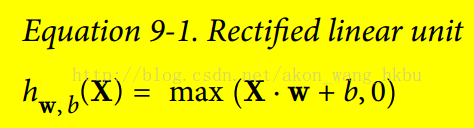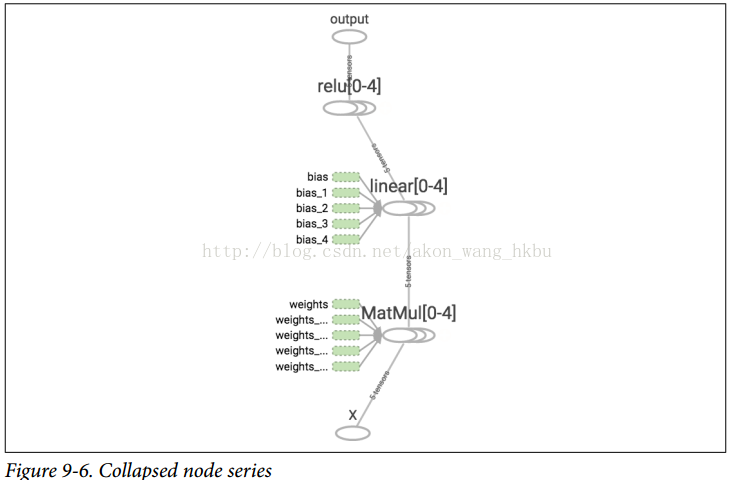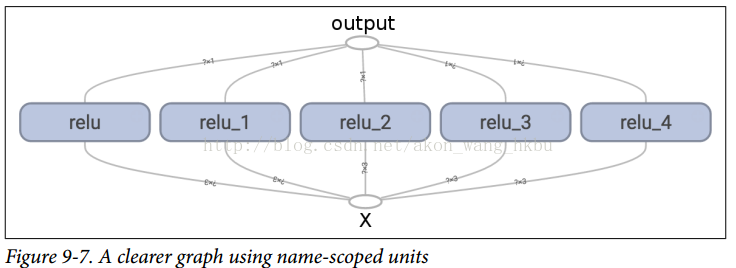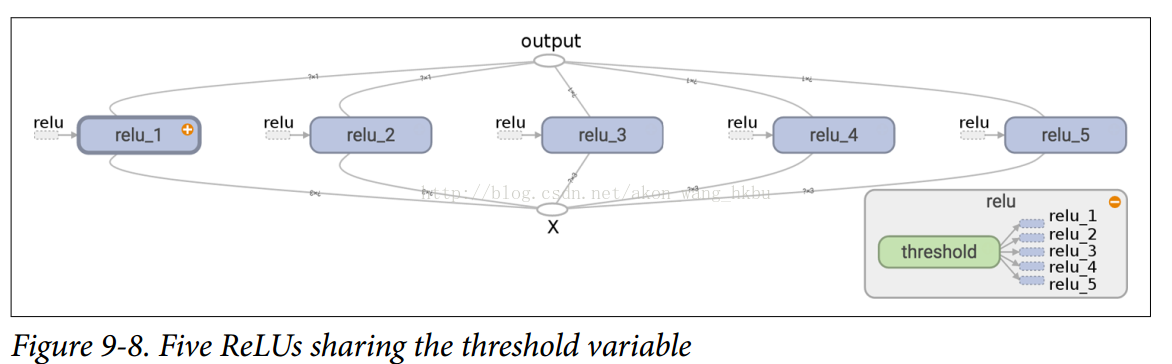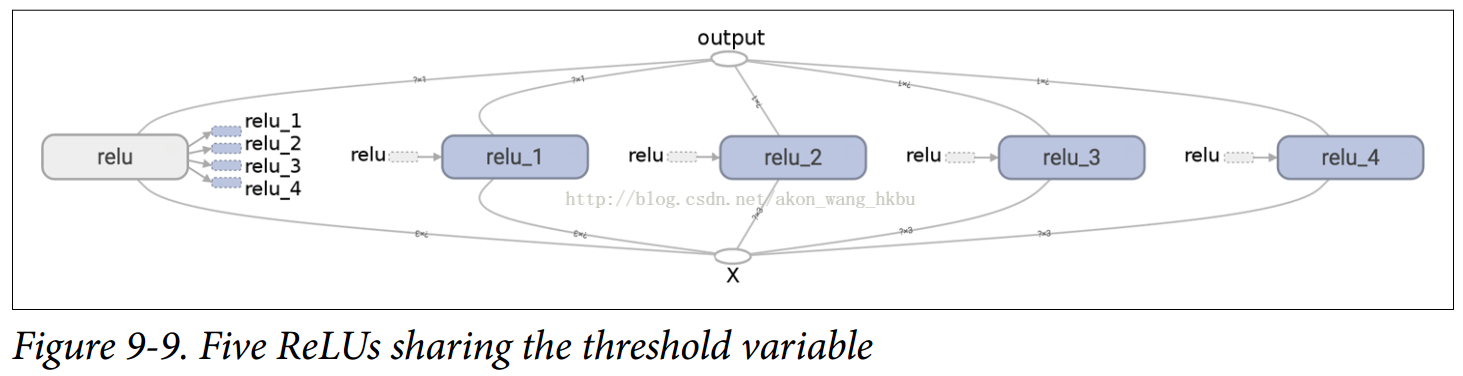创造第一个图谱,然后运行它
import tensorflow as tf
x = tf.Variable(3, name="x")
y = tf.Variable(4, name="y")
f = x*x*y + y + 2 这就是它的一切! 最重要的是要知道这个代码实际上并不执行任何计算,即使它看起来像(尤其是最后一行)。 它只是创建一个计算图谱。 事实上,变量都没有初始化.要评估此图,您需要打开一个TensorFlow会话并使用它初始化变量并评估f。 TensorFlow会话负责处理在诸如CPU和GPU之类的设备上的操作并运行它们,并且它保留所有变量值.以下代码创建一个会话,初始化变量,并评估,然后f关闭会话(释放资源):
# way1
sess = tf.Session()
sess.run(x.initializer)
sess.run(y.initializer)
result = sess.run(f)
print(result)
sess.close() 不得不每次重复sess.run() 有点麻烦,但幸运的是有一个更好的方法:
# way2
with tf.Session() as sess:
x.initializer.run()
y.initializer.run()
result = f.eval()
print(result)"font-size:18px;">
```
在with块中,会话被设置为默认会话。 调用x.initializer.run()等效于调用tf.get_default_session().run(x.initial), f.eval()等效于调用tf.get_default_session().run(f)。 这使得代码更容易阅读。 此外,会话在块的末尾自动关闭。
你可以使用global_variables_initializer() 函数,而不是手动初始化每个变量。 请注意,它实际上没有立即执行初始化,而是在图谱中创建一个当程序运行时所有变量都会初始化的节点:
```python
# way3
# init = tf.global_variables_initializer()
# with tf.Session() as sess:
# init.run()
# result = f.eval()
6. # print(result) 在Jupyter内部或在Python shell中,您可能更喜欢创建一个InteractiveSession。 与常规会话的唯一区别是,当创建InteractiveSession时,它将自动将其自身设置为默认会话,因此您不需要使用模块(但是您需要在完成后手动关闭会话):
# way4
init = tf.global_variables_initializer()
sess = tf.InteractiveSession()
init.run()
result = f.eval()
print(result)
sess.close() TensorFlow程序通常分为两部分:第一部分构建计算图谱(这称为构造阶段),第二部分运行它(这是执行阶段)。 建设阶段通常构建一个表示ML模型的计算图谱,然后对其进行训练,计算。 执行阶段通常运行循环,重复地评估训练步骤(例如,每个mini-batch),逐渐改进模型参数。
管理图谱
您创建的任何节点都会自动添加到默认图形中:
>>> x1 = tf.Variable(1)
>>> x1.graph is tf.get_default_graph()
True 在大多数情况下,这是很好的,但有时您可能需要管理多个独立图形。 您可以通过创建一个新的图形并暂时将其设置为一个块中的默认图形,如下所示:
>>> graph = tf.Graph()
>>> with graph.as_default():
... x2 = tf.Variable(2)
...
>>> x2.graph is graph
True
>>> x2.graph is tf.get_default_graph()
False 在Jupyter(或Python shell)中,通常在实验时多次运行相同的命令。 因此,您可能会收到包含许多重复节点的默认图形。 一个解决方案是重新启动Jupyter内核(或Python shell),但是一个更方便的解决方案是通过运行tf.reset_default_graph()来重置默认图。
节点值的生命周期
评估节点时,TensorFlow会自动确定所依赖的节点集,并首先评估这些节点。 例如,考虑以下代码:
# w = tf.constant(3)
# x = w + 2
# y = x + 5
# z = x * 3
# with tf.Session() as sess:
# print(y.eval())
# print(z.eval()) 首先,这个代码定义了一个非常简单的图。然后,它启动一个会话并运行图来评估y:TensorFlow自动检测到y取决于w,这取决于x,所以它首先评估w,然后x,然后y,并返回y的值。最后,代码运行图来评估z。再次,TensorFlow检测到它必须首先评估w和x。重要的是要注意,它不会重用以前的w和x的评估结果。简而言之,前面的代码评估w和x两次。 所有节点值都在图运行之间删除,除了变量值,由会话跨图形运行维护(队列和读者也保持一些状态)。变量在其初始化程序运行时启动其生命周期,并且在会话关闭时结束。 如果要有效地评估y和z,而不像之前的代码那样评估w和x两次,那么您必须要求TensorFlow在一个图形运行中评估y和z,如下面的代码所示:
# with tf.Session() as sess:
# y_val, z_val = sess.run([y, z])
# print(y_val) # 10
# print(z_val) # 15 在单进程TensorFlow中,多个会话不共享任何状态,即使它们重用同一个图(每个会话都有自己的每个变量的副本)。 在分布式TensorFlow中,变量状态存储在服务器上,而不是在会话中,因此多个会话可以共享相同的变量。
Linear Regression with TensorFlow
TensorFlow操作(也简称为ops)可以采用任意数量的输入并产生任意数量的输出。 例如,加法运算和乘法运算都需要两个输入并产生一个输出。 常量和变量不输入(它们被称为源操作)。 输入和输出是称为张量的多维数组(因此称为“tensor flow”)。 就像NumPy数组一样,张量具有类型和形状。 实际上,在Python API中,张量简单地由NumPy ndarrays表示。 它们通常包含浮点数,但您也可以使用它们来传送字符串(任意字节数组)。
迄今为止的示例,张量只包含单个标量值,但是当然可以对任何形状的数组执行计算。例如,以下代码操作二维数组来对加利福尼亚房屋数据集进行线性回归(在第2章中介绍)。它从获取数据集开始;那么它会向所有训练实例添加一个额外的偏置输入特征(x0 = 1)(它使用NumPy进行,因此立即运行);那么它创建两个TensorFlow常数节点X和y来保存该数据和目标,并且它使用TensorFlow提供的一些矩阵运算来定义theta。这些矩阵函数transpose(),matmul() 和matrix_inverse() 是不言自明的,但是像往常一样,它们不会立即执行任何计算;相反,它们会在图形中创建在运行图形时执行它们的节点。您可以认识到θ的定义对应于方程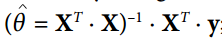
最后,代码创建一个 session 并使用它来评估theta。
import numpy as np
from sklearn.datasets import fetch_california_housing
housing = fetch_california_housing()
m, n = housing.data.shape
#np.c_按colunm来组合array
housing_data_plus_bias = np.c_[np.ones((m, 1)), housing.data]
X = tf.constant(housing_data_plus_bias, dtype=tf.float32, name="X")
y = tf.constant(housing.target.reshape(-1, 1), dtype=tf.float32, name="y")
XT = tf.transpose(X)
theta = tf.matmul(tf.matmul(tf.matrix_inverse(tf.matmul(XT, X)), XT), y)
with tf.Session() as sess:
theta_value = theta.eval()
print(theta_value) 如果您有一个 GPU 的话,上述代码相较于直接使用NumPy计算正态方程式的主要优点是 TensorFlow 会自动运行在您的 GPU 上(如果您安装了支持GPU的TensorFlow,则TensorFlow将自动运行在GPU卡上,请参阅第12章了解更多详细信息)。
其实这里就是用最小二乘法算θ
http://blog.csdn.net/akon_wang_hkbu/article/details/77503725
实现梯度下降
让我们尝试使用批量梯度下降(在第4章中介绍),而不是普通方程。 首先,我们将通过手动计算梯度来实现,然后我们将使用TensorFlow的自动扩展功能来使TensorFlow自动计算梯度,最后我们将使用几个TensorFlow的优化器。
当使用梯度下降时,请记住,首先要对输入特征向量进行归一化,否则训练可能要慢得多。 您可以使用TensorFlow,NumPy,Scikit-Learn的StandardScaler或您喜欢的任何其他解决方案。 以下代码假定此规范化已经完成。
手动计算渐变
以下代码应该是相当不言自明的,除了几个新元素:
- random_uniform()函数在图形中创建一个节点,它将生成包含随机值的张量,给定其形状和值范围,就像NumPy的rand() 函数一样。
- assign() 函数创建一个为变量分配新值的节点。 在这种情况下,它实现了批次梯度下降步骤 θ(next step)=θ-η∇θMSE(θ)。
- 主循环一次又一次(共 n_epochs 次)执行训练步骤,每100次迭代都打印出当前均方误差(mse)。 你应该看到MSE在每次迭代中都会下降。
housing = fetch_california_housing()
m, n = housing.data.shape
m, n = housing.data.shape
#np.c_按colunm来组合array
housing_data_plus_bias = np.c_[np.ones((m, 1)), housing.data]
scaled_housing_data_plus_bias = scale(housing_data_plus_bias)
n_epochs = 1000
learning_rate = 0.01
X = tf.constant(scaled_housing_data_plus_bias, dtype=tf.float32, name="X")
y = tf.constant(housing.target.reshape(-1, 1), dtype=tf.float32, name="y")
theta = tf.Variable(tf.random_uniform([n + 1, 1], -1.0, 1.0), name="theta")
y_pred = tf.matmul(X, theta, name="predictions")
error = y_pred - y
mse = tf.reduce_mean(tf.square(error), name="mse")
gradients = 2/m * tf.matmul(tf.transpose(X), error)
training_op = tf.assign(theta, theta - learning_rate * gradients)
init = tf.global_variables_initializer()
with tf.Session() as sess:
sess.run(init)
for epoch in range(n_epochs):
if epoch % 100 == 0:
print("Epoch", epoch, "MSE =", mse.eval())
sess.run(training_op)
best_theta = theta.eval() Using autodiff
前面的代码工作正常,但它需要从代价函数(MSE)中利用数学公式推导梯度。 在线性回归的情况下,这是相当容易的,但是如果你必须用深层神经网络来做这个事情,你会感到头痛:这将是乏味和容易出错的。 您可以使用symbolic di‰erentiation来为您自动找到偏导数的方程式,但结果代码不一定非常有效。
为了理解为什么,考虑函数f(x) = exp(exp(exp(x)))。如果你知道微积分,你可以计算出它的导数f'(x) = exp(x) * exp(exp(x))×exp(exp(exp(x)))。如果您按照普通的计算方式分别去写f(x) 和f'(x),您的代码将不会如此有效。 一个更有效的解决方案是写一个首先计算exp(x),然后exp(exp(x)),然后exp(exp(exp(x)))的函数,并返回所有三个。这给你直接(第三项)f(x),如果你需要求导,你可以把这三个子式相乘,你就完成了。 通过传统的方法,您不得不将exp函数调用9次来计算f(x) 和f'(x)。 使用这种方法,你只需要调用它三次。
当您的功能由某些任意代码定义时,它会变得更糟。 你能找到方程(或代码)来计算以下函数的偏导数吗?
提示:不要尝试。
def my_func(a, b):
z = 0
for i in range(100):
z = a * np.cos(z + i) + z * np.sin(b - i)
return z 幸运的是,TensorFlow的自动计算梯度功能可以计算这个公式:它可以自动高效地为您计算梯度。 只需用以下面这行代码替换上一节中代码的gradients = ... 行,代码将继续工作正常:
gradients = tf.gradients(mse, [theta])[0] gradients() 函数使用一个op(在这种情况下是mse)和一个变量列表(在这种情况下只是theta),它创建一个ops列表(每个变量一个)来计算op的梯度变量。 因此,梯度节点将计算MSE相对于theta的梯度向量。
自动计算梯度有四种主要方法。 它们总结在表9-2中。 TensorFlow使用反向模式,这是完美的(高效和准确),当有很多输入和少量的输出,如通常在神经网络的情况。 它只需要通过 n_{outputs} + 1 次图遍历即可计算所有输出的偏导数。
使用优化器
所以TensorFlow为您计算梯度。 但它还有更好的方法:它还提供了一些可以直接使用的优化器,包括梯度下降优化器。您可以使用以下代码简单地替换以前的 gradients = ... 和 training_op = ...行,并且一切都将正常工作:
optimizer = tf.train.GradientDescentOptimizer(learning_rate=learning_rate)
training_op = optimizer.minimize(mse) 如果要使用其他类型的优化器,则只需要更改一行。 例如,您可以通过定义优化器来使用动量优化器(通常会比渐变收敛的收敛速度快得多;参见第11章)
optimizer = tf.train.MomentumOptimizer(learning_rate=learning_rate, momentum=0.9) 将数据提供给训练算法
我们尝试修改以前的代码来实现小批量梯度(Mini-batch Gradient Descent)下降。 为此,我们需要一种在每次迭代时用下一个小批量替换X和Y的方法。 最简单的方法是使用占位符节点(placeholder)。 这些节点是特别的,因为它们实际上并不执行任何计算,只是输出您在运行时输出的数据。 它们通常用于在训练期间将训练数据传递给TensorFlow。 如果在运行时没有为占位符指定值,则会收到异常。
要创建占位符节点,您必须调用placeholder() 函数并指定输出张量的数据类型。 或者,您还可以指定其形状,如果要强制执行。 如果指定维度为“None”,则表示“任何大小”。例如,以下代码创建一个占位符节点A,还有一个节点 B = A + 5。当我们评估 B 时,我们将一个feed_dict传递给 eval() 方法并指定A的值。注意,A必须具有2级(即它必须是二维的),并且必须有三列(否则引发异常),但它可以有任意数量的行。
>>> A = tf.placeholder(tf.float32, shape=(None, 3))
>>> B = A + 5
>>> with tf.Session() as sess:
... B_val_1 = B.eval(feed_dict={A: [[1, 2, 3]]})
... B_val_2 = B.eval(feed_dict={A: [[4, 5, 6], [7, 8, 9]]})
...
>>> print(B_val_1)
[[ 6. 7. 8.]]
>>> print(B_val_2)
[[ 9. 10. 11.]
[ 12. 13. 14.]] 您实际上可以提供任何操作的输出,而不仅仅是占位符。 在这种情况下,TensorFlow不会尝试评估这些操作; 它使用您提供的值。
要实现小批量渐变下降,我们只需稍微调整现有的代码。 首先更改X和Y的定义,使其定义为占位符节点:
X = tf.placeholder(tf.float32, shape=(None, n + 1), name="X")
y = tf.placeholder(tf.float32, shape=(None, 1), name="y") 然后定义批量大小并计算总批次数:
batch_size = 100
n_batches = int(np.ceil(m / batch_size)) 最后,在执行阶段,逐个获取小批量,然后在评估依赖于X和y的值的任何一个节点时,通过feed_dict提供X和y的值。
def fetch_batch(epoch, batch_index, batch_size):
[...] # load the data from disk
return X_batch, y_batch
with tf.Session() as sess:
sess.run(init)
for epoch in range(n_epochs):
for batch_index in range(n_batches):
X_batch, y_batch = fetch_batch(epoch, batch_index, batch_size)
sess.run(training_op, feed_dict={X: X_batch, y: y_batch})
best_theta = theta.eval()在评估theta时,我们不需要传递X和y的值,因为它不依赖于它们。
MINI-BATCH完整代码
import numpy as np
from sklearn.datasets import fetch_california_housing
import tensorflow as tf
from sklearn.preprocessing import StandardScaler
housing = fetch_california_housing()
m, n = housing.data.shape
print("数据集:{}行,{}列".format(m,n))
housing_data_plus_bias = np.c_[np.ones((m, 1)), housing.data]
scaler = StandardScaler()
scaled_housing_data = scaler.fit_transform(housing.data)
scaled_housing_data_plus_bias = np.c_[np.ones((m, 1)), scaled_housing_data]
n_epochs = 1000
learning_rate = 0.01
X = tf.placeholder(tf.float32, shape=(None, n + 1), name="X")
y = tf.placeholder(tf.float32, shape=(None, 1), name="y")
theta = tf.Variable(tf.random_uniform([n + 1, 1], -1.0, 1.0, seed=42), name="theta")
y_pred = tf.matmul(X, theta, name="predictions")
error = y_pred - y
mse = tf.reduce_mean(tf.square(error), name="mse")
optimizer = tf.train.GradientDescentOptimizer(learning_rate=learning_rate)
training_op = optimizer.minimize(mse)
init = tf.global_variables_initializer()
n_epochs = 10
batch_size = 100
n_batches = int(np.ceil(m / batch_size)) #ceil()方法返回x的值上限 - 不小于x的最小整数。
def fetch_batch(epoch, batch_index, batch_size):
know = np.random.seed(epoch * n_batches + batch_index) # not shown in the book
print("我是know:",know)
indices = np.random.randint(m, size=batch_size) # not shown
X_batch = scaled_housing_data_plus_bias[indices] # not shown
y_batch = housing.target.reshape(-1, 1)[indices] # not shown
return X_batch, y_batch
with tf.Session() as sess:
sess.run(init)
for epoch in range(n_epochs):
for batch_index in range(n_batches):
X_batch, y_batch = fetch_batch(epoch, batch_index, batch_size)
sess.run(training_op, feed_dict={X: X_batch, y: y_batch})
best_theta = theta.eval()
print(best_theta) 保存和恢复模型
一旦你训练了你的模型,你应该把它的参数保存到磁盘,所以你可以随时随地回到它,在另一个程序中使用它,与其他模型比较,等等。 此外,您可能希望在训练期间定期保存检查点,以便如果您的计算机在训练过程中崩溃,您可以从上次检查点继续进行,而不是从头开始。
TensorFlow可以轻松保存和恢复模型。 只需在构造阶段结束(创建所有变量节点之后)创建一个Save节点; 那么在执行阶段,只要你想保存模型,只要调用它的save() 方法:
[...]
theta = tf.Variable(tf.random_uniform([n + 1, 1], -1.0, 1.0), name="theta")
[...]
init = tf.global_variables_initializer()
saver = tf.train.Saver()
with tf.Session() as sess:
sess.run(init)
for epoch in range(n_epochs):
if epoch % 100 == 0: # checkpoint every 100 epochs
save_path = saver.save(sess, "/tmp/my_model.ckpt")
sess.run(training_op)
best_theta = theta.eval()
save_path = saver.save(sess, "/tmp/my_model_final.ckpt")恢复模型同样容易:在构建阶段结束时创建一个Saver,就像之前一样,但是在执行阶段的开始,而不是使用init节点初始化变量,你可以调用restore()方法 的Saver对象:
with tf.Session() as sess:
saver.restore(sess, "/tmp/my_model_final.ckpt")
[...]默认情况下,Saver将以自己的名称保存并还原所有变量,但如果需要更多控制,则可以指定要保存或还原的变量以及要使用的名称。 例如,以下Saver将仅保存或恢复theta变量,它的 key 名字是 weights:
saver = tf.train.Saver({"weights": theta})
完整代码
numpy as np
from sklearn.datasets import fetch_california_housing
import tensorflow as tf
from sklearn.preprocessing import StandardScaler
housing = fetch_california_housing()
m, n = housing.data.shape
print("数据集:{}行,{}列".format(m,n))
housing_data_plus_bias = np.c_[np.ones((m, 1)), housing.data]
scaler = StandardScaler()
scaled_housing_data = scaler.fit_transform(housing.data)
scaled_housing_data_plus_bias = np.c_[np.ones((m, 1)), scaled_housing_data]
n_epochs = 1000 # not shown in the book
learning_rate = 0.01 # not shown
X = tf.constant(scaled_housing_data_plus_bias, dtype=tf.float32, name="X") # not shown
y = tf.constant(housing.target.reshape(-1, 1), dtype=tf.float32, name="y") # not shown
theta = tf.Variable(tf.random_uniform([n + 1, 1], -1.0, 1.0, seed=42), name="theta")
y_pred = tf.matmul(X, theta, name="predictions") # not shown
error = y_pred - y # not shown
mse = tf.reduce_mean(tf.square(error), name="mse") # not shown
optimizer = tf.train.GradientDescentOptimizer(learning_rate=learning_rate) # not shown
training_op = optimizer.minimize(mse) # not shown
init = tf.global_variables_initializer()
saver = tf.train.Saver()
with tf.Session() as sess:
sess.run(init)
for epoch in range(n_epochs):
if epoch % 100 == 0:
print("Epoch", epoch, "MSE =", mse.eval()) # not shown
save_path = saver.save(sess, "/tmp/my_model.ckpt")
sess.run(training_op)
best_theta = theta.eval()
save_path = saver.save(sess, "/tmp/my_model_final.ckpt") #找到tmp文件夹就找到文件了使用TensorBoard展现图形和训练曲线
所以现在我们有一个使用Mini_batch 梯度下降训练线性回归模型的计算图谱,我们正在定期保存检查点。 听起来很复杂,不是吗? 然而,我们仍然依靠print() 函数可视化训练过程中的进度。 有一个更好的方法:进入TensorBoard。 如果您提供一些训练统计信息,它将在您的网络浏览器中显示这些统计信息的良好交互式可视化(例如学习曲线)。 您还可以提供图形的定义,它将为您提供一个很好的界面来浏览它。 这对于识别图中的错误,找到瓶颈等是非常有用的。
第一步是调整程序,以便将图形定义和一些训练统计信息(例如,training_error(MSE))写入TensorBoard将读取的日志目录。 您每次运行程序时都需要使用不同的日志目录,否则TensorBoard将会合并来自不同运行的统计信息,这将会混乱可视化。 最简单的解决方案是在日志目录名称中包含时间戳。 在程序开头添加以下代码:
from datetime import datetime
now = datetime.utcnow().strftime("%Y%m%d%H%M%S")
root_logdir = "tf_logs"
logdir = "{}/run-{}/".format(root_logdir, now)接下来,在建设阶段结束时添加以下代码:
mse_summary = tf.summary.scalar('MSE', mse)
file_writer = tf.summary.FileWriter(logdir, tf.get_default_graph())第一行创建一个节点,这个节点将评估MSE值并将其写入TensorBoard兼容的二进制日志字符串(称为摘要)中。 第二行创建一个FileWriter,您将用它来将摘要写入日志目录中的日志文件中。 第一个参数指示日志目录的路径(在本例中为tf_logs / run-20160906091959 /,相对于当前目录)。 第二个(可选)参数是您想要可视化的图形。 创建时,文件写入器创建日志目录(如果需要),并将其定义在二进制日志文件(称为事件文件)中。
接下来,您需要更新执行阶段,以便在训练期间定期评估mse_summary节点(例如,每10个小批量)。 这将输出一个摘要,然后可以使用file_writer写入事件文件。 以下是更新的代码:
[...]
for batch_index in range(n_batches):
X_batch, y_batch = fetch_batch(epoch, batch_index, batch_size)
if batch_index % 10 == 0:
summary_str = mse_summary.eval(feed_dict={X: X_batch, y: y_batch})
step = epoch * n_batches + batch_index
file_writer.add_summary(summary_str, step)
sess.run(training_op, feed_dict={X: X_batch, y: y_batch})
[...]避免在每一个训练阶段记录训练数据,因为这会大大减慢训练速度(以上代码每10个小批量记录一次).
最后,要在程序结束时关闭FileWriter:
file_writer.close()
完整代码
import numpy as np
from sklearn.datasets import fetch_california_housing
import tensorflow as tf
from sklearn.preprocessing import StandardScaler
housing = fetch_california_housing()
m, n = housing.data.shape
print("数据集:{}行,{}列".format(m,n))
housing_data_plus_bias = np.c_[np.ones((m, 1)), housing.data]
scaler = StandardScaler()
scaled_housing_data = scaler.fit_transform(housing.data)
scaled_housing_data_plus_bias = np.c_[np.ones((m, 1)), scaled_housing_data]
from datetime import datetime
now = datetime.utcnow().strftime("%Y%m%d%H%M%S")
root_logdir = r"D://tf_logs"
logdir = "{}/run-{}/".format(root_logdir, now)
n_epochs = 1000
learning_rate = 0.01
X = tf.placeholder(tf.float32, shape=(None, n + 1), name="X")
y = tf.placeholder(tf.float32, shape=(None, 1), name="y")
theta = tf.Variable(tf.random_uniform([n + 1, 1], -1.0, 1.0, seed=42), name="theta")
y_pred = tf.matmul(X, theta, name="predictions")
error = y_pred - y
mse = tf.reduce_mean(tf.square(error), name="mse")
optimizer = tf.train.GradientDescentOptimizer(learning_rate=learning_rate)
training_op = optimizer.minimize(mse)
init = tf.global_variables_initializer()
mse_summary = tf.summary.scalar('MSE', mse)
file_writer = tf.summary.FileWriter(logdir, tf.get_default_graph())
n_epochs = 10
batch_size = 100
n_batches = int(np.ceil(m / batch_size))
def fetch_batch(epoch, batch_index, batch_size):
np.random.seed(epoch * n_batches + batch_index) # not shown in the book
indices = np.random.randint(m, size=batch_size) # not shown
X_batch = scaled_housing_data_plus_bias[indices] # not shown
y_batch = housing.target.reshape(-1, 1)[indices] # not shown
return X_batch, y_batch
with tf.Session() as sess: # not shown in the book
sess.run(init) # not shown
for epoch in range(n_epochs): # not shown
for batch_index in range(n_batches):
X_batch, y_batch = fetch_batch(epoch, batch_index, batch_size)
if batch_index % 10 == 0:
summary_str = mse_summary.eval(feed_dict={X: X_batch, y: y_batch})
step = epoch * n_batches + batch_index
file_writer.add_summary(summary_str, step)
sess.run(training_op, feed_dict={X: X_batch, y: y_batch})
best_theta = theta.eval()
file_writer.close()
print(best_theta)名称范围
当处理更复杂的模型(如神经网络)时,该图可以很容易地与数千个节点混淆。 为了避免这种情况,您可以创建名称范围来对相关节点进行分组。 例如,我们修改以前的代码来定义名为“loss”的名称范围内的错误和mse操作:
with tf.name_scope("loss") as scope:
error = y_pred - y
mse = tf.reduce_mean(tf.square(error), name="mse")在范围内定义的每个op的名称现在以“loss /”为前缀:
>>> print(error.op.name)
loss/sub
>>> print(mse.op.name)
loss/mse在TensorBoard中,mse和error节点现在出现在Loss命名空间中,默认情况下会出现崩溃(图9-5)。
完整代码
import numpy as np
from sklearn.datasets import fetch_california_housing
import tensorflow as tf
from sklearn.preprocessing import StandardScaler
housing = fetch_california_housing()
m, n = housing.data.shape
print("数据集:{}行,{}列".format(m,n))
housing_data_plus_bias = np.c_[np.ones((m, 1)), housing.data]
scaler = StandardScaler()
scaled_housing_data = scaler.fit_transform(housing.data)
scaled_housing_data_plus_bias = np.c_[np.ones((m, 1)), scaled_housing_data]
from datetime import datetime
now = datetime.utcnow().strftime("%Y%m%d%H%M%S")
root_logdir = r"D://tf_logs"
logdir = "{}/run-{}/".format(root_logdir, now)
n_epochs = 1000
learning_rate = 0.01
X = tf.placeholder(tf.float32, shape=(None, n + 1), name="X")
y = tf.placeholder(tf.float32, shape=(None, 1), name="y")
theta = tf.Variable(tf.random_uniform([n + 1, 1], -1.0, 1.0, seed=42), name="theta")
y_pred = tf.matmul(X, theta, name="predictions")
def fetch_batch(epoch, batch_index, batch_size):
np.random.seed(epoch * n_batches + batch_index) # not shown in the book
indices = np.random.randint(m, size=batch_size) # not shown
X_batch = scaled_housing_data_plus_bias[indices] # not shown
y_batch = housing.target.reshape(-1, 1)[indices] # not shown
return X_batch, y_batch
with tf.name_scope("loss") as scope:
error = y_pred - y
mse = tf.reduce_mean(tf.square(error), name="mse")
optimizer = tf.train.GradientDescentOptimizer(learning_rate=learning_rate)
training_op = optimizer.minimize(mse)
init = tf.global_variables_initializer()
mse_summary = tf.summary.scalar('MSE', mse)
file_writer = tf.summary.FileWriter(logdir, tf.get_default_graph())
n_epochs = 10
batch_size = 100
n_batches = int(np.ceil(m / batch_size))
with tf.Session() as sess:
sess.run(init)
for epoch in range(n_epochs):
for batch_index in range(n_batches):
X_batch, y_batch = fetch_batch(epoch, batch_index, batch_size)
if batch_index % 10 == 0:
summary_str = mse_summary.eval(feed_dict={X: X_batch, y: y_batch})
step = epoch * n_batches + batch_index
file_writer.add_summary(summary_str, step)
sess.run(training_op, feed_dict={X: X_batch, y: y_batch})
best_theta = theta.eval()
file_writer.flush()
file_writer.close()
print("Best theta:")
print(best_theta)模块性
假设您要创建一个 graph,它的作用是将两个整流线性单元(ReLU)的输出值相加。 ReLU 计算一个输入值的对应线性函数输出值,如果为正,则输出该结值,否则为0,如等式9-1所示。
下面的代码做这个工作,但是它是相当重复的:
n_features = 3
X = tf.placeholder(tf.float32, shape=(None, n_features), name="X")
w1 = tf.Variable(tf.random_normal((n_features, 1)), name="weights1")
w2 = tf.Variable(tf.random_normal((n_features, 1)), name="weights2")
b1 = tf.Variable(0.0, name="bias1")
b2 = tf.Variable(0.0, name="bias2")
z1 = tf.add(tf.matmul(X, w1), b1, name="z1")
z2 = tf.add(tf.matmul(X, w2), b2, name="z2")
relu1 = tf.maximum(z1, 0., name="relu1")
relu2 = tf.maximum(z1, 0., name="relu2")
output = tf.add(relu1, relu2, name="output")这样的重复代码很难维护,容易出错(实际上,这个代码包含了一个剪贴错误,你发现了吗?) 如果你想添加更多的ReLU,会变得更糟。 幸运的是,TensorFlow可以让您保持 DRY(不要重复自己):只需创建一个功能来构建ReLU。 以下代码创建五个ReLU并输出其总和(注意,add_n() 创建一个计算张量列表之和的操作):
def relu(X):
w_shape = (int(X.get_shape()[1]), 1)
w = tf.Variable(tf.random_normal(w_shape), name="weights")
b = tf.Variable(0.0, name="bias")
z = tf.add(tf.matmul(X, w), b, name="z")
return tf.maximum(z, 0., name="relu")
n_features = 3
X = tf.placeholder(tf.float32, shape=(None, n_features), name="X")
relus = [relu(X) for i in range(5)]
output = tf.add_n(relus, name="output")请注意,创建节点时,TensorFlow将检查其名称是否已存在,如果它已经存在,则会附加一个下划线,后跟一个索引,以使该名称是唯一的。 因此,第一个ReLU包含名为“weights”,“bias”,“z”和“relu”的节点(加上其他默认名称的更多节点,如“MatMul”); 第二个ReLU包含名为“weights_1”,“bias_1”等节点的节点; 第三个ReLU包含名为 “weights_2”,“bias_2”的节点,依此类推。 TensorBoard识别这样的系列并将它们折叠在一起以减少混乱(如图9-6所示)
使用名称范围,您可以使图形更清晰。 简单地将relu() 函数的所有内容移动到名称范围内。 图9-7显示了结果图。 请注意,TensorFlow还通过附加_1,_2等来给出名称范围的唯一名称。
def relu(X):
with tf.name_scope("relu"):
w_shape = (int(X.get_shape()[1]), 1) # not shown in the book
w = tf.Variable(tf.random_normal(w_shape), name="weights") # not shown
b = tf.Variable(0.0, name="bias") # not shown
z = tf.add(tf.matmul(X, w), b, name="z") # not shown
return tf.maximum(z, 0., name="max") # not shown共享变量
如果要在图形的各个组件之间共享一个变量,一个简单的选项是首先创建它,然后将其作为参数传递给需要它的函数。 例如,假设要使用所有ReLU的共享阈值变量来控制ReLU阈值(当前硬编码为0)。 您可以先创建该变量,然后将其传递给relu() 函数:
reset_graph()
def relu(X, threshold):
with tf.name_scope("relu"):
w_shape = (int(X.get_shape()[1]), 1) # not shown in the book
w = tf.Variable(tf.random_normal(w_shape), name="weights") # not shown
b = tf.Variable(0.0, name="bias") # not shown
z = tf.add(tf.matmul(X, w), b, name="z") # not shown
return tf.maximum(z, threshold, name="max")
threshold = tf.Variable(0.0, name="threshold")
X = tf.placeholder(tf.float32, shape=(None, n_features), name="X")
relus = [relu(X, threshold) for i in range(5)]
output = tf.add_n(relus, name="output")这很好:现在您可以使用阈值变量来控制所有ReLUs的阈值。但是,如果有许多共享参数,比如这一项,那么必须一直将它们作为参数传递,这将是非常痛苦的。许多人创建了一个包含模型中所有变量的Python字典,并将其传递给每个函数。另一些则为每个模块创建一个类(例如:一个使用类变量来处理共享参数的ReLU类。另一种选择是在第一次调用时将共享变量设置为relu()函数的属性,如下所示:
def relu(X):
with tf.name_scope("relu"):
if not hasattr(relu, "threshold"):
relu.threshold = tf.Variable(0.0, name="threshold")
w_shape = int(X.get_shape()[1]), 1 # not shown in the book
w = tf.Variable(tf.random_normal(w_shape), name="weights") # not shown
b = tf.Variable(0.0, name="bias") # not shown
z = tf.add(tf.matmul(X, w), b, name="z") # not shown
return tf.maximum(z, relu.threshold, name="max")TensorFlow提供了另一个选项,这将提供比以前的解决方案稍微更清洁和更模块化的代码。首先要明白一点,这个解决方案很刁钻难懂,但是由于它在TensorFlow中使用了很多,所以值得我们去深入细节。 这个想法是使用get_variable() 函数来创建共享变量,如果它还不存在,或者如果已经存在,则重用它。 所需的行为(创建或重用)由当前variable_scope() 的属性控制。 例如,以下代码将创建一个名为“relu/threshold”的变量(作为标量,因为shape = (),并使用0.0作为初始值):
with tf.variable_scope("relu"):
threshold = tf.get_variable("threshold", shape=(),
initializer=tf.constant_initializer(0.0))请注意,如果变量已经通过较早的get_variable() 调用创建,则此代码将引发异常。 这种行为可以防止错误地重用变量。如果要重用变量,则需要通过将变量scope的重用属性设置为True来明确说明(在这种情况下,您不必指定形状或初始值):
with tf.variable_scope("relu", reuse=True):
threshold = tf.get_variable("threshold")该代码将获取现有的“relu/threshold”变量,如果不存在或引发异常(如果没有使用get_variable() 创建)。 或者,您可以通过调用scope的reuse_variables() 方法将重用属性设置为true:
with tf.variable_scope("relu") as scope:
scope.reuse_variables()
threshold = tf.get_variable("threshold")一旦重新使用设置为True,它将不能在块内设置为False。 而且,如果在其中定义其他变量作用域,它们将自动继承reuse = True。 最后,只有通过get_variable() 创建的变量才可以这样重用.
现在,您拥有所有需要的部分,使relu() 函数访问阈值变量,而不必将其作为参数传递:
def relu(X):
with tf.variable_scope("relu", reuse=True):
threshold = tf.get_variable("threshold")
w_shape = int(X.get_shape()[1]), 1 # not shown
w = tf.Variable(tf.random_normal(w_shape), name="weights") # not shown
b = tf.Variable(0.0, name="bias") # not shown
z = tf.add(tf.matmul(X, w), b, name="z") # not shown
return tf.maximum(z, threshold, name="max")
X = tf.placeholder(tf.float32, shape=(None, n_features), name="X")
with tf.variable_scope("relu"):
threshold = tf.get_variable("threshold", shape=(),
initializer=tf.constant_initializer(0.0))
relus = [relu(X) for relu_index in range(5)]
output = tf.add_n(relus, name="output")该代码首先定义relu() 函数,然后创建 relu/threshold 变量(作为标量,稍后将被初始化为0.0),并通过调用relu() 函数构建五个ReLU。 relu() 函数重用relu/threshold变量,并创建其他ReLU节点。
使用get_variable() 创建的变量始终以其variable_scope的名称作为前缀命名(例如,“relu/threshold”),但对于所有其他节点(包括使用tf.Variable() 创建的变量),变量范围的行为就像一个新名称的范围。 特别是,如果已经创建了具有相同名称的名称范围,则添加后缀以使该名称是唯一的。 例如,在前面的代码中创建的所有节点(阈值变量除外)的名称前缀为“relu_1/”到“relu_5/”,如图9-8所示。
不幸的是,必须在relu() 函数之外定义阈值变量,其中ReLU代码的其余部分都驻留在其中。 要解决此问题,以下代码在第一次调用时在relu() 函数中创建阈值变量,然后在后续调用中重新使用。 现在,relu() 函数不必担心名称范围或变量共享:它只是调用get_variable(),它将创建或重用阈值变量(它不需要知道是哪种情况)。 其余的代码调用relu() 五次,确保在第一次调用时设置reuse = False,而对于其他调用来说,reuse = True。
def relu(X):
threshold = tf.get_variable("threshold", shape=(),
initializer=tf.constant_initializer(0.0))
w_shape = (int(X.get_shape()[1]), 1) # not shown in the book
w = tf.Variable(tf.random_normal(w_shape), name="weights") # not shown
b = tf.Variable(0.0, name="bias") # not shown
z = tf.add(tf.matmul(X, w), b, name="z") # not shown
return tf.maximum(z, threshold, name="max")
X = tf.placeholder(tf.float32, shape=(None, n_features), name="X")
relus = []
for relu_index in range(5):
with tf.variable_scope("relu", reuse=(relu_index >= 1)) as scope:
relus.append(relu(X))
output = tf.add_n(relus, name="output")生成的图形与之前略有不同,因为共享变量存在于第一个ReLU中(见图9-9)。
TensorFlow的这个介绍到此结束。 我们将在以下章节中讨论更多高级课题,特别是与深层神经网络,卷积神经网络和递归神经网络相关的许多操作,以及如何使用多线程,队列,多个GPU以及TensorFlow如何扩展多台服务器。