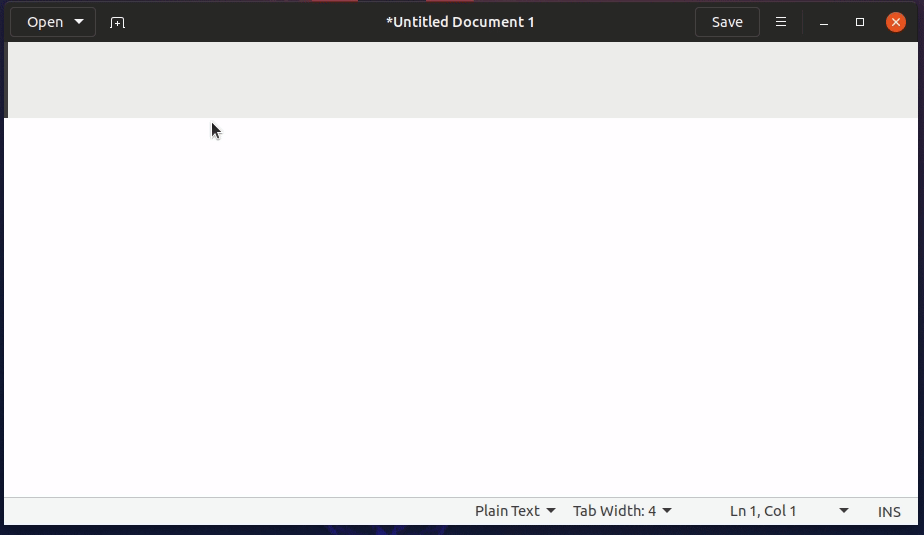IBus input table for Manipuri language using Meetei Mayek script.
| Name | Code | Standard |
|---|---|---|
| Manipuri | mni | ISO 639-2, ISO 639-3 |
| Old Manipuri | omp | ISO 639-3 |
| Meetei Mayek | mtei | ISO 15924 |
| Mayek | Keys | Mayek | Keys | Mayek | Keys |
|---|---|---|---|---|---|
| ꯀ | k | ꯛ | K | ꯣ | o |
| ꯁ | s | ꯤ | i | ||
| ꯂ | l | ꯜ | L | ꯥ | a |
| ꯃ | m | ꯝ | M | ꯦ | e |
| ꯄ | p | ꯞ | P | ꯨ | u |
| ꯅ | n | ꯟ | N | ꯩ | ou |
| ꯆ | ch | ꯪ | ngg | ||
| ꯇ | t | ꯠ | T | ꯫ | CH |
| ꯈ | kh | ꯭ | APUN | ||
| ꯉ | ng | ꯡ | NG | ꯬ | LUM |
| ꯊ | th | ꯰ | 0 | ||
| ꯋ | w | ꯱ | 1 | ||
| ꯌ | y | ꯲ | 2 | ||
| ꯍ | h | ꯳ | 3 | ||
| ꯎ | uu | ꯴ | 4 | ||
| ꯏ | ee | ꯢ | EE | ꯵ | 5 |
| ꯐ | f | ꯶ | 6 | ||
| ꯑ | aa | ꯷ | 7 | ||
| ꯒ | g | ꯸ | 8 | ||
| ꯓ | z | ꯹ | 9 | ||
| ꯔ | r | ||||
| ꯕ | b | ||||
| ꯖ | j | ||||
| ꯗ | gh | ||||
| ꯘ | dh | ||||
| ꯚ | v |
Tested on Ubuntu 18.04.1 LTS "Bionic Beaver"
Follow the instructions on the IBus github wiki at https://github.com/ibus/ibus/wiki/HowToCreateATableForIBusTable.
$ DATA_DIR=/usr/share
$ sudo ibus-table-createdb -n ${DATADIR}/ibus-table/tables/mni-mayek.db -s mni-mayek.txt
$ sudo cp mni-mayek.svg ${DATADIR}/ibus-table/icons/
$ ibus-daemon -drx- Select: Settings -> Region & Language -> Input Sources
- Click on
+to add an input source - Select: Other -> Manipuri(Manipuri)
Use Super + Space to switch between the input sources.
NB: Not all applications support input using IBus.
- Improve ease of use of the mappings
- Update mappings to include Unicode extensions
- Package for Ubuntu
- Unicode code table for Meetei Mayek: https://unicode.org/charts/PDF/UABC0.pdf
- Unicode code table for Meetei Mayek Extensions: https://unicode.org/charts/PDF/UAAE0.pdf
- Scriptsource: http://scriptsource.org/cms/scripts/page.php?item_id=script_detail&key=Mtei