-
Notifications
You must be signed in to change notification settings - Fork 33
Setting up sparkleshare
Aditya Prakash edited this page Feb 18, 2016
·
1 revision
#Install SparkleShare
Install sparkleshare with your favorite package manager:
sudo dnf install sparkleshare openssh-askpass
Feel free to go through their readme if you have any issue.
#Start SparkleShare
-
Find sparkleshare:

-
Get the ssh key:
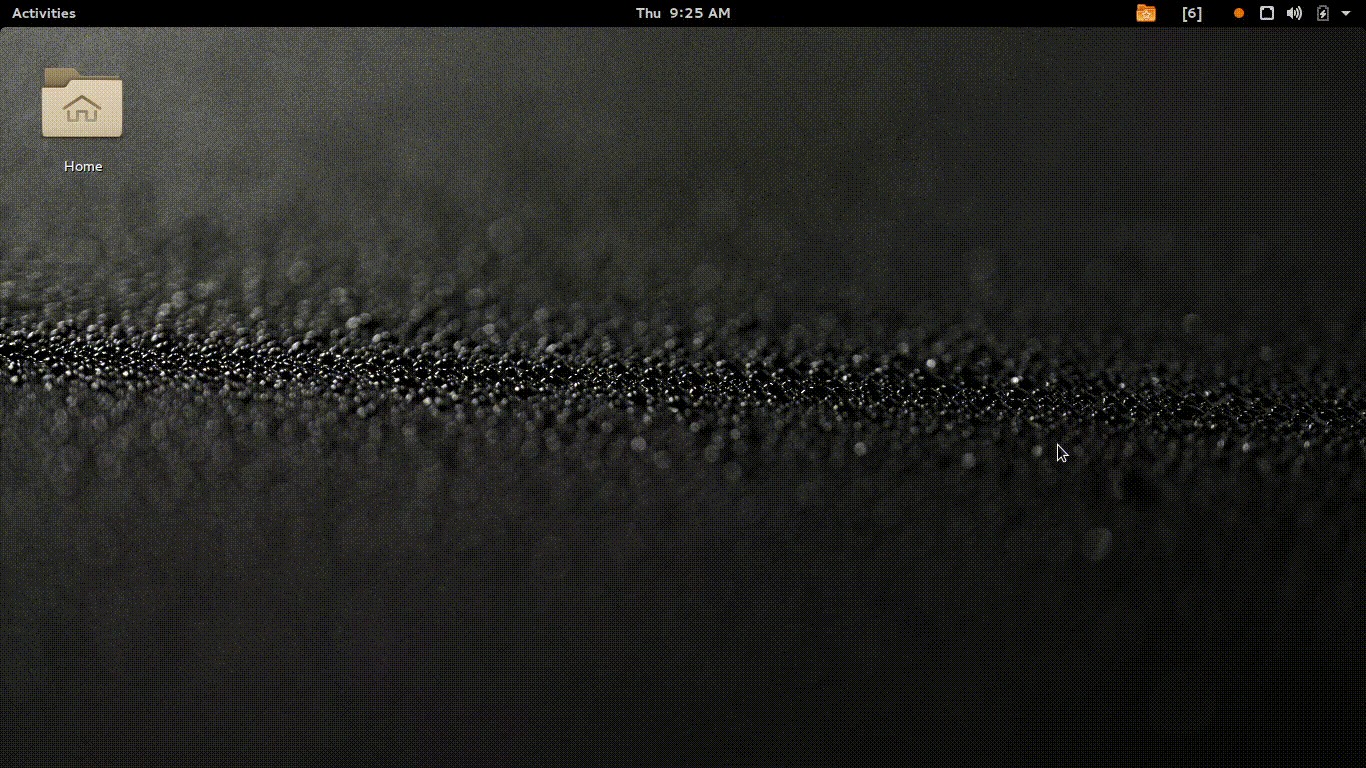
-
Go to: http://glittergallery-dev.fedorainfracloud.org/keys , paste your key, name it and click on add key
-
Add hosted projects:
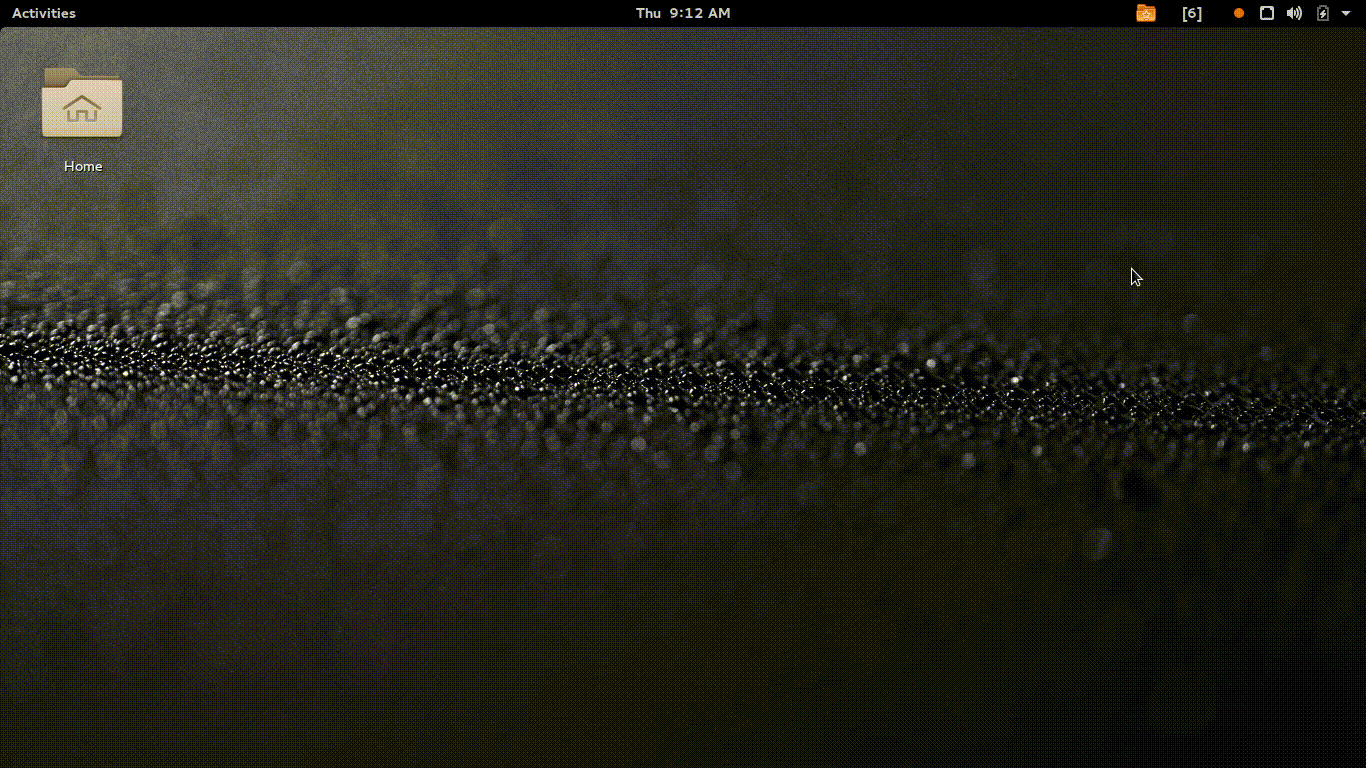
-
Enter url of your server, username and project:
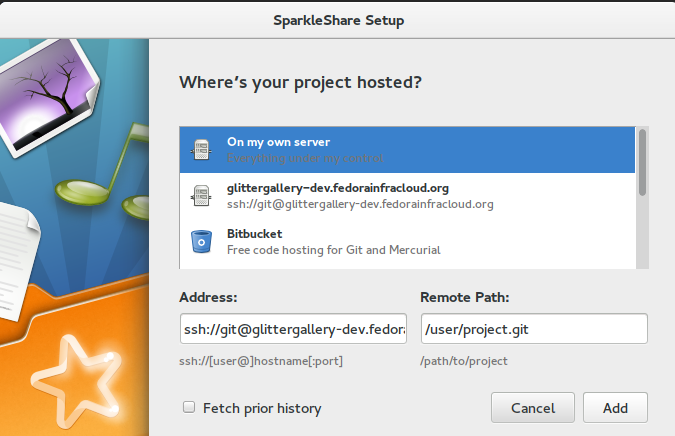
If your would like to use our demo server url (address) is ssh://[email protected].