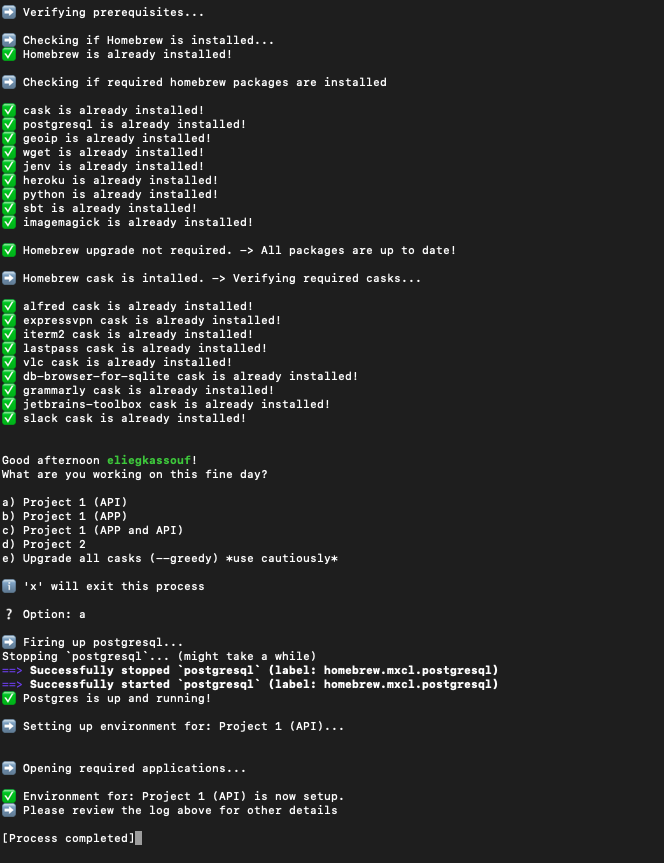See below for more details!
- Automatic Homebrew Install (Homebrew is installed if not already).
- Automatic Homebrew package check (verifies that packages are installed. If not they are installed automatically) - Modify the requiredHomebrewPackages array to add your own).
- Automatic Homebrew cask check (verifies that casks are installed. If not they are installed automatically) - Modify the requiredHomebrewCasks array to add your own).
- Automatic Homebrew cask upgrade (needs to be actioned by the user) see the: envE option. -> I will try to automate this in a future updaqte.
- Automatic Postgres setup if package was installed by script (creates default 'postgres' database).
- Automatic Postgres restart if the selected projects requires it.
- Supports multiple projects and provides a prompt for selection and validation for the selected option.
- Supports iTerm new tab/profile launch. See commented out code: #osascript -e 'tell application "iTerm"' and update profile with your own.
- Terminal auto close if not used by other processes (uncomment the last line of the script).
- Easy to edit; don't require Postgres or some other packages? You can make this script your own with a little tweaking. I set it up in a way that anyone can copy it and make it their own even if Homebrew isn't required.
- My computer says I don't have the proper permissions to run this.
Please see: https://apple.stackexchange.com/a/113975