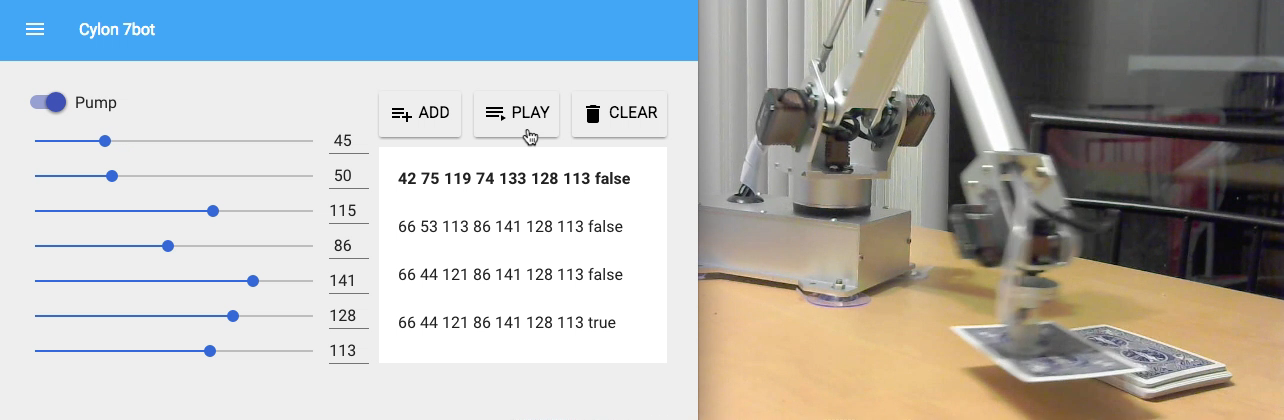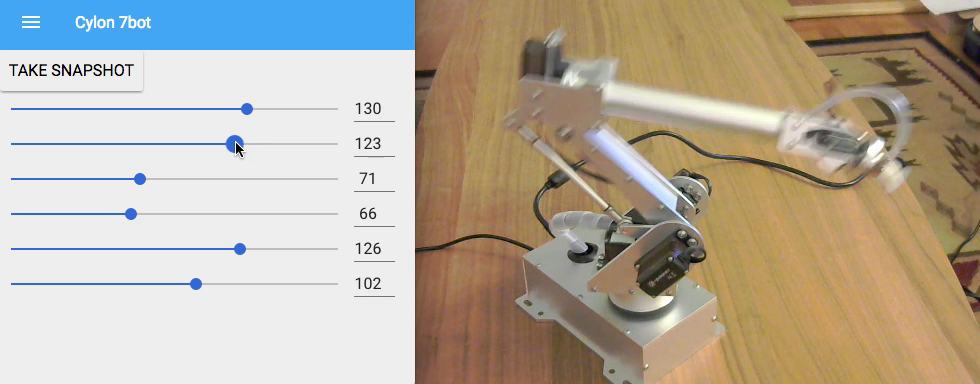Cylon 7bot is a GUI and Javascript interface for controlling the 7bot robot arm. It's completely unofficial, so use at your own risk.
Discussion, videos, ideas, etc. can be posted to the 7bot-users Google Group.
- Download the Arduino IDE version 1.6 or greater.
- Install support for the Arduino Due by opening
Tools -> Board -> Boards Managerand installingArduino SAM Boards. - Connect the 7bot to your computer via the USB cable.
- Select the Arduino Due board by clicking
Tools -> Board -> Arduino Due (Programming Port). - Install the firmware by opening
File -> Examples -> Firmata -> StandardFirmata, and pressing theUploadbutton.
-
Run the following commands in the terminal (the last line may take a while):
git clone https://github.com/djbutler/cylon-7bot.git cd cylon-7bot npm install
For a super simple demo, run:
node simple-demo.js
The arm base should rotate back and forth between 45 and 135 degrees.
For a slightly more interesting demo, run:
node app.js
and in another terminal, run:
cd frontend/app
python -m SimpleHTTPServer
Then visit http://localhost:8000/ to see the app in action. You can control the angle of each joint by moving a slider.
You may have to change the serial port name, which is currently hard-coded in app.js. To find out the name of your serial port, one useful tool is Gort. Once you've installed Gort, you can run gort scan serial to get a list of your serial connections. Try a few until you find the right one!
The app is very barebones right now, and not organized in a sophisticated way.
The backend code lives in app.js. The frontend code lives in frontend/app/src/x-app.html.
At this stage, I would be very open to reorganizing the code to make it more readable, maintainable, modular, etc. Please do make pull requests!
The MIT License (MIT) Copyright (c) 2016 Daniel J Butler
Permission is hereby granted, free of charge, to any person obtaining a copy of this software and associated documentation files (the "Software"), to deal in the Software without restriction, including without limitation the rights to use, copy, modify, merge, publish, distribute, sublicense, and/or sell copies of the Software, and to permit persons to whom the Software is furnished to do so, subject to the following conditions:
The above copyright notice and this permission notice shall be included in all copies or substantial portions of the Software.
THE SOFTWARE IS PROVIDED "AS IS", WITHOUT WARRANTY OF ANY KIND, EXPRESS OR IMPLIED, INCLUDING BUT NOT LIMITED TO THE WARRANTIES OF MERCHANTABILITY, FITNESS FOR A PARTICULAR PURPOSE AND NONINFRINGEMENT. IN NO EVENT SHALL THE AUTHORS OR COPYRIGHT HOLDERS BE LIABLE FOR ANY CLAIM, DAMAGES OR OTHER LIABILITY, WHETHER IN AN ACTION OF CONTRACT, TORT OR OTHERWISE, ARISING FROM, OUT OF OR IN CONNECTION WITH THE SOFTWARE OR THE USE OR OTHER DEALINGS IN THE SOFTWARE.