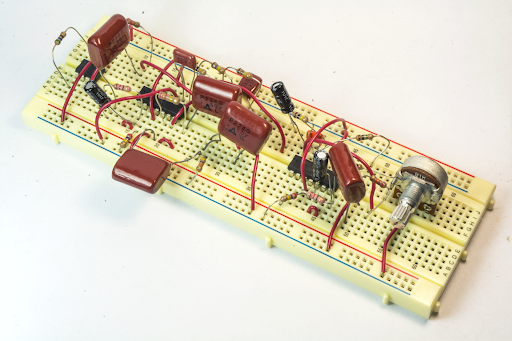This project is based around the construction and modifcation of an instructables DIY electroencephalogram aimed at providing communication via neural firing patterns using current AI strategies. The foundation of this project lies at https://www.instructables.com/id/DIY-EEG-and-ECG-Circuit/. Here you will find every aspect as to how to create the EEG yourself, and will help with understanding every aspect of the foundation of this project as well.
- Download Processing 3 at https://processing.org/download/
- Download Minim at https://github.com/ddf/Minim/releases/tag/v2.2.2
- Clone the repository in your command line and change your directory to the repository
git clone https://github.com/cwnicoletti/Electroencephalogram-Project/
cd Electroenceophalogram-Project
- Open Processing
- File > Open... > Processing_Java.pde
- In the upper-right-hand corner of the Processing IDE window press "Java"
- Click "Add Mode..."
- Search in the Modes tab "python"
- Install "Python Mode for Processing 3"
- You may now go to File > Open... > Processing_Python.pyde
All contributions should be referenced to the CONTRIBUTIONS file before making a pull request.
In Real_Time_Spectrogram.py, when pressing the "Close" button, the window reappears again and then terminates. Instead of immediately terminating upon pressing "Close."
The content of this repository is licensed under the terms specified in the LICENSE file.