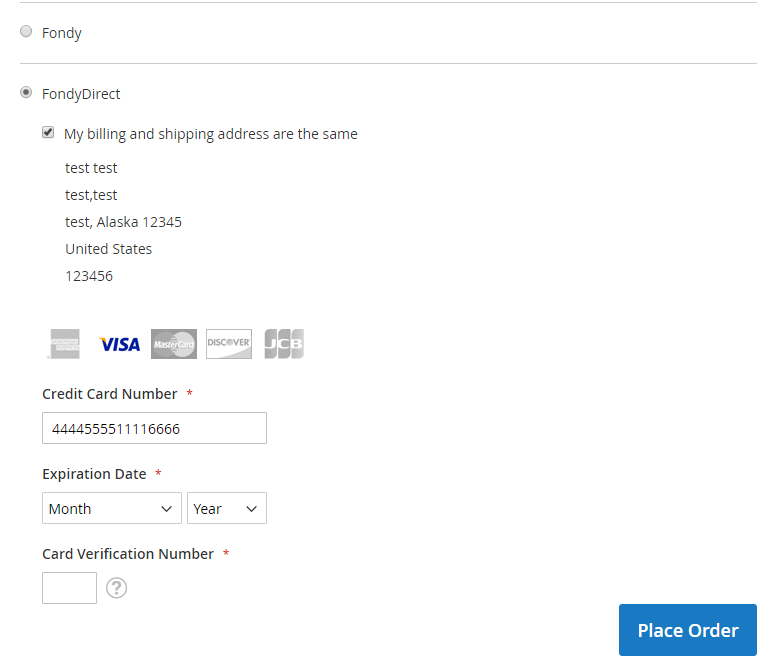Fondy payment module for magento 2.X
-
Download the Payment Module archive, unpack it and upload its contents to a new folder /app/code/Fondy/Fondy/ of your Magento 2 installation
-
Enable Payment Module
$ php bin/magento module:enable Fondy_Fondy --clear-static-content $ php bin/magento setup:upgrade
-
Deploy Magento Static Content (Execute If needed)
$ php bin/magento setup:static-content:deploy
-
Go to Magento2 root folder
-
Enter following commands to install module:
composer config repositories.cloudipsp git https://github.com/cloudipsp/magento2.git composer require cloudipsp/magento2:dev-master
Wait while dependencies are updated.
-
Enter following commands to enable module:
php bin/magento module:enable Fondy_Fondy --clear-static-content php bin/magento setup:upgrade
-
Enable and configure Fondy in Magento Admin under Stores/Configuration/Payment Methods/Fondy
!Note: If it needed
bash php bin/magento setup:static-content:deploy
=======
https://marketplace.magento.com/cloudipsp-fondy.html
Enable and configure Fondy plugin in Magento Admin under Stores / Configuration / Sales / Payment Methods / Fondy.
v2.0 - Added direct method