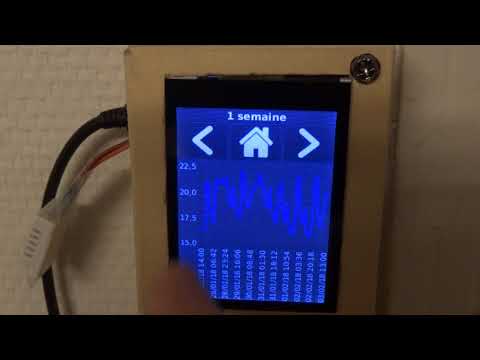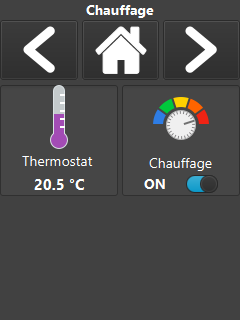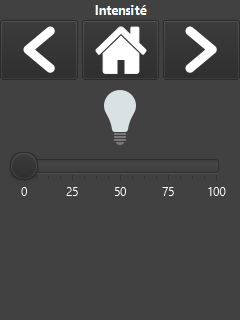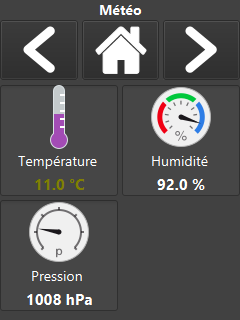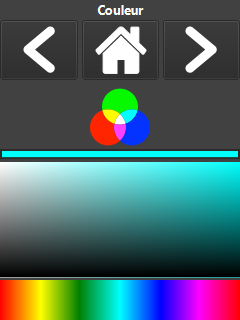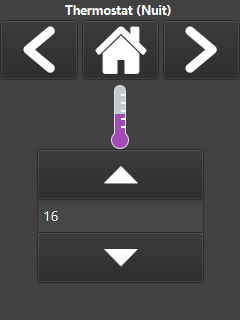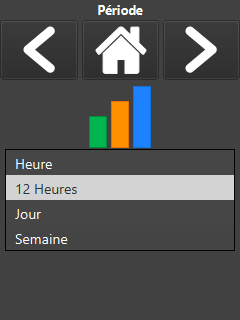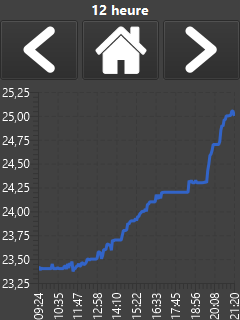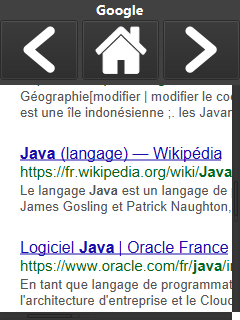openHAB2 javaFX User Interface
HABFX-UI is an OpenHAB2 client.
It use OpenHAB2 REST-API and SSE.
UI is written in JavaFX and designed for small touch screen.
I use it with an adafruit PiTFT of 2.8" plugged on a Raspberry Pi 3.
Supported sitemap widgets :
- Frame
- Group
- Text
- Switch (On/Off, Up/Stop/Down and mappings supported)
- Setpoint
- Selection
- Slider
- Colorpicker
- Webview
- Chart (for 'Number' item and 'Group' items containing 'Number' items)
- Download last released bin archive habfx-ui-<version>-bin.zip
- Unzip the archive
- Launch habfx-ui/bin/habfx-ui on Linux, or habfx-ui/bin/habfx-ui.bat on Windows
- Edit habfx-ui/conf/config.properties file
- Change the value of openhab.url with your openHAB 2 URL (example: https://myopenhab.org)
- Change the value of openhab.user with your openHAB 2 user name (example: your e-mail)
- Change the value of openhab.password with your openHAB 2 password
- Change the value of sitemap with your favorite openHAB 2 sitemap name
Execute the command line :
mvn clean package
- Go to target/habfx-ui-<version>-bin/conf
- Configure the application using config.properties file.
- Go to target/habfx-ui-<version>-bin/bin
- Execute habfx-ui