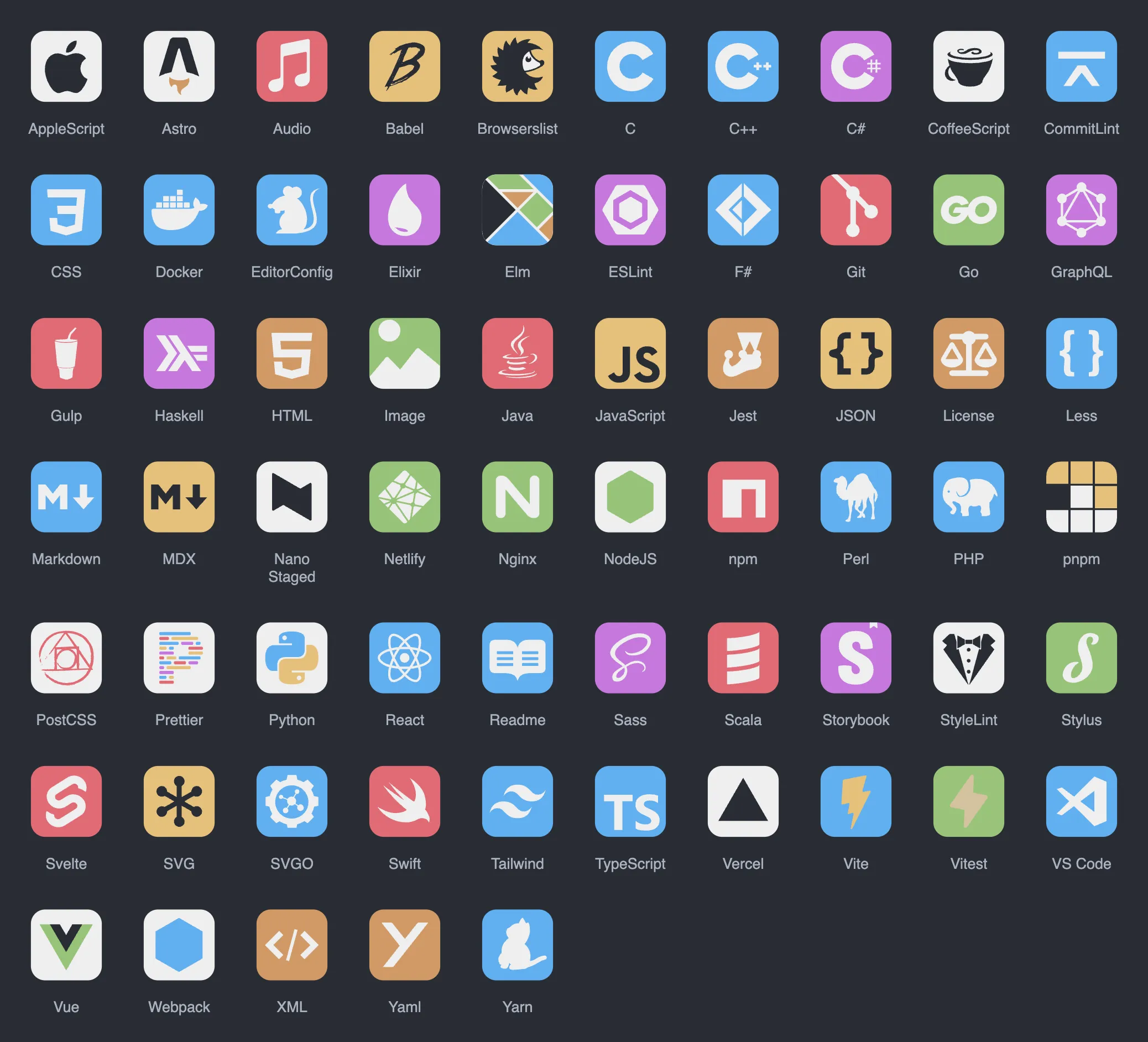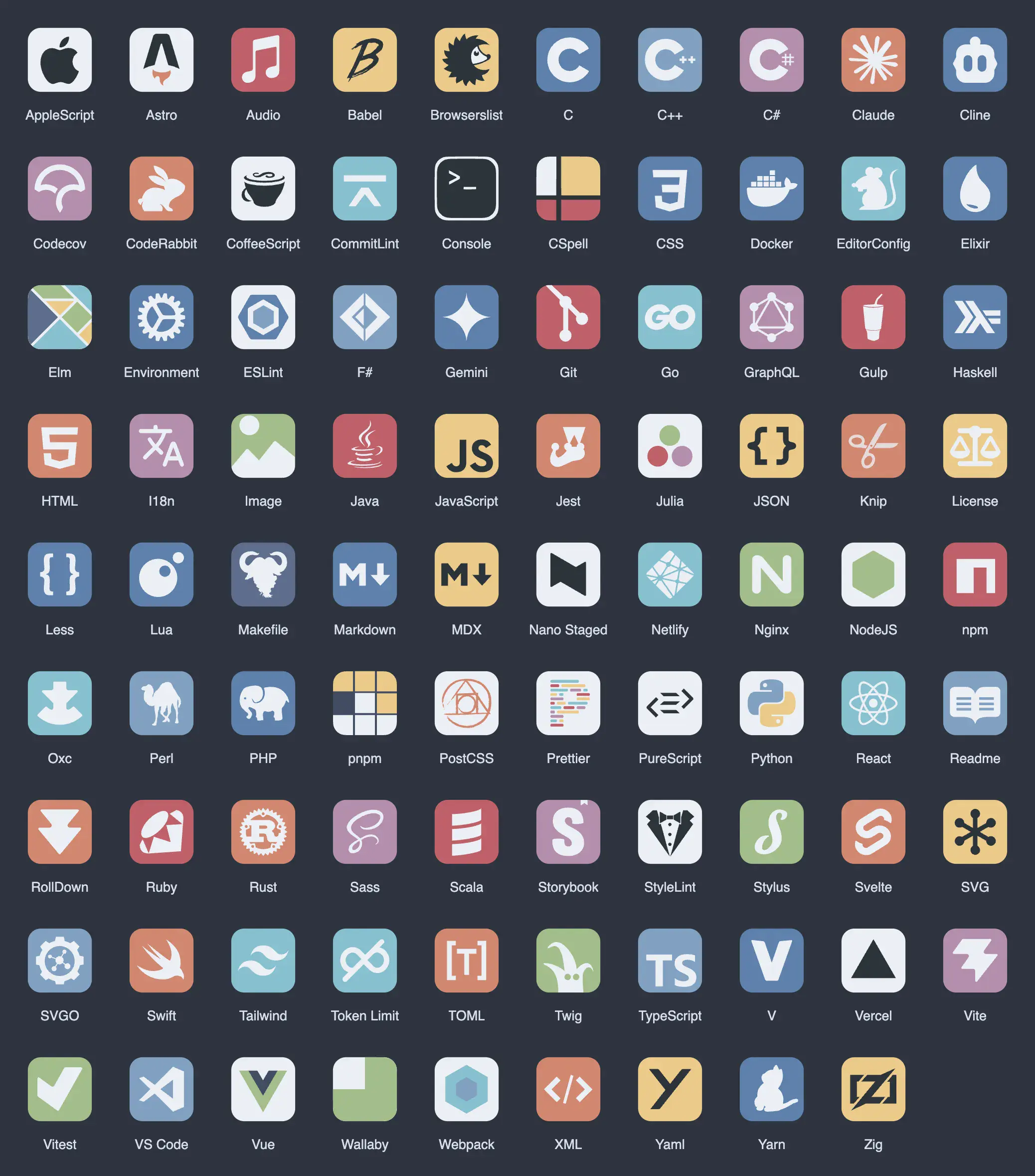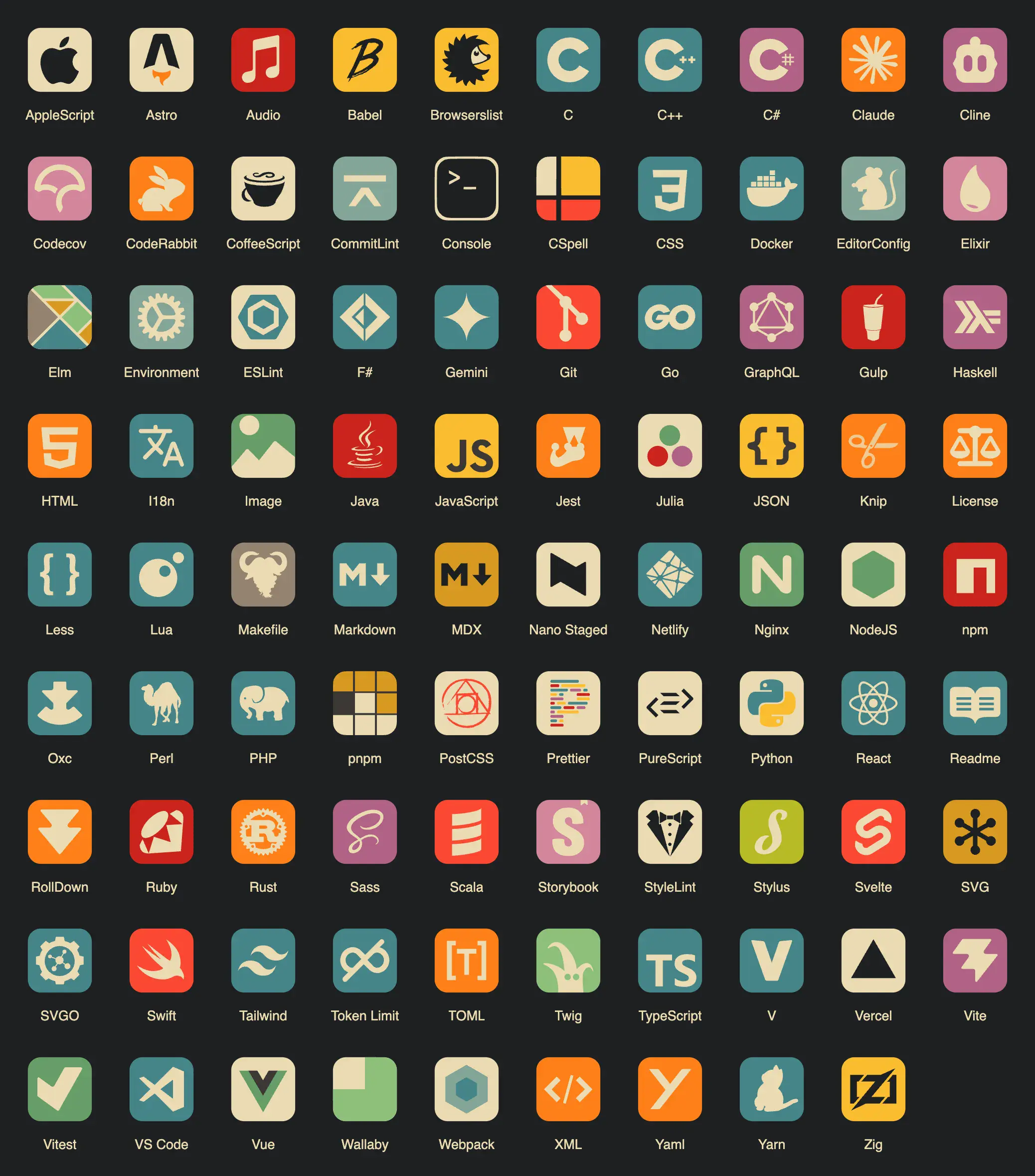VS Code icon theme with adaptive icon colors that match the editor’s color theme.
Eyecons icon theme provides a dynamic and visually appealing experience by adapting icon colours to your editor's theme.
This creates a consistent and harmonious look across your dev environment.
-
Adaptive Colors: Icons change colors based on the active VSCode theme, providing a cohesive visual experience.
-
Wide Icon Coverage: Supports a comprehensive range of file types and technologies with distinctive icons.
-
Regular Updates: Frequent updates to include new icons and improvements.
See docs.
Look for more examples of icon theme integration with editor color themes on the extension's website.
Open the extension page on Visual Studio Marketplace and click the "Install" button.
Or install the extension using the command line:
code --install-extension azat-io.eyeconsSee Contributing Guide.
MIT © Azat S.