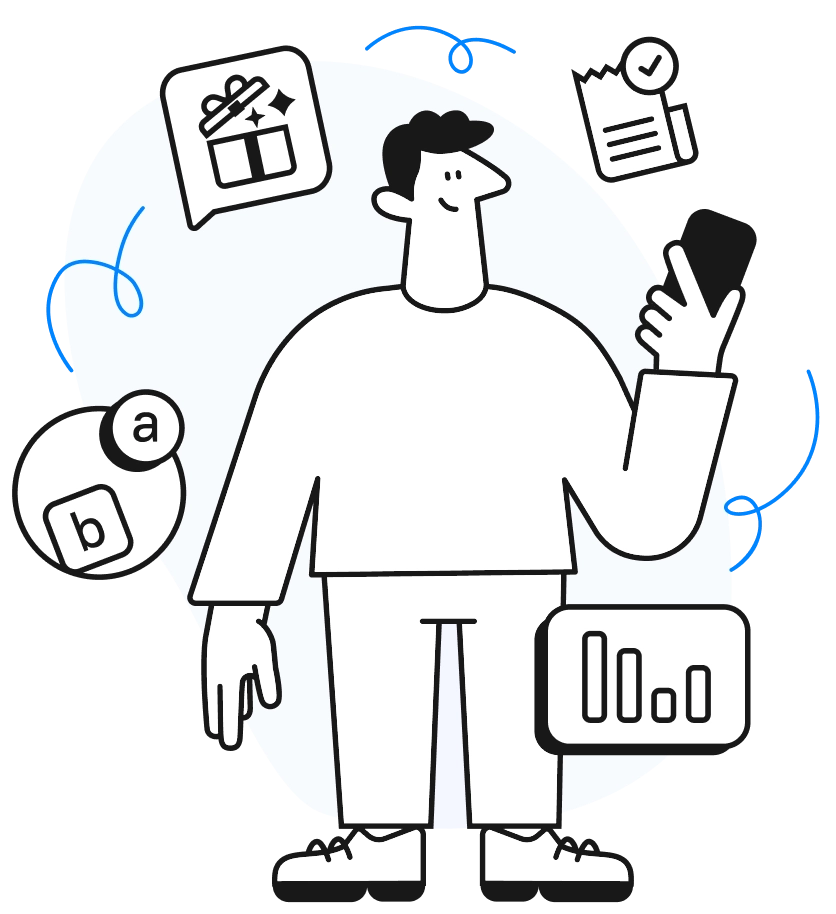Apphud Facebook SDK is an open-source library for iOS and Android to integrate Apphud Flutter SDK with Facebook.
You must first create an app at Facebook for developers: https://developers.facebook.com/
- Get your app id (referred to as
[APP_ID]below) - Get your client token (referred to as
[CLIENT_TOKEN]below). See "Facebook Doc: Client Tokens" for more information and how to obtain it.
Read through the "Getting Started with App Events for Android" tutorial and in particular, follow step 3 by adding the following into android/app/src/main/res/values/strings.xml (or into respective debug or release build flavor)
<?xml version="1.0" encoding="utf-8"?>
<resources>
<string name="facebook_app_id">[APP_ID]</string>
<string name="facebook_client_token">[CLIENT_TOKEN]</string>
</resources>After that, add that string resource reference to your main AndroidManifest.xml file, directly under the <application> tag.
<application android:label="@string/app_name" ...>
...
<meta-data android:name="com.facebook.sdk.ApplicationId" android:value="@string/facebook_app_id"/>
<meta-data android:name="com.facebook.sdk.ClientToken" android:value="@string/facebook_client_token"/>
...
</application>Read through the "Getting Started with App Events for iOS" tutorial and in particular, follow step 5 by opening info.plist "As Source Code" and add the following
- If your code does not have
CFBundleURLTypes, add the following just before the final</dict>element:
<key>CFBundleURLTypes</key>
<array>
<dict>
<key>CFBundleURLSchemes</key>
<array>
<string>fb[APP_ID]</string>
</array>
</dict>
</array>
<key>FacebookAppID</key>
<string>[APP_ID]</string>
<key>FacebookClientToken</key>
<string>[CLIENT_TOKEN]</string>
<key>FacebookDisplayName</key>
<string>[APP_NAME]</string>- If your code already contains
CFBundleURLTypes, insert the following:
<array>
<dict>
<key>CFBundleURLSchemes</key>
<array>
<string>fb[APP_ID]</string>
</array>
</dict>
</array>
<key>FacebookAppID</key>
<string>[APP_ID]</string>
<key>FacebookClientToken</key>
<string>[CLIENT_TOKEN]</string>
<key>FacebookDisplayName</key>
<string>[APP_NAME]</string>