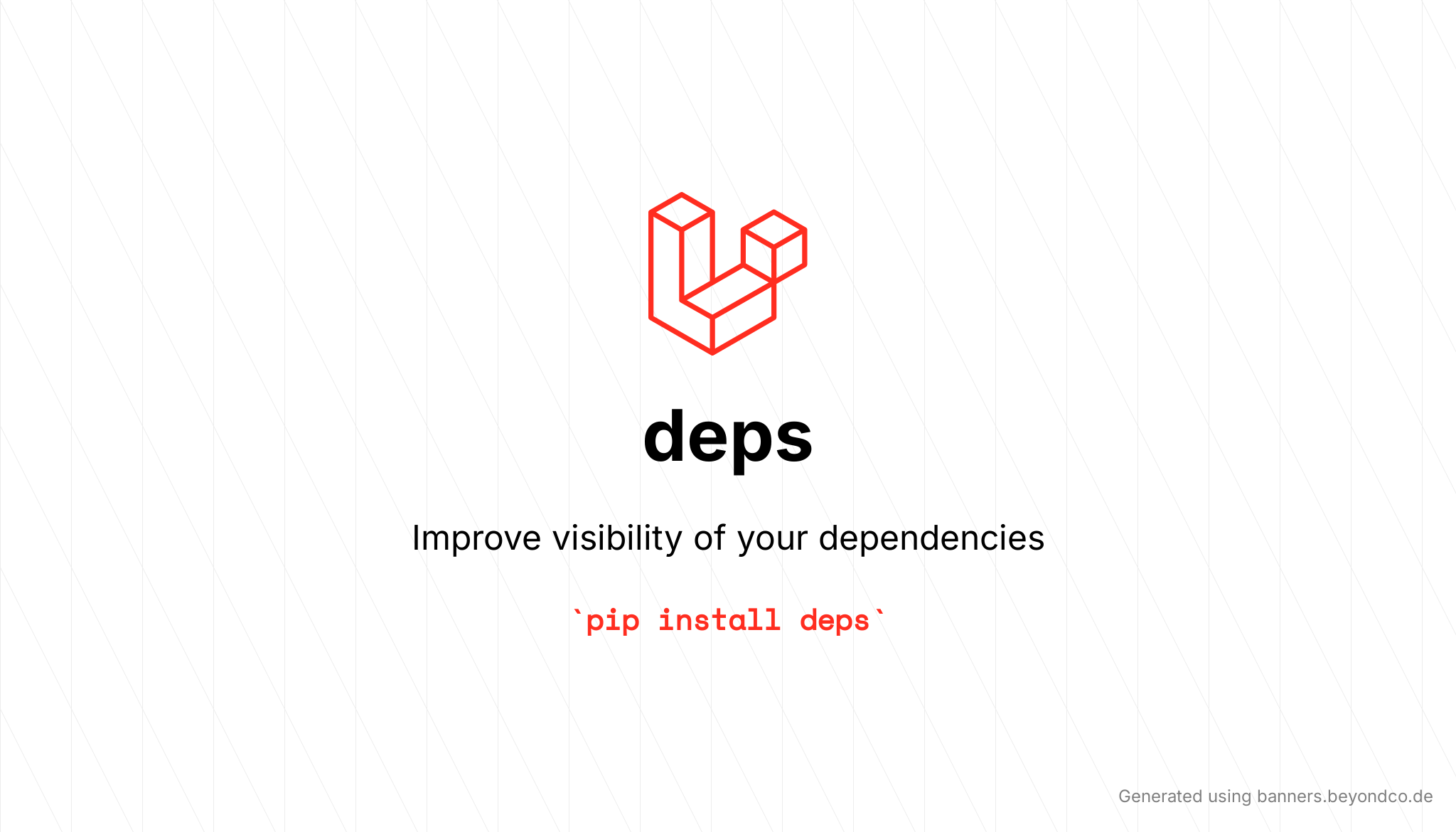Simplify managing dependencies within an all-in-one TUI dashboard.
You will need to create a GITHUB_TOKEN with permissions via Github > Settings > Developer Settings with the repo permissions to read public/private repositories and and admin:org for read:org if you wish to access an organisation that is not public.
pip install deps
# your github username
export GITHUB_USER="user"
# an individual or an organisation in which the repository exists
export GITHUB_ORG="org"
# a comma separated list of repositories
export GITHUB_REPOSITORIES="repo_1,repo_2"
# your personal github token
export GITHUB_TOKEN="secret"
# optional - export to svg
export DEPS_EXPORT_TO_SVG=false
deps checkDeps supports both .ini and .env files. Deps always searches for configuration in this order:
- Environment variables;
- Repository: ini or .env file;
- Configuration Path
- Review Defaults
The following steps are used to provide the configuration using a .env or .ini file. The configuration can be read from within the module/repository (default location set by decouple) using the .env file or via a location specified by an environmental variable that points to a .ini file located in the root of the project or in a location specified by PATH_TO_CONFIG.
cd /home/<your-user>/workspace/apoclyps/deps
touch .env
echo "GITHUB_ORG=apoclyps" >> .env
echo "GITHUB_REPOSITORIES=micropython-by-example" >> .env
python -m deps configcd /home/<your-user>/workspace/apoclyps/deps
touch settings.ini
echo "[settings]\nGITHUB_ORG=apoclyps\nGITHUB_REPOSITORIES=micropython-by-example" >> settings.ini
python -m deps configIf you wish to set the configuration path to use an ini or .env file when running the application, you can use the configuration of a specific file by supplying the path to the configuration like so:
cd /home/apoclyps/
touch settings.ini
echo "[settings]\nGITHUB_ORG=apoclyps\nGITHUB_REPOSITORIES=micropython-by-example" >> settings.ini
cd /home/<your-user>/workspace/apoclyps/deps
export DEPS_PATH_TO_CONFIG=/home/<your-user>/
python -m deps configIf at any time, you want to confirm your configuration reflects the file you have provided, you can use deps config to view what current configuration of Deps.
To build and run the CLI on your host, you will need Python 3.9 or greater, pip, and virtualenv to build and run deps.
If you wish to publish a PR with your changes, first create a fork on Github and clone that code.
$ gh repo clone apoclyps/deps
$ cd deps
$ python3 -m venv env
$ source env/bin/activate
(env)$ pip install -r requirements_dev.txt
(env)$ pip install -r requirements.txt
(env)$ python -m deps checkIf you wish to keep a copy of Deps on your host system, you can install and run it using:
python -m venv env
source env/bin/activate
python -m pip install -e .
deps -hYou can run the Deps within Docker:
docker-compose build cli && docker-compose run --rm cli python -m deps checkTo build an image and run that image with all of the necessary dependencies using the following commands:
docker-compose build cli
docker-compose run --rm cli python -m deps checkA test suite has been included to ensure Deps functions correctly.
To run the entire test suite with verbose output, run the following:
make testTo run individual linting steps:
make lintYou can also set up pre-commit to run the linting steps automatically during the commit phase,
the pre-commit pipeline can be set up by running the following command on the project root:
pre-commit installTo run all checks manually:
pre-commit run --allPlease read CONTRIBUTING.md for details on our code of conduct, and the process for submitting pull requests to us.