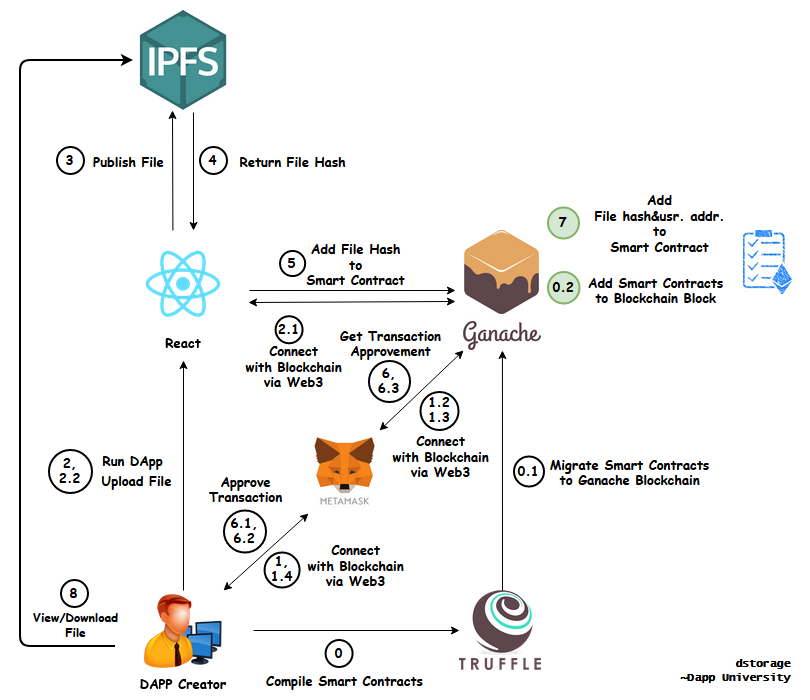-
Secure Decentralized Storage: Store any type of file with complete confidence. DataDen leverages decentralized storage to ensure the integrity and constant availability of your data, eliminating single points of failure.
-
Secure and Transparent File Transfers: Seamlessly send files directly between accounts using blockchain technology. This ensures secure and transparent transactions, giving you complete control over your data.
-
Easy File Access - Anytime, Anywhere: Download your uploaded files with ease. DataDen grants you convenient access to your data from any device, whenever you need it.
-
Automatic File Expiration for Privacy and Efficiency: Maintain control over your data privacy and storage usage. Set expiration dates for uploaded files, allowing for automatic deletion after a specified timeframe.
-
Manage Your Data with Granular Control: Take complete ownership of your data. DataDen empowers you to remove files from the app whenever needed, providing the flexibility to manage your data effectively.
-
Effortless File Organization: Organize your data for easy retrieval. Rename files after uploading them to the blockchain, ensuring clear identification and efficient management of your stored information.
-
Intuitive and User-Friendly Interface: Enjoy a visually appealing and intuitive user experience. DataDen's improved interface makes interacting with your data a breeze, maximizing usability and user satisfaction.
-
Rigorously Tested on Blockchain Test Network: Experience a thoroughly tested and validated system. The DataDen contract has been successfully deployed on testnets, specifically Sepolia, ensuring the platform functions flawlessly.
-
Enriched File Uploads with Flexible Renaming and Information: Organize and describe your data effortlessly. Rename uploaded files and provide relevant information directly on the blockchain, facilitating clear identification and efficient data management.
- Metamask account
- Ganache
- Node.js
- web3.js
- truffle
- Infura
- IPFS
- Insatlling Metamask wallet either via using chromium extentions
- Installing Node.js
- Installing ganache
npm install
npm run start
Use account private key and import it to metamask.
For the "Network Name" field enter "localhost".
For the "New RPC URL" field enter "http://127.0.0.1:7545".
For the chain ID enter "1337". Then click save.
To compile the contracts : npx hardhat compile
To deploy the contracts : npx hardhat run deployments/deploy.js --network sepolia
https://github.com/ethereumbook/ethereumbook/blob/develop/12dapps.asciidoc https://github.com/ethereumbook/ethereumbook/tree/develop/code/auction_dapp