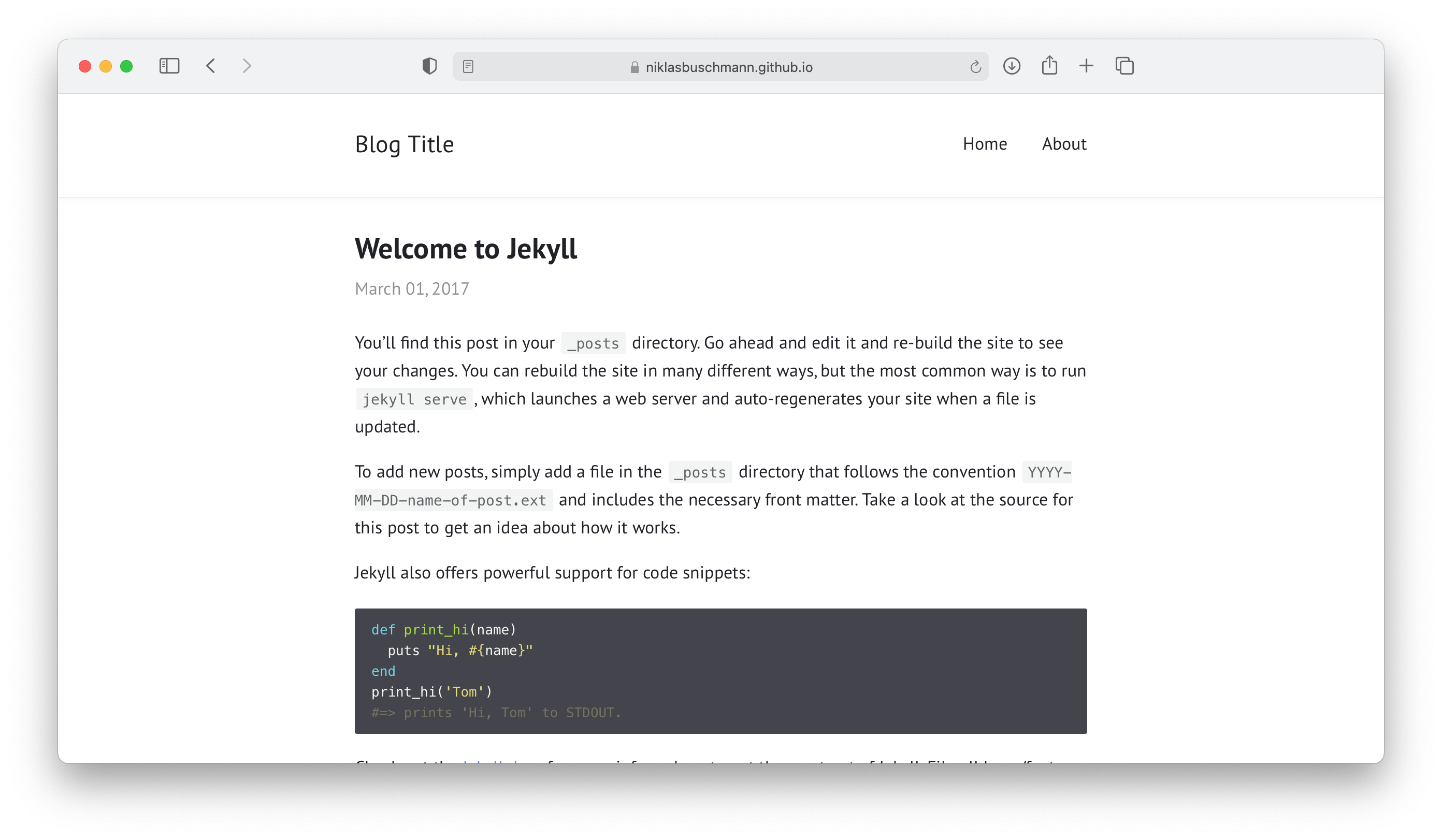| title | permalink | layout |
|---|---|---|
About |
/about/ |
page |
Just fork this repository and adjust the _config.yml to use with Github Pages and your page is done.
- supports dark mode on macOS Mojave
- optional sidebar
- MathJax support
- no external ressources
- included archive page
- supports pagination
- feed generation
- responsive
- syntax highlighting
- supports comments via disqus or isso
You can use this theme with the jekyll-remote-theme plugin. Just create an empty repo, copy over the index.html file and add this to your _config.yml:
remote_theme: niklasbuschmann/[email protected]
plugins:
- jekyll-remote-themeNote: to enable icons you also need to copy over the _data folder.
Your _config.yml could for example look like this:
title: "Blog Title"
author: "Blog Author"
description: "My personal blog about ... something"
permalink: /:title/
lang: "en"
excerpt_separator: "\n\n\n"
date_format: "%B %d, %Y"
# Layout
show_excerpts: true # show article excerpts on the home page
show_frame: true # adds a gray frame to the site
show_sidebar: false # show a sidebar instead of the usual header
# Menu
navigation: # accepts {file, title, url, icon, sidebaricon}
- {file: "index.html"}
- {file: "README.md"}
external: # shows a footer with social links - for available icons see fontawesome.com/icons
- {title: Mail, icon: envelope, url: "mailto:[email protected]"}
- {title: Github, icon: github, url: "https://github.com/niklasbuschmann/contrast"}
- {title: Subscribe, icon: rss, url: "/feed.xml"}
comments:
# disqus_shortname: "" # see https://disqus.com/
# isso_domain: "" # see https://posativ.org/isso/
plugins:
- jekyll-feed
Contrast comes preinstalled with a leightweight alternative to MathJax called KaTeX. To display equations in a post simply set mathjax: true in the article's front matter.