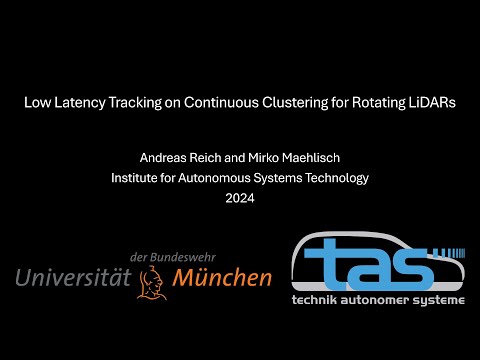In an intelligent vehicle, it is essential to minimize the latencies in order to be able to react fast. Especially in the early stages of the perception pipeline, on which many subsequent steps depend, the processing time should be minimized. One of these fundamental processing steps often includes the instance segmentation of LiDAR point clouds. In a previous work, we presented an algorithm that significantly reduces the overall latency by processing the incoming point measurements immediately instead of first accumulating the points for a full revolution. More precisely, the points of a newly incoming column of the LiDAR range image are immediately clustered to the existing points. Once the LiDAR sensor has rotated far enough that geometrically no points can be close enough to an existing cluster, this instance segment is published. In addition to the low latency, this approach has the advantage that there are no problematic discontinuities between the end of the previous point cloud and the start of the new one. In this work, we present a simple but effective multi-object tracking algorithm that consistently continues this philosophy and achieves an average latency of only 8 ms and enough throughput to run in real time. We particularly investigate the association problem since the resulting clusters are no longer accumulated for a full revolution but arrive in a continuous and out-of-sequence manner. Despite these challenges, we are capable of keeping pace with other state-of-the-art approaches while significantly reducing latency. Another advantage is that our method is able to track every object in the environment, regardless of the object class. We are publishing the source code at https://github.com/UniBwTAS/continuous_tracking.
The authors gratefully acknowledge funding by the Federal Office of Bundeswehr Equipment, Information Technology and In-Service Support (BAAINBw).
Download the example rosbag from our VW Touareg test vehicle. Save the file's parent directory path to the environment variable:
export ROSBAG_PATH=/path/to/parent/directory/of/downloaded/fileThis option is the fastest to set up. However, due to missing hardware acceleration in the VNC Docker container for RVIZ the rosbag is played at 1/10 speed.
- Install Docker Engine
- Ensure shell variable
ROSBAG_PATHis (still) set correctly (see above) - Pull and run docker container:
docker run -d -p 6080:80 -v /dev/shm:/dev/shm -v ${ROSBAG_PATH}:/mnt/rosbags -e ROSBAG_PATH=/mnt/rosbags --name continuous_tracking_demo andreasr30/continuous_tracking_demo:master- Open your browser on host and enter: http://localhost:6080 (wait a few seconds and retry if it does not load)
- Open terminal in browser window (click 'Start' -> 'System Tools' -> 'LXTerminal')
- Continue with step "Run Continuous Tracking" (see below) in the terminal opened in step 2. (There you can use the clipboard feature of noVNC; tiny arrow on the left of the screen)
# install ROS (if not already installed)
wget -P /tmp https://raw.githubusercontent.com/UniBwTAS/continuous_clustering/master/scripts/install_ros.sh
bash /tmp/install_ros.sh
# setup ROS workspace (if not already existing)
wget -P /tmp https://raw.githubusercontent.com/UniBwTAS/continuous_clustering/master/scripts/setup_workspace.sh
bash /tmp/setup_workspace.sh # created at ~/catkin_ws
# switch to your ROS workspace, in our case:
cd ~/catkin_ws/src
# install dependencies and clone repos to current working directory
wget -P /tmp https://raw.githubusercontent.com/UniBwTAS/continuous_tracking/master/scripts/clone_repositories_and_install_dependencies.sh
bash /tmp/clone_repositories_and_install_dependencies.sh
catkin build# run on VW Touareg rosbag (set the playback speed lower in Rviz (RosbagPanel) if you run in docker due to missing
# hardware acceleration for graphical output)
roslaunch continuous_tracking continuous_tracking.launch bag_file:=${ROSBAG_PATH}/vw_touareg_example5.bag- Port it to ROS2: planned soon