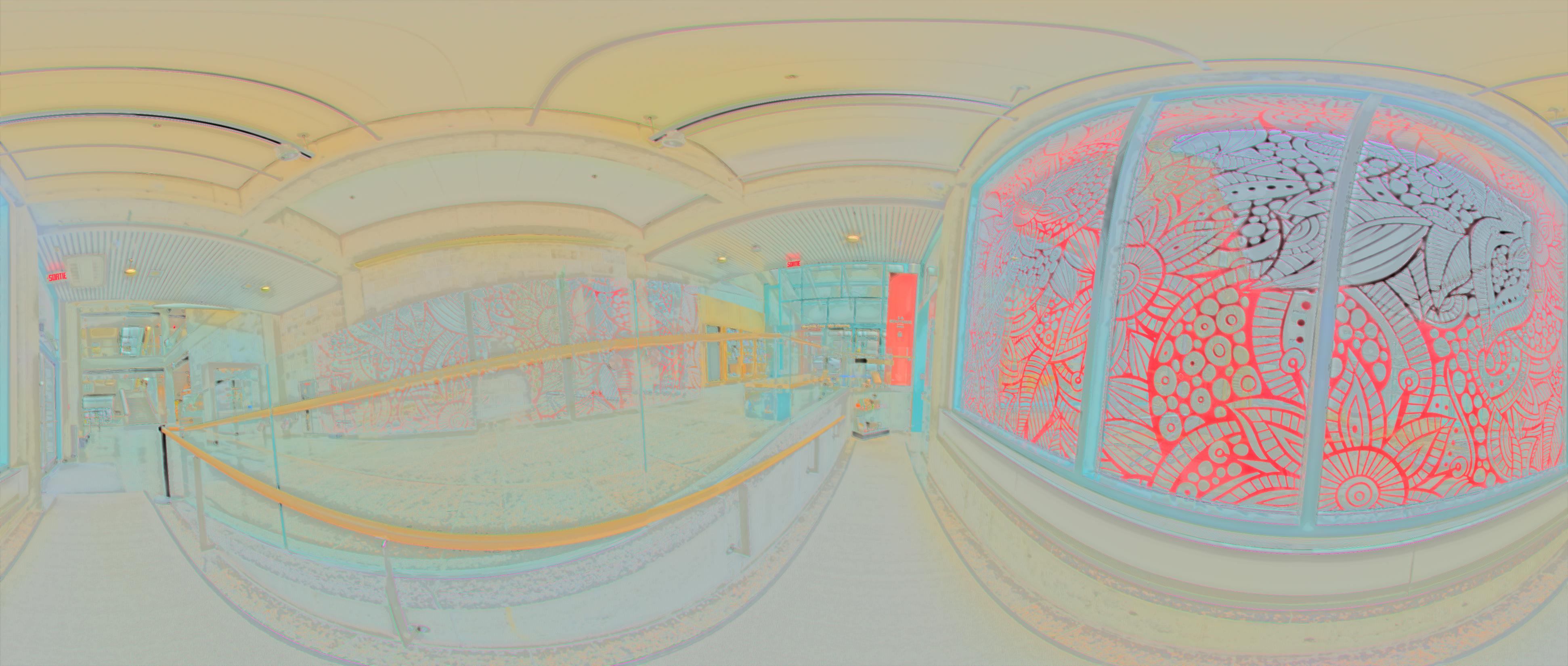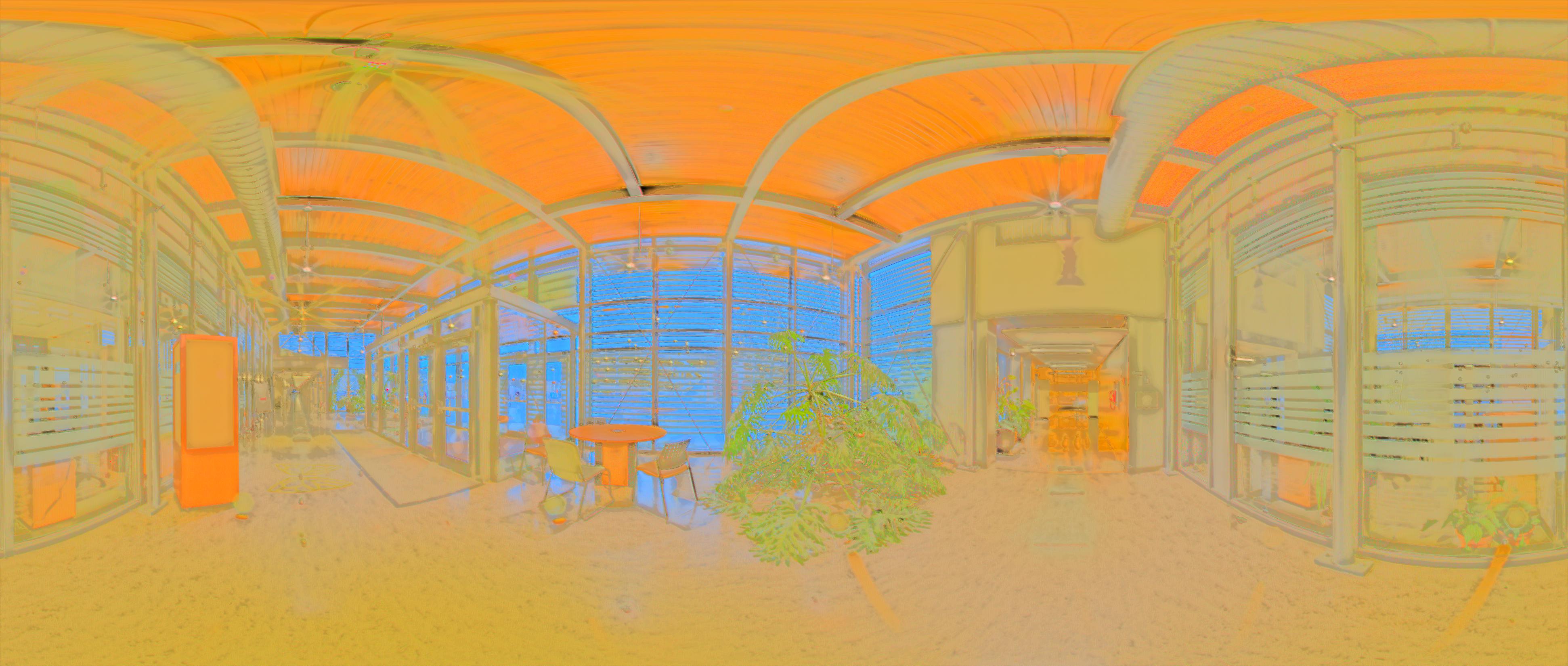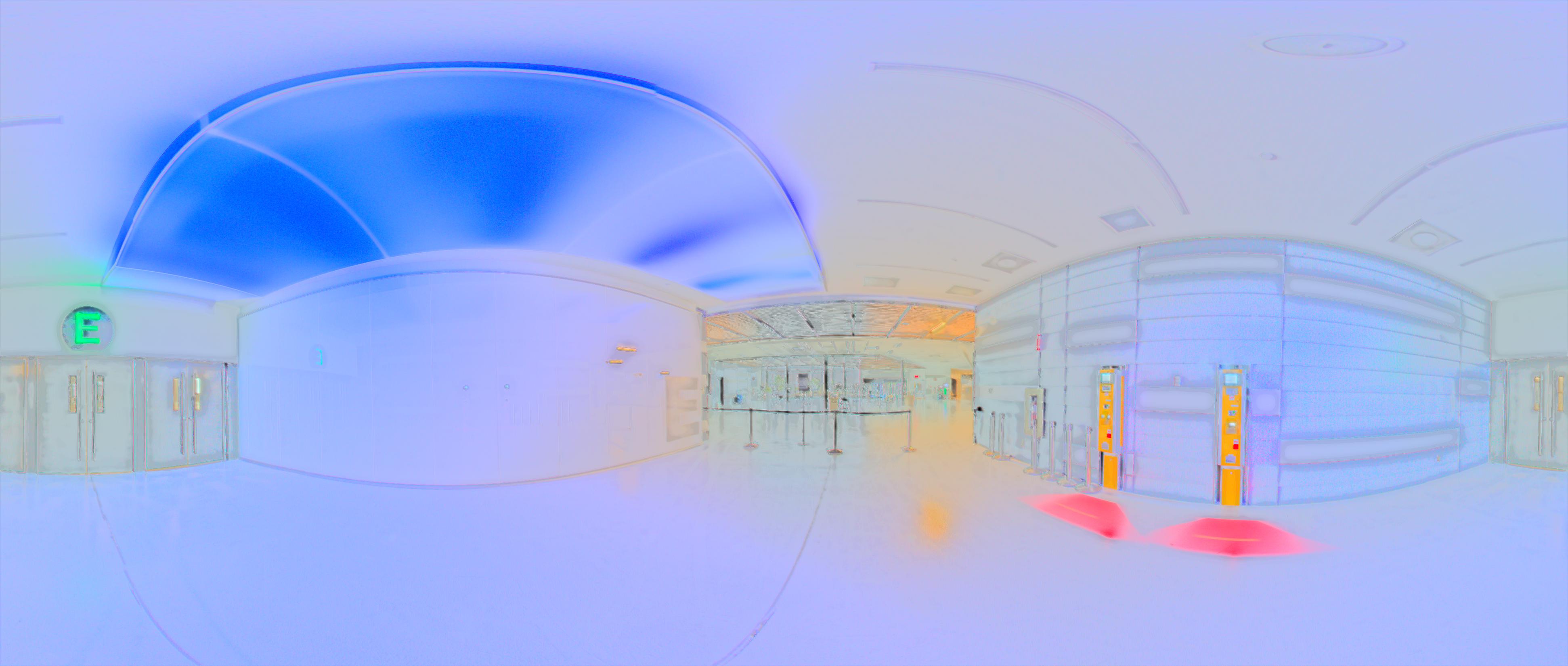This is the implementation for Deep Reformulated Laplacian Tone Mapping. And code here is a replicate by Keras of our previous code by Tensorflow.
This algorithm is developed by I2Sense Lab of University of Calgary., we have proposed a new tone mapping method--a novel reformulated Laplacian method to
decompose a WDR image into a low-resolution image (contains the low frequency component of the WDR image) and a high-resolution image(contains the remaining higher frequencies of the WDR image).
The two images are processed by a global compression network(compress the global scale gradient of a WDR image) and a local manipulation neural network(manipulate local features), respectively. The generated images from the two networks are further merged together, and then input merged images to fine tune network to produce the final image.
- Download Pyacharm 2019
- Download pretrained file, and place it under
/Deep-Reformulated-Laplacian-Tone-Mapping-Master/loss/pretrained/folder. - Download dataset file, and place it under
/Deep-Reformulated-Laplacian-Tone-Mapping-Master/dataset/folder. - Tensorflow 1.9.0
- Python 2.7
- Tensorflow-gpu 1.9.0
- Keras 2.2.4
- Opencv-python 3.4.4.19
- Scipy 1.1.0
- Matplotlib 2.2.3
- Set
test_flagtoTruein/Deep-Reformulated-Laplacian-Tone-Mapping-Master/operation/ft_layer.pyfile - Run this file.
-
Download Laval Indoor dataset(EULA required).
-
Download Luminance HDR for tonemapping.
-
Generate the label images.
Tonemapping the Laval Indoor dataset
.hdrfiles by Luminance HDR, save the tonemapped images in.jpg. -
Follow the data preprocessing steps specified on our paper to process the data.
-
Divide the data in train set and test set.
Place the training
.hdrimages under/Deep-Reformulated-Laplacian-Tone-Mapping-Master/dataset/train/hdr/folder, and the corresponding label images created from step 3 under/Deep-Reformulated-Laplacian-Tone-Mapping-Master/dataset/train/ldr/folder.Place the testing
.hdrimages under/Deep-Reformulated-Laplacian-Tone-Mapping-Master/dataset/test/hdr/folder, and the corresponding label images created from step 3 under/Deep-Reformulated-Laplacian-Tone-Mapping-Master/dataset/test/ldr/folder. -
Train high layer
run
/Deep-Reformulated-Laplacian-Tone-Mapping-Master/operation/high_layer.pyfile. -
Train bottom layer
run
/Deep-Reformulated-Laplacian-Tone-Mapping-Master/operation/bot_layer.pyfile. -
Train fine tune layer
Set
test_flagtoFalsein/Deep-Reformulated-Laplacian-Tone-Mapping-Master/operation/ft_layer.pyfileRun this file.
- Set
test_flagtoTruein/Deep-Reformulated-Laplacian-Tone-Mapping-Master/operation/ft_layer.pyfile - Run this file.
If you have ang issue,please concat Prof. Yadid-Pecht or Dr.Jie Yang.