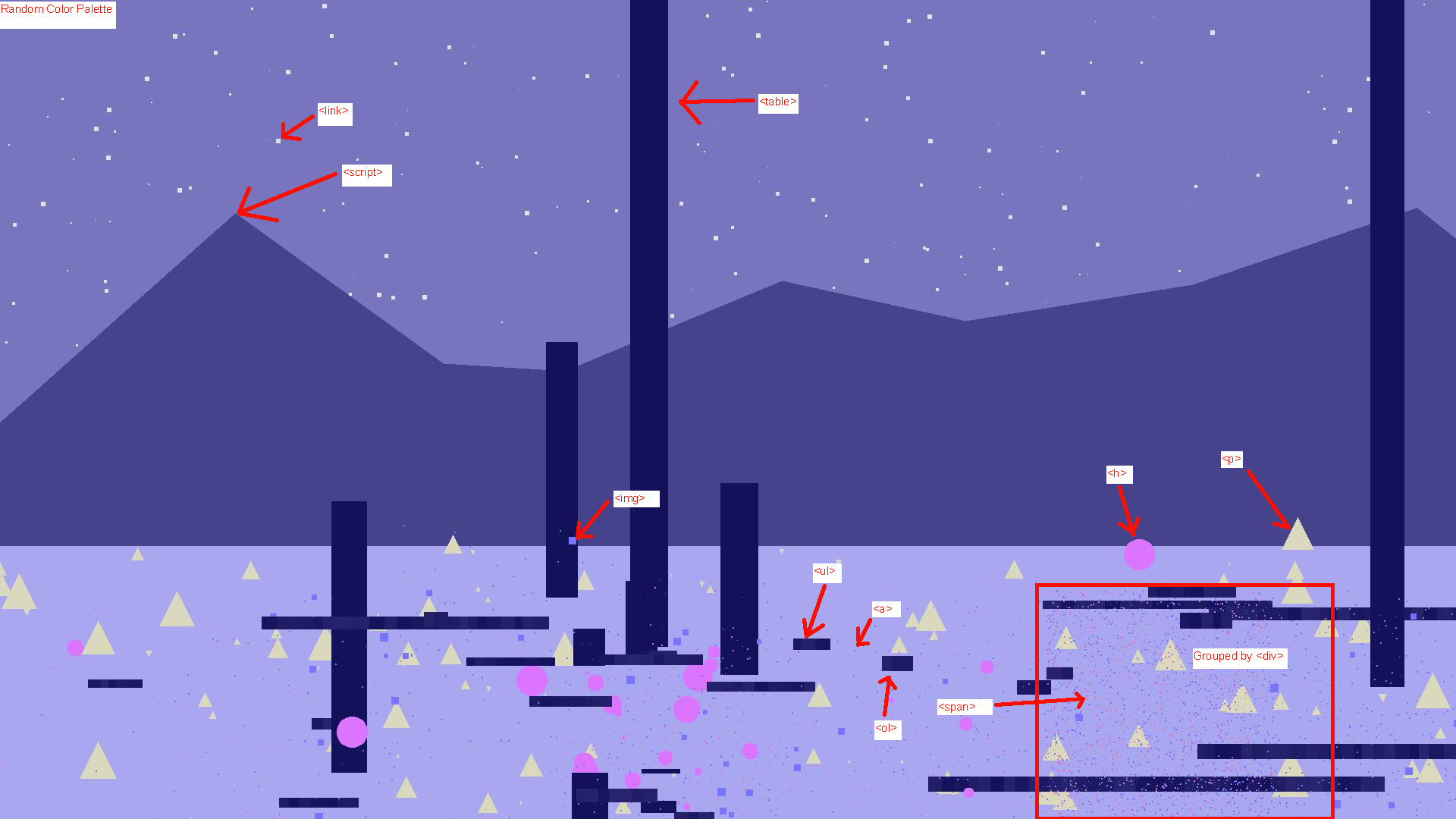python3 everything.py [url]
It takes a website url and generates an image procedurally.
Very good for wikipedia, but most other popular websites (facebook, twitter , etc) are mostly JS so it wont work as well.
Also, I rushed this, so it's not the most organized code (modular, etc).
I'm gonna assume you are on Mac. The parts under the instructions you paste into terminal.
- Get homebrew
/usr/bin/ruby -e "$(curl -fsSL https://raw.githubusercontent.com/Homebrew/install/master/install)"
- Get Python 3
brew install python3
- Get Pillow
pip3 install Pillow
- Get Beautiful Soup 4
pip3 install beautifulsoup4
- Get Selenium
pip3 install selenium
- Go to Safari and in the help menu look for Allow Remote Automation and press enter when it comes up
- Get git
brew install git
- Go to desktop
cd Desktop
- Get files
- Go to new folder
cd A3_P2
- Run code (I'm using an example URL you can use any URL)
python3 everything.py https://en.wikipedia.org/wiki/Earth
- The image should open in preview and save to landscape.jpg in the A3_P2 folder