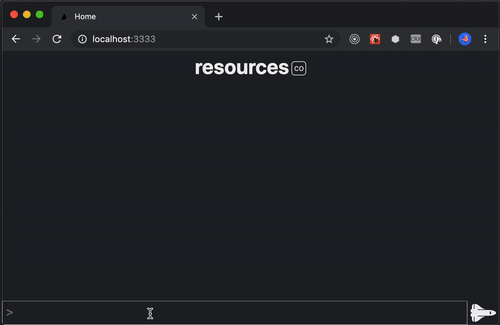It's a Next.js web app. Run npm run dev to run the development server or
npm run build to build it.
To build and run the desktop app:
npm run desktop:startThis runs builds in the repository root (./) and in ./packages/desktop.
To understand how it works, see the scripts in package.json of both the
Next.js app (in ./) and the desktop app (in ./packages/desktop).
To package the desktop app into a .app inside a .zip for OS X
(requires APPLE_ID, APPLE_ID_PASSWORD CSC_LINK, and CSC_KEY_PASSWORD
to be defined for it to be signed for distribution):
npm run desktop:makeInstall npm-check-updates:
npm i -g npm-check-updatesFirst, update the version number in packages/vtv-model/package.json
nx build vtv-model
cd dist/packages/vtv-model
npm publishFirst, update the version number in packages/vtv/package.json
cd packages/vtv
ncu -u vtv-model
cd ../..
npm run vtv:build
cd dist/packages/vtv
npm publish- New build
- Build/publish vtv-model (w/ esbuild?)
- Build/publish vtv
- Build standalone