Zabbix template for collecting IO statistics
With this template you can collect different disk statistics.
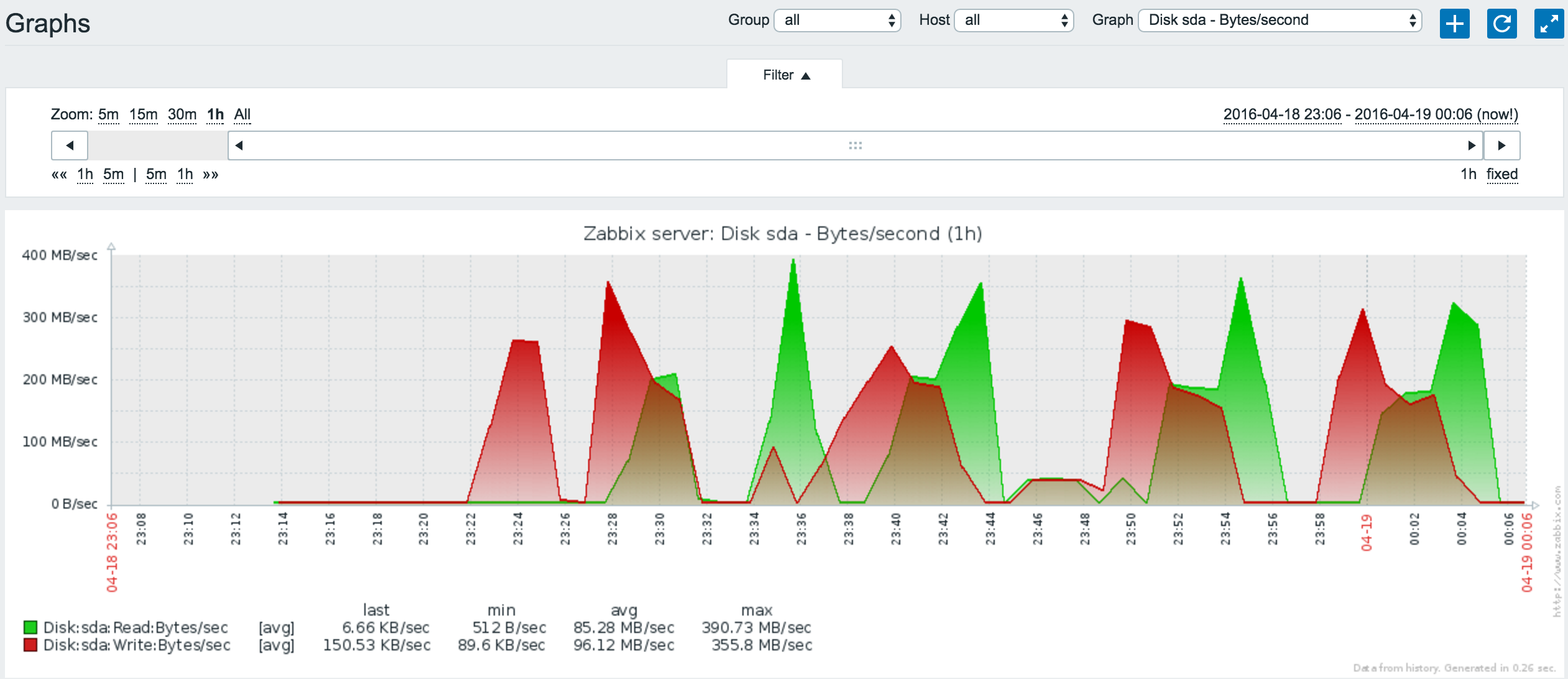 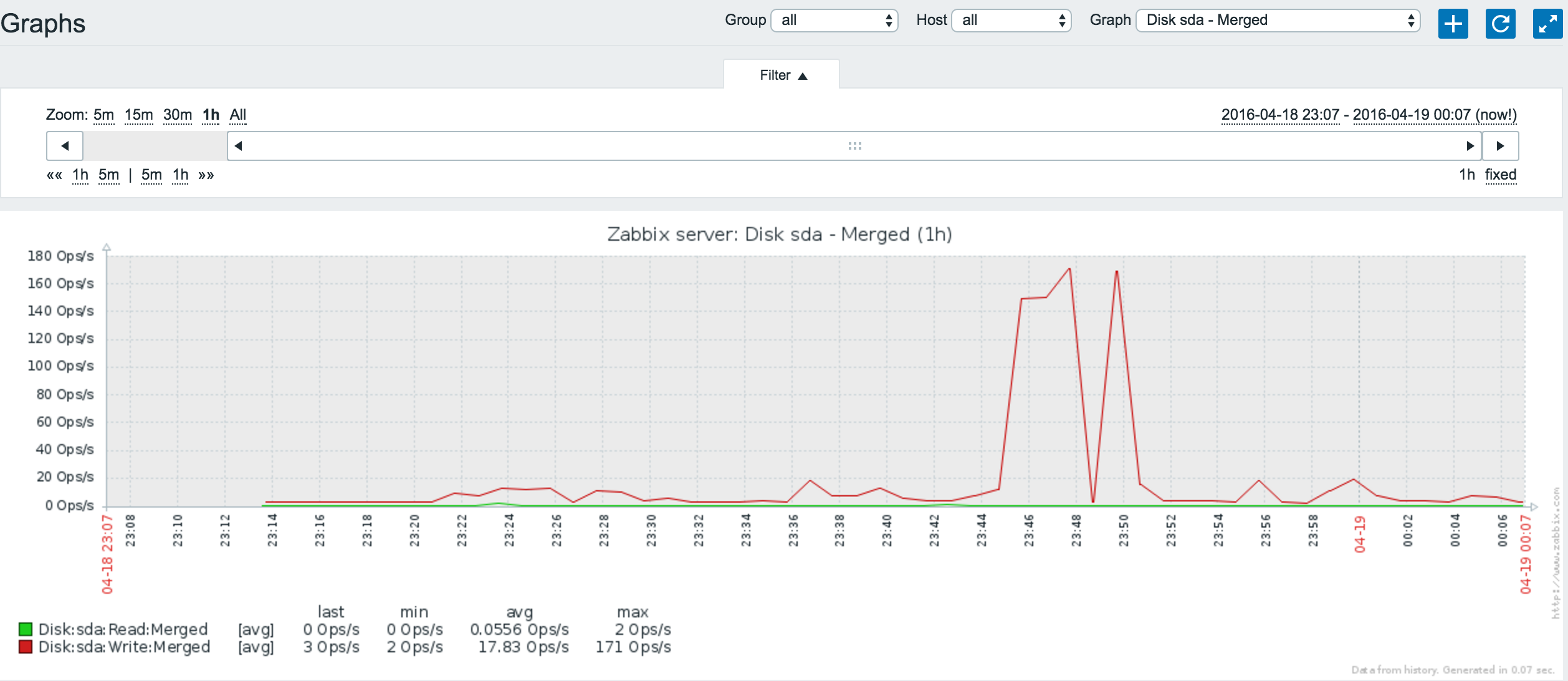 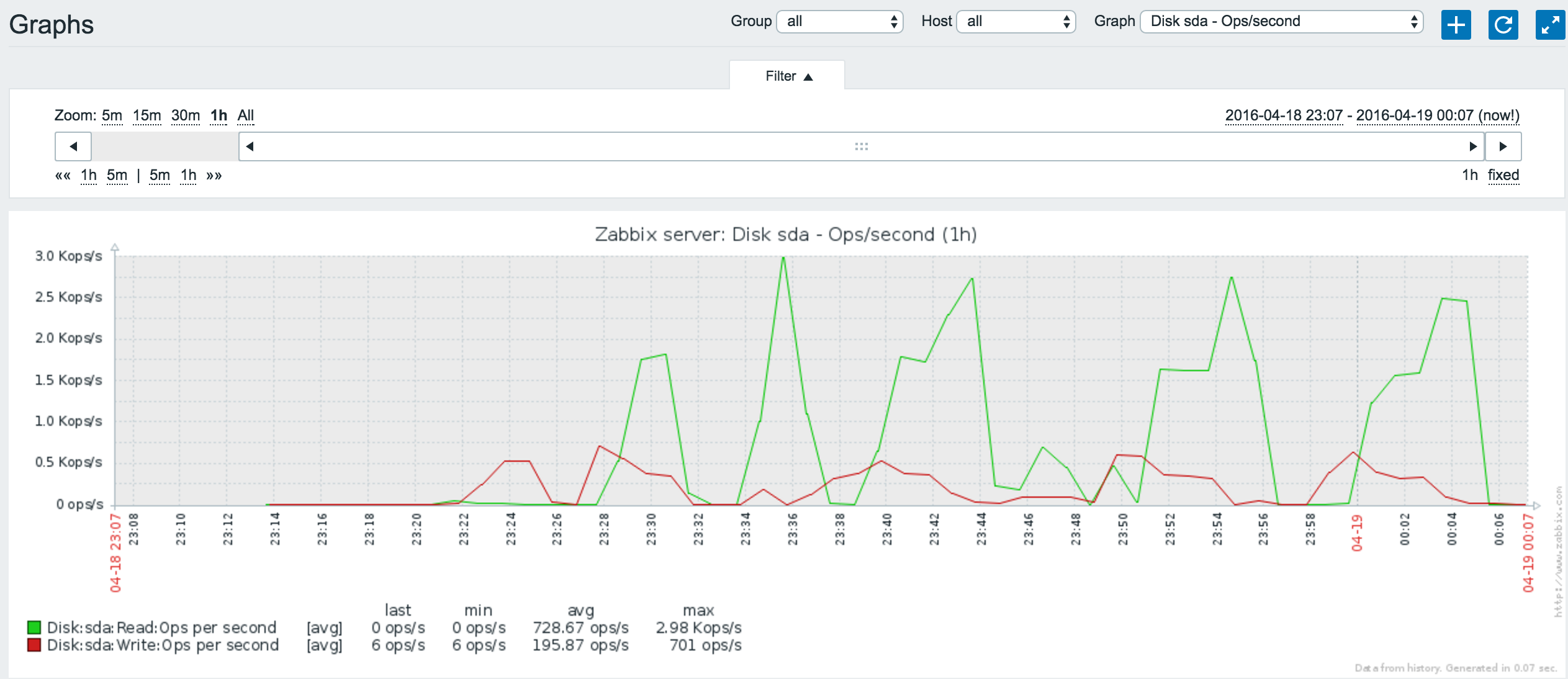 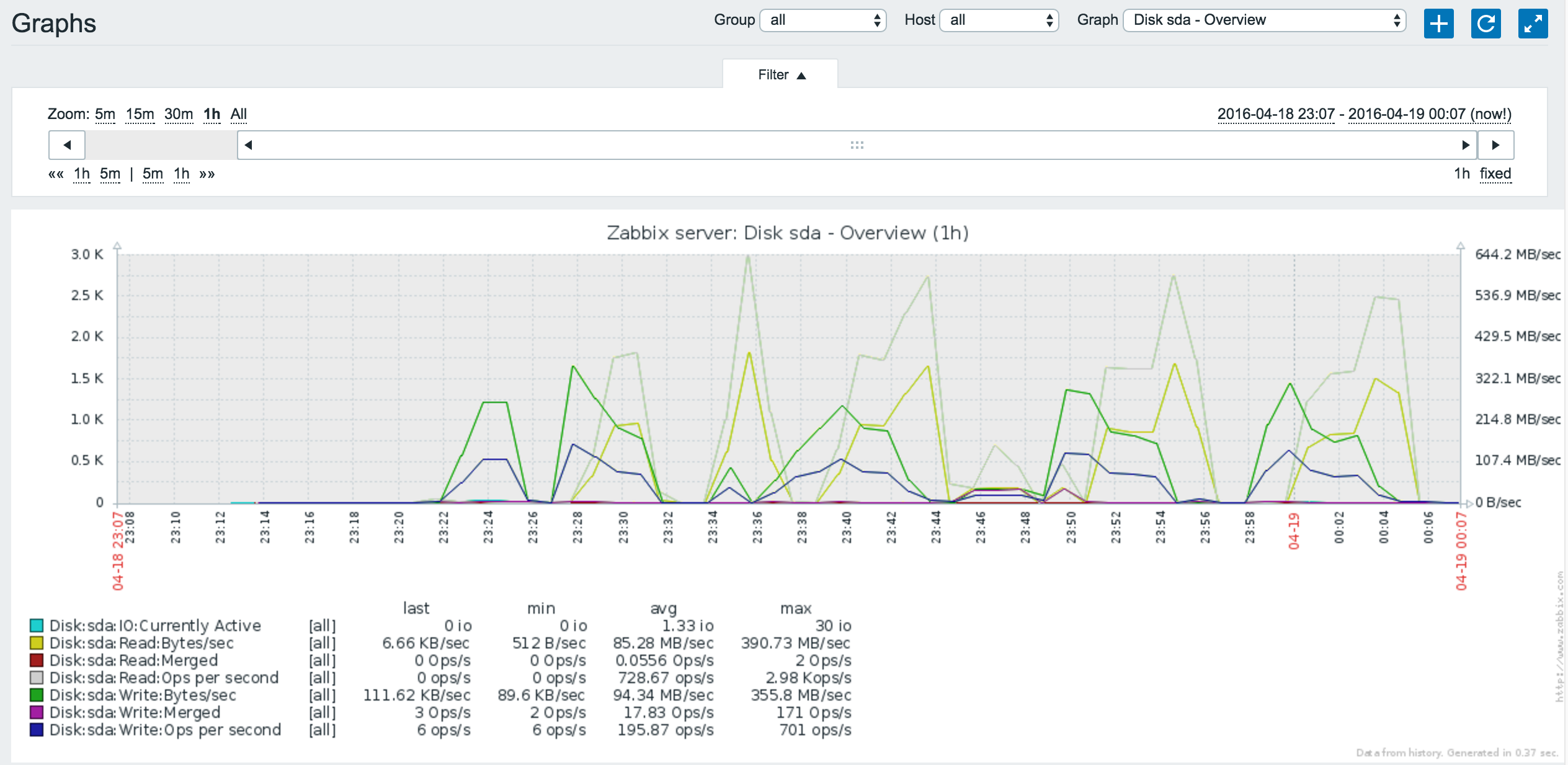
To install, copy userparameter_diskstats.conf to /etc/zabbix/zabbix_agentd.d/userparameter_diskstats.conf and lld-disks.py to /usr/local/bin/lld-disks.py.
Do not forget to mark it executable.
# diskstats user parameters config
sudo mkdir -p /etc/zabbix/zabbix_agentd.d/
sudo wget https://raw.githubusercontent.com/grundic/zabbix-disk-performance/master/userparameter_diskstats.conf -O /etc/zabbix/zabbix_agentd.d/userparameter_diskstats.conf
# low level discovery script
sudo wget https://raw.githubusercontent.com/grundic/zabbix-disk-performance/master/lld-disks.py -O /usr/local/bin/lld-disks.py
sudo chmod +x /usr/local/bin/lld-disks.pyuserparameter_diskstats.conf is user parameters for Zabbix.
lld-disks.py is low level discovery script for enumerating disks of your system.
After that restart zabbix-agent
sudo service zabbix-agent restart
Go to Zabbix's web interface, Configuration->Templates and import Template Disk Performance.xml.
After that you should be able to monitor disk activity for all your disks.
Please note, that items and graphs are created for each disk/partition individually using discovery script, so do not expect to
find them under usual configuration -- they would be in Discovery rules section:
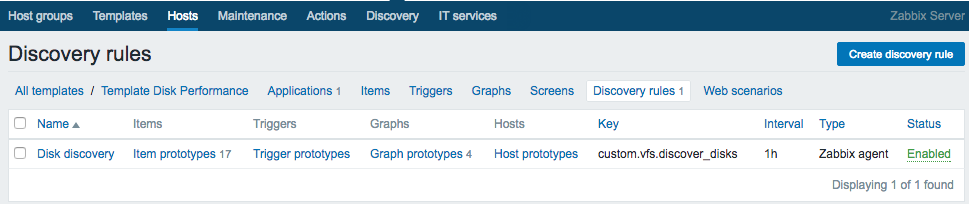
Low level discovery will list your RAID devices, and LVM volumes, but LVM volumes will be mapped with their device-mapper ID, not the pretty names.
Zabbix have standard parameters for monitoring disk io: vfs.dev.read and vfs.dev.write with several types:
- sectors
- operations
- sps
- ops
Template have this values configured, but disabled by default.
To test that everything works use the zabbix_agentd -t to query the statistics :
# view result of low level discovery
zabbix_agentd -t "custom.vfs.discover_disks"
# view statistics for 'sda' disk
zabbix_agentd -t "custom.vfs.dev.write.sectors[sda]"