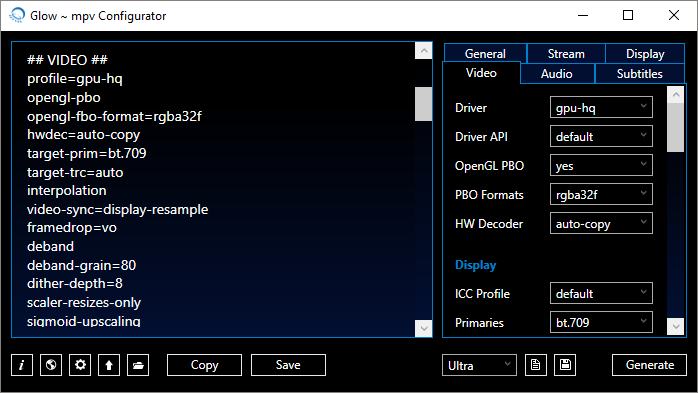mpv Configurator for Windows
Glow is a configuration file generator for the mpv media player.
- Site https://mpv.io
- GitHub https://github.com/mpv-player/mpv
- Builds https://sourceforge.net/projects/mpv-player-windows/files/
- Keyboard Shortcuts https://mpv.io/manual/master/#keyboard-control
Glow is portable and can be run from any location on the computer.
https://github.com/rossy/mpv-install/blob/master/README.md
- Download the latest build of mpv and unzip to a location of your choice, such as
C:\Program Files\. - Download the mpv install bat file, and run it as Administrator from the same folder as
mpv.exe - After your file associations have been set, openining a video or audio file will automatically launch mpv.
- Start with Default or choose a Preset, Ultra, High, Medium, Low.
- Setting an option as
defaultwill exclude it from the config file, falling back to mpv's default. - Generate a configuration and press Save.
- Glow will automatically find or create the correct config directory.
- Save your custom user presets to ini files.
If mpv crashes or displays artifacts, change or remove the following:
- Video/Audio Driver
- OpenGL PBO
- HW Decoder
Visual Studio 2015
WPF, C#, XAML
Visual C++ 19.0 Compiler
Thank you for your support.